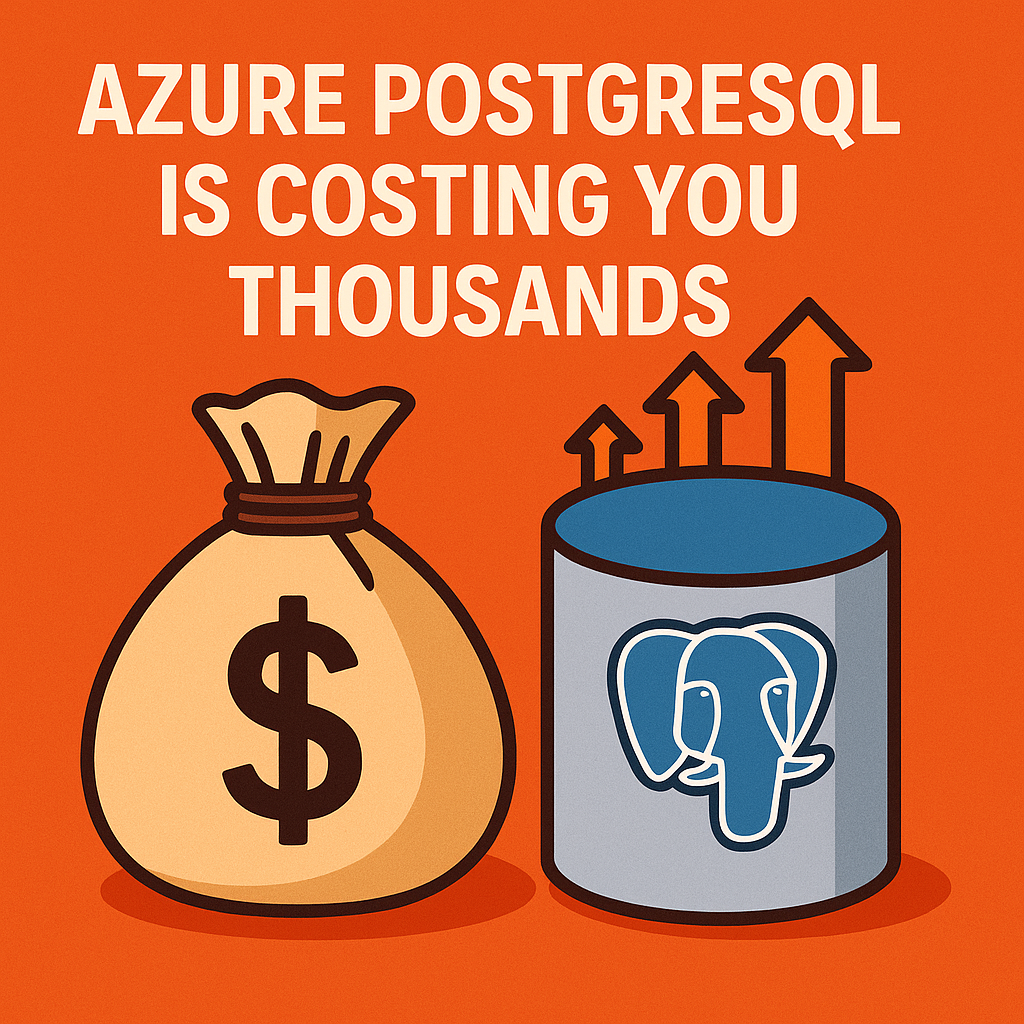Azure PostgreSQL – Flexible Server: How Defaults Quietly Waste Thousands and How to Fix Them

You may think your Azure PostgreSQL bill matches what you need, but default settings can make costs go up. Managed services fix your database, but they do not lower costs for you. If you do not check your settings, you pay for things you do not use. To save money, you must measure, change, and clean up. Check your environment now so you do not waste money without knowing.
Key Takeaways
-
Default settings in Azure PostgreSQL can make you spend more money. Check your settings often to make sure they fit what you use.
-
Servers that are too big and high availability you do not need can make your costs go up. Pick the right size for your resources by looking at what you really use.
-
Storage can get bigger and bigger because of auto-grow settings. Check your storage every month and set a limit for auto-grow so you do not pay for space you do not use.
-
Replicas should have a clear job. Delete any replicas that do not help your work so you do not pay extra.
-
Do regular checks and use automation to find cost problems early. Set alerts for high usage and plan monthly checks to keep your costs under control.
Why Azure PostgreSQL Bills Reflect Defaults, Not Workload
Managed Means Patched, Not Optimized
You may think that a managed database service will handle everything for you. Azure PostgreSQL takes care of updates and security patches. You do not need to worry about fixing bugs or keeping the system safe. However, you still control how much you pay. The service does not watch your usage or adjust your resources to match your needs. You must check your settings and make changes if you want to save money.
Tip: Managed means you get automatic updates and support, but you must manage your costs.
Many users believe that managed means optimized. This is not true. Azure PostgreSQL keeps your database running, but it does not right-size your server or storage. You pay for what you select, even if you do not use it all. If you choose a large server or extra storage, you pay for it every hour.
The Set-and-Forget Trap
When you set up Azure PostgreSQL, you see many options. You might pick the defaults because they look safe. You want to avoid problems, so you choose more resources than you need. You forget about these choices after setup. Your database runs, but your bill grows.
Here are common traps you might fall into:
-
You select a bigger server than your workload needs.
-
You leave auto-grow storage on, but never shrink it.
-
You enable high availability for every database, even if it is not critical.
-
You add replicas for testing, but never remove them.
|
Trap |
Result |
|---|---|
|
Oversized compute |
High monthly cost |
|
Extra storage |
Unused capacity fees |
|
Unneeded HA |
Double the charges |
|
Idle replicas |
More bills |
Azure PostgreSQL does not change these settings for you. You must review your choices and adjust them to match your real workload. If you do not, you pay for resources you do not use.
Five Main Cost Leaks in Azure PostgreSQL
You may see a high bill each month. The reason often hides in five main cost leaks. If you know where to look, you can fix them and save money.
Compute Baseline and Burstable Traps
You pay for compute every hour. Azure PostgreSQL runs on a dedicated server. If you pick a big server, you pay for it even when your database sits idle. Many users choose burstable SKUs because they look cheap. These burstable servers use CPU credits. If your workload runs all day, you burn through credits fast. When credits run out, your database slows down. You still pay for the server, but you do not get full performance.
Note: If your CPU usage stays low most of the time, you can downsize your server. If your database runs only during business hours, you can schedule stop times to save money.
|
Trap |
What Happens |
|---|---|
|
Oversized server |
You pay for unused power |
|
Burstable SKU |
You get throttled, pay anyway |
Storage Creep and Premium SSD Overbuy
Storage grows over time. Azure PostgreSQL uses auto-grow for disks. When your data grows, your disk size increases. The problem is that disks do not shrink when you delete data. You pay for the largest size your disk ever reached. Many users pick Premium SSD v2 because it promises high speed. This tier charges for capacity, IOPS, and throughput. If you do not use all these features, you waste money.
Tip: Audit your storage every month. Cap auto-grow. Use Premium SSD v2 only if you need high IOPS or throughput.
-
You pay for unused disk space.
-
You pay for high-end storage you do not use.
High Availability as Default Insurance
High Availability (HA) sounds safe. You want to avoid downtime, so you turn it on for every database. HA doubles your compute and storage costs. You pay for a standby server that does not handle any traffic. If your database does not need zero downtime, HA wastes money.
Alert: Use HA only for critical systems. For internal or test databases, rely on backups and replicas instead.
|
HA Enabled For |
Result |
|---|---|
|
Every database |
Double the bill |
|
Non-critical DBs |
Unneeded insurance |
Replicas That Don’t Pay Rent
Replicas help with reporting and disaster recovery. Each replica is a full server with its own bill. If you add replicas for testing or "just in case," you pay extra. If your apps do not use the replicas for reads, you waste money. Deep chains of replicas multiply costs.
Tip: Make sure every replica serves a purpose. Wire your BI tools and apps to use them for read traffic.
-
Replicas should offload work from the primary server.
-
Remove replicas that do not help with real workloads.
Backups and Maintenance Windows
Backups protect your data. Azure PostgreSQL keeps snapshots and logs for many days. If you leave retention at the default, storage costs grow. Maintenance windows control when updates happen. If you do not set a custom window, updates may happen during business hours. This can cause downtime and surprise costs.
Note: Set backup retention to match your needs. Test restores often. Pick maintenance windows that avoid busy times.
|
Default Setting |
What Can Go Wrong |
|---|---|
|
Long backup retention |
High storage costs |
|
Default maintenance |
Downtime during work |
If you check these five areas, you can stop silent leaks. Azure PostgreSQL gives you control, but you must use it. Audit your settings, right-size your resources, and clean up what you do not need.
Right-Sizing Playbook for Azure PostgreSQL
Observing Real Workload Metrics
You need to start with measurement. Real workload metrics show you what your database actually does. When you look at numbers like request rate, response time, and dependency calls, you see how busy your server gets and when it slows down. These numbers help you decide what resources you need.
|
Metric |
Description |
|---|---|
|
Server Request Rate |
Measures the number of requests handled by the server. |
|
Server Response Time |
Indicates the time taken to respond to requests. |
|
Dependency Calls |
Counts the number of calls made to dependencies. |
You should check these metrics every week. If you see low request rates and fast response times, your server may be too big. If you see high numbers, you may need more resources.
Adjusting Compute and Storage
After you measure, you can adjust your compute and storage. If your CPU usage stays below 25% most of the time, you should pick a smaller server. You can also use stop and start schedules for databases that do not run all day. For storage, look at how much space you use. If your disk is much bigger than your data, you need to shrink it. You should cap auto-grow so your disk does not get too large. Choose Premium SSD v2 only if you need high speed or lots of input/output.
Tip: Audit your compute and storage every month. Remove unused resources to save money.
Optimizing HA, Replicas, and Backups
You should use high availability only for databases that must stay online all the time. For other databases, backups and read replicas work better. Make sure every replica helps with real work, like reporting or disaster recovery. Remove replicas that do not serve a purpose. Set backup retention to match your needs, not the default. Test restores every few months. Pick maintenance windows that avoid busy times.
-
Use HA for critical systems only.
-
Wire BI tools to read replicas.
-
Clean up old backups and unused replicas.
Note: Regular clean-up and smart scheduling keep your costs low and your database healthy.
Best Practices for Ongoing Cost Control
Regular Audits and Automation
You should check your Azure PostgreSQL often. Audits help you find waste early. Use Azure tools to look at server size and storage. Check your backup settings too. Make a plan to check every month. If you find things you do not use, remove them fast.
Automation helps make this easier. You can use scripts to tag servers that are temporary. Set alerts if they stay too long. Use Azure Policy to set rules for storage and backups. Automate stop and start times for servers that do not run all day. This saves money and does not need much work.
Tip: Automation helps you find problems early. Set alerts for high CPU or storage growth. You can fix things before costs get too high.
Here is a simple checklist for your monthly audit:
-
Look at server CPU and memory use.
-
Check storage size and how much it grows.
-
Make sure backup retention fits your needs.
-
Remove replicas you do not use and test restores.
-
Tag and clean up temporary resources.
|
Audit Task |
Action to Take |
|---|---|
|
CPU/Memory Review |
Downsize if underused |
|
Storage Audit |
Shrink or cap disks |
|
Backup Check |
Adjust retention |
|
Replica Review |
Remove idle replicas |
|
Temporary Resources |
Delete or tag for TTL |
Training Teams for Cost Discipline
Teach your team how to manage costs. Cost discipline starts with knowing what to do. Show your team how defaults can waste money. Give real examples from your own setup. Explain why right-sizing is important.
Ask your team to think before making new servers or replicas. Make cost control part of new team member training. Share tips in meetings. Use easy rules like “Downsize if CPU stays low,” or “Remove unused replicas after 30 days.”
Alert: Everyone should help control costs. When your team knows the impact, they make smarter choices.
You can run short training or share guides. Use numbers from your audits. Celebrate when someone finds and removes waste. This helps everyone work together to keep costs low.
You can lower your Azure PostgreSQL costs if you do not just use the default settings. You save money when you check how busy your database is, pick the right resources, and look at your setup often. Follow the playbook and cost leak steps to do your own audit.
Take action today: Look at your environment now, change your settings, and stop waste before it gets bigger. Your next bill can show what you really use, not just the defaults.
FAQ
What is the biggest cost leak in Azure PostgreSQL Flexible Server?
Most people spend too much on compute. Picking a server that is too big wastes money. Burstable SKUs can also cost more than you think. You should look at your CPU use often. Make your server smaller if you do not need all that power.
How do I know if I need High Availability?
High Availability is only needed for important databases. If your business is okay with some downtime, you can turn it off. Use backups instead if you do not need your database up all the time.
Can I shrink my storage after deleting data?
Azure PostgreSQL will not make disks smaller by itself. You have to change your storage size on your own. Check your disk size every month so you do not pay for space you do not use.
How often should I audit my PostgreSQL environment?
You should check your setup every month. Doing this helps you find waste before it gets big. Use Azure tools to look at your server, storage, backups, and replicas.