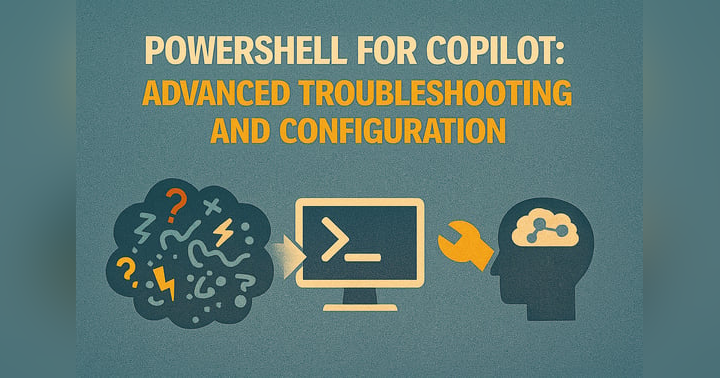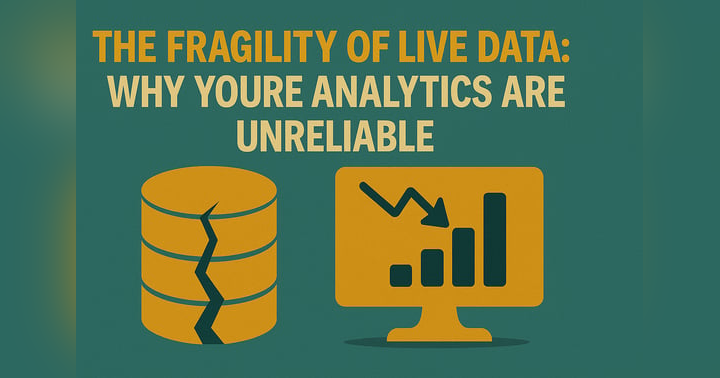Defending Every Cloud: How Microsoft Defender for Cloud Unifies Security Across Azure, AWS and Google Cloud

You face a flood of alerts and complex decisions when trying to protect data across different clouds. Over 80% of enterprises in North America use two or more cloud providers, making security management more complicated. You often see mistakes like public access to storage, forgotten test environments, and weak access policies:
|
Common Challenges |
Description |
|---|---|
|
Granting public read/write access to storage |
This mistake can expose sensitive data to unauthorized users. |
|
Leaving test environments online |
Unused test environments can become security liabilities if not properly managed. |
|
Failing to rotate credentials |
Not updating credentials regularly can lead to unauthorized access. |
|
Weak or missing access management policies |
Insufficient access controls can lead to vulnerabilities across multi-cloud environments. |
Microsoft Defender for Cloud gives you one dashboard to manage your security posture, detect threats, and check compliance across Azure, AWS, and Google Cloud.
Key Takeaways
-
Microsoft Defender for Cloud provides a single dashboard for managing security across Azure, AWS, and Google Cloud, simplifying your security operations.
-
Utilize the Secure Score feature to assess your cloud security level, track improvements, and prioritize actions to enhance protection.
-
Implement continuous compliance monitoring to meet regulatory requirements and avoid costly breaches, ensuring your data handling aligns with industry standards.
-
Leverage AI-powered automation to reduce alert fatigue, allowing you to focus on real threats and improve your incident response efficiency.
-
Start with the free tier of Microsoft Defender for Cloud to gain insights into your security posture and gradually expand coverage as your needs grow.
Multi-Cloud Security Challenges
Fragmented Visibility
You often manage security across several cloud platforms. Most organizations deploy between five and fifteen monitoring tools. This tool sprawl creates blind spots in your network. You may struggle to see all traffic flows in real time. Engineers spend extra time piecing together information from different systems. This slows down problem-solving and forces you to react instead of prevent issues.
-
Multiple monitoring tools lead to fragmented visibility.
-
Blind spots increase risk for business disruption.
-
Manual correlation of data delays incident response.
-
Inconsistent policy enforcement and delayed response times become common.
-
You need platforms that automatically see, correlate, and act on threats.
Rising Threats and Attack Paths
Attackers target multi-cloud environments with new tactics. You face identity-driven attacks, malware, and credential theft. The complexity of managing different cloud providers increases your risk. Each provider uses unique APIs and security frameworks. Moving data between clouds can cause configuration challenges.
|
Statistic Description |
Value |
|---|---|
|
Percentage of cloud threats linked to identity-driven attacks |
60% |
|
Malware samples targeting browser data |
1 in 8 |
|
Execution tactics on Windows surpassing defense evasion |
32% |
|
Percentage of malware dominated by Trojans |
64.49% |
|
Percentage of cloud security events involving Initial Access, Persistence, or Credential Access |
60% |
|
Anomalous Azure signals from audit logs |
54% |
|
Anomalous Azure signals when all Entra telemetry included |
nearly 90% |
You must defend against attackers who exploit gaps between clouds. Operational fragmentation and security blind spots make it easier for threats to move laterally.
Compliance Complexity
You face tough compliance requirements in multi-cloud environments. Each cloud has different security settings and protocols. Misconfigurations often cause breaches. You must manage identity and access consistently. Data handling and audit trails must meet regulations.
|
Compliance Violation |
Description |
|---|---|
|
Issues arise when user identities and access rights are not uniformly managed across cloud platforms. |
|
|
Fragmented Data Handling |
Data may be stored and processed in ways that do not comply with regulations, leading to risks. |
|
Third-Party Vendor Compliance Risk |
Reliance on vendors can lead to compliance issues if they fail to meet security or privacy standards. |
|
Inconsistent or Missing Audit Trails |
Lack of proper logging makes it difficult to prove compliance and detect suspicious activities. |
|
Non-Compliance with Industry-Specific Standards |
Different industries have unique compliance requirements that must be adhered to. |
A unified strategy helps you avoid misconfigurations and security risks. Microsoft Defender for Cloud supports consistent protection and compliance across all your cloud environments.
What Is Microsoft Defender for Cloud
Unified Security Management
You need a security solution that works across Azure, AWS, and Google Cloud. Microsoft Defender for Cloud gives you a single dashboard to manage your security posture, detect threats, and automate compliance. You do not have to switch between different consoles or tools. This unified approach helps you see risks and respond quickly.
Security leaders choose unified platforms to improve efficiency. You can monitor, analyze, and protect all your cloud resources from one place. AI-powered automation helps you detect, isolate, and remediate threats faster.
Here is how Microsoft Defender for Cloud brings together security management for multi-cloud environments:
|
Defender for Cloud plan |
CNAPP benefits |
|---|---|
|
Defender CSPM / Foundational CSPM |
Agentless vulnerability scanning and data-aware security posture |
|
Defender for Servers |
Threat detection and advanced defenses for Windows and Linux machines |
|
Defender for Containers |
Environment hardening and vulnerability assessment for Kubernetes clusters |
You get a centralized platform for security posture management, threat detection, and compliance automation.
Centralized Alerts and Secure Score
You receive alerts for suspicious activities across all your cloud workloads. The platform uses real-time telemetry and behavioral analytics to spot threats. You do not need to rely on multiple third-party tools. The alert system helps you focus on what matters most.
Microsoft Defender for Cloud provides a Secure Score. This score shows how safe your cloud environment is. You can use it to track improvements and prioritize actions. The dashboard gives you a clear view of your security status and helps you report progress to your team.
-
-
Cloud security posture management
-
Cloud workload protection
-
Extended detection and response (XDR)
-
Integrated threat intelligence
-
Security analytics
-
Continuous Compliance Monitoring
You must meet regulatory requirements like NIST, ISO, and CIS. Microsoft Defender for Cloud continuously checks your compliance state across all cloud environments. The Regulatory compliance dashboard shows your current status and gives you recommendations to fix any issues.
Continuous compliance monitoring helps you adapt to new regulations, avoid fines, and protect your reputation. You can maintain trust with customers and stakeholders by preventing data breaches.
You benefit from automated compliance checks and clear remediation steps. This approach helps you stay ahead of regulatory changes and reduces the risk of noncompliance.
Key Features for Day-to-Day Security
CSPM and CWPP Explained
You need to understand two important terms: CSPM and CWPP. CSPM stands for Cloud Security Posture Management. It helps you find and fix weak settings, risky permissions, and misconfigurations in your cloud environments. For example, CSPM can alert you if someone leaves a storage bucket open to the public or if a test environment is still online. You can use these alerts to close gaps before attackers find them.
CWPP means Cloud Workload Protection Platform. This feature protects your workloads, such as virtual machines, containers, and Kubernetes clusters. CWPP gives you real-time detection for threats like suspicious file changes or privilege escalation. If a container starts acting strangely, you get an alert right away. You can then investigate and respond quickly.
With Microsoft Defender for Cloud, you use both CSPM and CWPP together. This combination lets you manage your security posture and protect your workloads from one place. You do not need to switch between different tools for each cloud provider.
Secure Score and Prioritization
You want to know how safe your cloud environment is. Secure Score gives you a simple number that shows your current security level. The higher your score, the better your protection. Secure Score looks at your settings, policies, and actions. It checks if you use multi-factor authentication, encrypt your data, and fix misconfigurations.
You can use Secure Score to set goals and track progress. For example, if your score is low because you do not use encryption, you can fix that and see your score go up. Secure Score helps you focus on the most important actions first. You can show your team and leaders how your security improves over time.
Tip: Use Secure Score as your guide. Fix the top recommendations first to reduce your risk quickly.
MITRE ATT&CK Mapping
You need to understand how attackers work. MITRE ATT&CK is a framework that lists common tactics, techniques, and procedures (TTPs) used by real-world attackers. Microsoft Defender for Cloud maps alerts to MITRE ATT&CK. This mapping helps you see which attack steps are happening in your environment.
Here is how MITRE ATT&CK mapping improves your threat detection and response:
|
Methodology |
Description |
Impact on Threat Detection and Response |
|---|---|---|
|
Systematic Mapping |
Categorizing adversarial Tactics, Techniques, and Procedures (TTPs) |
Reveals trends and helps refine strategies |
|
Correlation with Malware Campaigns |
Linking ATT&CK data with real-world threats |
Enhances targeted detection rules |
|
Visualization of TTP Trends |
Practical methods for visualizing attack chains |
Improves prioritization based on prevalence and impact |
When you see an alert, you also see which MITRE ATT&CK tactic it matches. This helps you understand the attack path and respond faster. You can also use this information to find gaps in your defenses and improve your security plans.
Multi-Cloud Support
You often work with more than one cloud provider. Managing security across Azure, AWS, and Google Cloud can be hard. Microsoft Defender for Cloud gives you one dashboard for all your clouds. You can set the same policies, check compliance, and see alerts in one place.
This unified view helps you spot risks that move between clouds. You do not miss threats because of blind spots. You can apply consistent rules for identity, access, and data protection. This makes your security stronger and easier to manage every day.
Note: Multi-cloud support means you spend less time switching between tools and more time protecting your business.
Integration and Automation
Workflow Automation
You can streamline your security operations with workflow automation in Microsoft Defender for Cloud. Automation helps you respond to threats faster and with fewer errors. When Defender for Cloud detects an issue, it can trigger automated actions such as sending notifications, creating tickets, or starting remediation steps. You can use Azure Logic Apps to build custom workflows that fit your organization’s needs.
Here is how Defender for Cloud integrates with your existing security workflows:
|
Feature |
Description |
|---|---|
|
Incident |
Automatically creates incidents from alerts or allows analysts to create them manually. |
|
Problem |
Identifies root causes of recurring incidents to prevent future issues. |
|
Change |
Records planned modifications to IT services or infrastructure for remediation. |
|
Bidirectional Synchronization |
Keeps changes in both systems aligned, updating tickets in ServiceNow automatically. |
|
Compliance Management |
Unifies compliance management and tracks issues in ServiceNow. |
|
Automation of Workflows |
Automates ticketing and remediation workflows for compliance deviations, improving visibility. |
You gain efficiency by letting Defender for Cloud handle routine tasks. This reduces manual work and helps you focus on more complex security challenges.
SIEM/SOAR Integration
You can connect Microsoft Defender for Cloud with your SIEM (Security Information and Event Management) and SOAR (Security Orchestration, Automation, and Response) platforms. This integration improves your ability to detect, investigate, and respond to threats across your cloud environments.
|
Benefit |
Description |
|---|---|
|
Lets security teams analyze and respond to threats more efficiently. |
|
|
Reduced incident queue size |
Groups and enriches alerts, which shortens the time to resolve incidents. |
|
Enhanced visibility |
Provides a central incident queue, making it easier to correlate and manage incidents. |
You see all your alerts in one place and can automate responses, which leads to faster and more coordinated incident handling.
Reducing Alert Fatigue
You face a constant stream of alerts in a multi-cloud environment. Defender for Cloud uses AI-powered log prioritization to help you focus on what matters most.
-
You see up to a 50% reduction in log volume.
-
The system decreases false positives by 37%.
-
You spend less time on unnecessary alerts and more time on real threats.
With these improvements, you can concentrate your efforts on the incidents that truly matter, making your security operations more effective and less overwhelming.
Getting Started and Best Practices
Free Tier and Onboarding Steps
You can start with Microsoft Defender for Cloud using the free tier. This tier gives you basic security posture management and Secure Score visibility. You access Defender for Cloud directly from the Azure portal. The onboarding process is simple. You enable Defender for Cloud on your subscriptions. The platform begins scanning your resources and provides initial recommendations.
Tip: Review the default security policies after onboarding. Adjust them to match your organization’s needs.
You can explore the dashboard, check your Secure Score, and see the first set of security alerts. This helps you understand your current security posture before you move to advanced features.
High-Impact Recommendations
You improve your security posture by following high-impact recommendations. Defender for Cloud suggests actions that make a real difference.
-
Enable continuous monitoring across all subscriptions. This helps you assess security policies and spot risks early.
-
Implement comprehensive vulnerability assessments. These assessments identify weaknesses in your environment.
-
Follow specific remediation steps based on security recommendations. This ensures compliance and strengthens your security posture.
You can also use a step-by-step approach:
-
Deploy continuous monitoring infrastructure to detect configuration changes.
-
Implement policy-driven enforcement to meet security standards.
-
Establish alerting and response workflows to manage incidents quickly.
These actions help you build a strong foundation for cloud security.
Expanding Multi-Cloud Coverage
You can expand Defender for Cloud to cover more cloud platforms and workloads. Start by connecting your Google Cloud Platform (GCP) project. Configure GCP Cloud Logging by selecting the right plans and settings. Create or use an existing logging configuration. Save your settings and continue with access configuration. Review and generate the GCP connector for log ingestion.
This process lets you bring GCP resources into the same security dashboard as Azure and AWS. You gain unified visibility and consistent protection across all your clouds.
You face growing risks as multi-cloud strategies and AI-driven automation become the norm. Microsoft Defender for Cloud helps you unify security, improve visibility, and streamline operations.
|
Benefit Type |
Amount (in millions) |
|---|---|
|
Total Benefits Over Three Years |
|
|
Reduced Costs from Vendor Consolidation |
$12.0 |
|
SecOps Optimization Savings |
$2.4 |
|
Reduced Breach-Related Costs |
$2.8 |
-
Review your security posture.
-
Check your Secure Score.
-
Take action on top risks today.
Adopt a unified, automated security approach to protect your business and respond faster to threats.
FAQ
What clouds does Microsoft Defender for Cloud support?
You can use Microsoft Defender for Cloud with Azure, AWS, and Google Cloud. This lets you manage security for all your cloud resources from one dashboard.
How does Secure Score help you improve security?
Secure Score gives you a number that shows your current security level. You can use it to track progress, set goals, and focus on the most important actions.
Can you automate responses to threats?
Yes. You can set up automated workflows using Azure Logic Apps. These workflows help you respond to threats faster and reduce manual work.
Does Defender for Cloud help with compliance?
Defender for Cloud checks your environment against standards like NIST, ISO, and CIS. You get clear recommendations to fix issues and stay compliant.
How do you get started with Defender for Cloud?
You can enable Defender for Cloud from the Azure portal. Start with the free tier to see your Secure Score and basic recommendations. Expand coverage as your needs grow.