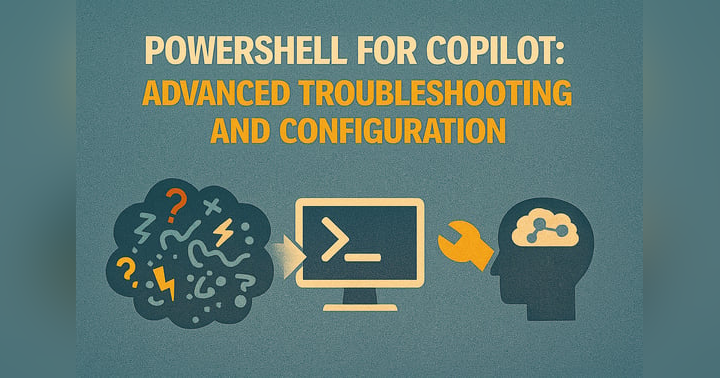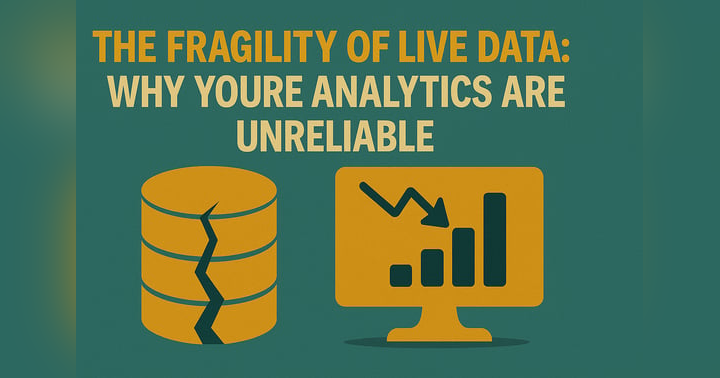Model-Driven Apps or SharePoint Lists Which Fits Best

You face a clear choice: use model-driven apps when your business needs complex processes, deep customization, or tight data governance. For many everyday needs, sharepoint offers a simple, effective solution. You should weigh the real trade-offs—complexity, licensing, governance, and how quickly users can adopt each option. Understanding these factors helps you make the right decision for your organization.
Key Takeaways
-
Choose model-driven apps for complex processes that require deep customization and strict data governance.
-
Use SharePoint Lists for simple tracking and collaboration, especially if your team already uses Microsoft 365.
-
Consider the cost and complexity of each option; SharePoint Lists are included in Microsoft 365, while model-driven apps require additional licensing.
-
Evaluate your organization's needs by assessing factors like scalability, integration capabilities, and security requirements before making a decision.
Model-Driven Apps vs SharePoint: Key Differences
Feature Comparison
You want to choose the right tool for your business needs. The table below highlights the main differences between model-driven apps and sharepoint lists. This comparison helps you see which option fits your requirements.
|
Feature |
Model-Driven Apps |
SharePoint Lists |
|---|---|---|
|
Complexity |
High |
Low |
|
Scalability |
Enterprise-grade |
Team or department level |
|
Cost |
Additional licensing |
Included in Microsoft 365 |
|
Governance |
Advanced controls |
Basic permissions |
|
User Experience |
Customizable, structured |
Familiar, easy to use |
Tip: If your team already uses Microsoft 365, sharepoint lists offer a quick start with minimal setup.
Best Use Cases
You should use sharepoint lists when you need a simple way to track information, manage tasks, or collaborate with your team. These lists work well for project trackers, event planning, or basic inventory. You can set them up quickly and share them in Microsoft Teams.
Choose model-driven apps when your business processes involve complex workflows, multiple data relationships, or strict security needs. These apps shine when you need to connect data from different systems or enforce detailed business rules. You also benefit from advanced reporting and automation.
You make the best choice by matching your needs to the strengths of each tool. Simple collaboration and fast setup point to sharepoint. Complex processes and integration needs point to model-driven apps.
When SharePoint Lists Work Best
Simplicity and Cost
You want a solution that is easy to set up and manage. Sharepoint lists give you a straightforward way to organize information without the need for advanced technical skills. You can create a list in minutes and start tracking tasks, contacts, or inventory right away. Most organizations already have access to sharepoint lists through Microsoft 365, so you avoid extra licensing costs. This makes them a practical choice for teams that need to move quickly and keep expenses low.
Tip: You can customize columns, add simple rules, and automate notifications with Power Automate, all without leaving the familiar Microsoft 365 environment.
Collaboration in Microsoft Teams
Sharepoint lists shine when you need to work together with your team. You can add a list as a tab in a Teams channel, making it easy for everyone to view and update information in real time. Sharing options let you control who can see or edit the list, so you keep your data secure. You can also add comments to list items, use @mentions to get a teammate’s attention, and attach files or images for richer collaboration.
-
Share your list in a SharePoint site for team access or add it as a tab in a Teams channel for in-app collaboration.
-
Use the list’s options menu to share or adjust permissions, controlling who can view or edit the list.
-
Add comments to list items, use @mentions to notify teammates, and attach files or images for richer collaboration.
When you combine Microsoft Teams and sharepoint lists, you break down silos and help your team work more efficiently. Teams provides the chat and meeting space, while sharepoint lists organize your content and keep everyone on the same page.
SharePoint Limitations
Sharepoint lists work best for simple scenarios, but you should know their boundaries. They handle basic workflows and moderate amounts of data well, but they have limits that can affect larger or more complex projects.
|
Limitation |
Description |
|---|---|
|
Default item limit |
|
|
Pagination limit |
Can be increased to 5000 items per call with pagination. |
|
View threshold |
A limit of 5000 items per query is enforced for performance reasons. |
You also need to pay attention to security and compliance. Common challenges include granting excessive permissions, relying only on passwords, and overlooking updates or patches. Weak external sharing controls and failing to classify sensitive data can put your information at risk. You should also remember to back up your data and monitor audit logs to keep your lists secure.
Sharepoint lists give you a balance of simplicity, cost-effectiveness, and collaboration. They fit best when your needs are straightforward and your team values speed and ease of use.
When to Choose Model-Driven Apps
Handling Complex Processes
You face business challenges that go beyond simple task tracking. When your organization manages complex workflows, multi-step approvals, or data relationships across departments, model-driven solutions become essential. Model-driven apps use dataverse as their foundation, which supports relational data and advanced business logic. You can build applications that handle transactional workloads, regulated data, and multi-system integration.
Consider these scenarios:
-
You need to connect data from different sources, such as finance, sales, and operations.
-
Your business requires strict audit trails and compliance with industry regulations.
-
You want to automate processes that involve multiple teams and roles.
Model-driven apps excel in environments where structure and process matter. You can use dataverse to create multi-entity data models, which allow you to manage relationships and dependencies. This approach supports faster development and reliable performance. If you plan a migration from legacy systems, model-driven architecture helps you centralize data and streamline operations.
Note: Model-driven apps offer mobile offline access, so your team can work anywhere without losing productivity.
Customization and Integration
You often need more than basic forms and lists. Model-driven apps give you advanced customization options. You can design user experiences that match your business needs, using dataverse to define entities, fields, and relationships. Generative pages let you create custom interfaces with natural language instructions, making development accessible even if you lack coding skills.
Here are some ways model-driven apps support customization and integration:
-
You can configure business rules, workflows, and calculations without writing code.
-
The user interface remains consistent across web and mobile platforms.
-
You can integrate with Power Automate for process automation and Power BI for analytics.
-
Dataverse connects to external sources like SharePoint, Dynamics 365, and SQL Server, supporting seamless migration and data exchange.
Model-driven solutions also support plug-ins, webhooks, and event-driven integrations. You can export data to a data lake or connect with enterprise systems using REST API and SDK. This flexibility makes model-driven apps ideal for CRM, case management, and process-driven systems. If your business plans a migration to a unified platform, dataverse provides the scalability and reliability you need.
Tip: You can use dataverse to manage files, images, and large datasets without worrying about row limits.
Governance and Security
You want to protect sensitive information and control access. Model-driven apps built on dataverse offer a rich security model. You can assign roles, define business units, and set field-level permissions. Auditing features help you track changes and monitor compliance. This level of control supports organizations with strict governance requirements.
Compare the security features:
|
Security Feature |
SharePoint Lists |
Dataverse (Model-Driven) |
|---|---|---|
|
Role-Based Access |
Basic |
Advanced (roles, units, hierarchy) |
|
Auditing |
Limited |
Full audit logs |
|
Field-Level Security |
Not available |
Supported |
|
External Integration |
REST API |
REST API, SDK, Event Hub, Webhooks |
Model-driven apps help you avoid common pitfalls. You can prevent over-complexity by designing clear security roles and business rules. Dataverse supports slow change cycles, so you can manage updates and migrations without disrupting users. You gain confidence that your data remains secure and compliant.
Alert: If you plan a migration from SharePoint Lists to model-driven apps, review your security roles and permissions to avoid confusion and ensure a smooth transition.
Model-driven architecture fits best when your business needs robust data modeling, advanced security, and extensive integration capabilities. You should choose model-driven apps when you face complex processes, require deep customization, or need enterprise-level governance.
Power Platform Fusion Teams Approach
Building with SharePoint, Teams, and Power Automate
You can build business solutions quickly by combining SharePoint, Teams, and Power Automate in the power platform. Fusion teams bring together business users and IT professionals. You work together using tools you already know. For example, you can create a project tracker in Teams with these steps:
-
Go to your team’s channel in Microsoft Teams.
-
Add a new tab and select Lists.
-
Create a new list using the project tracker template.
-
Name your tracker and review the columns.
-
Start tracking your projects right away.
This approach lets you describe your needs in plain language. Copilot can help generate apps or automate processes for you. You do not need deep technical skills to get started. The power platform empowers you to build apps and workflows that fit your team’s needs. You can automate updates and approvals across Outlook, Teams, SharePoint, and Planner. This integration improves workflow efficiency and saves time.
Approvals and Notifications with Flows
Power Automate flows make approvals and notifications easy. You can set up flows to route documents to the right people for approval. The system sends notifications in Teams or Outlook when someone needs to approve a request. If someone forgets, the flow sends reminders. You can automate approvals for things like PTO or invoices. Adaptive Cards in Microsoft 365 apps make the approval process interactive. These automated workflows reduce waiting times. Tasks that once took days now finish in hours.
Tip: Use flows to keep everyone informed and make sure nothing falls through the cracks.
Security and Scalability for Business Apps
You want your business apps to be secure and scalable. The power platform offers strong governance and compliance features. Managed environments provide controlled access, regular backups, and compliance checks. You can handle sensitive data and meet audit requirements. The table below shows how managed and non-managed environments compare:
|
Aspect |
Managed Environments |
Non-Managed Environments |
|---|---|---|
|
Governance & Security |
Strong governance, compliance checks |
Minimal governance, rapid prototyping |
|
Backup & Recovery |
Regular backups enforced |
Manual backup |
|
Data Sensitivity |
Handles sensitive, mission-critical data |
Best for experimental data |
|
Compliance |
Auditing enforced |
Lower requirements |
|
Ideal Use Case |
Production, regulated industries |
Development, testing |
The power platform helps you balance speed and security. You can build solutions fast while keeping your data safe.
Decision Checklist
Assessing Your Needs
You want to make the right choice for your business. Start by looking at the main criteria that affect your decision. The table below helps you compare important factors for both model-driven apps and SharePoint Lists.
|
Criteria |
Description |
|---|---|
|
Technical Expertise |
Decide if your team needs a no-code or low-code solution. |
|
Budget |
Review costs, including licensing and development. |
|
Scalability |
Think about future growth and increased data or users. |
|
Integration Capabilities |
Check if the platform connects well with your current tools. |
|
Security & Compliance |
Make sure you meet industry standards for data protection. |
|
Customization Options |
See if you can tailor the platform to your business processes. |
|
Mobile Accessibility |
Confirm that users can access the app on mobile devices. |
|
Support & Community |
Look for strong support and an active user community. |
|
Reporting & Analytics |
Ensure you can track usage and measure performance. |
|
Learning Curve |
Consider how quickly your team can learn and use the platform. |
Tip: Write down your top three priorities before you choose a platform. This helps you focus on what matters most for your team.
Key Questions to Decide
You need to ask the right questions to guide your decision. Use the list below to clarify your requirements:
-
What is the scale of your application?
-
How important is a customizable user experience?
-
Do you need strong support for relational data?
-
How complex is the process you want to automate?
-
Will your solution need to grow over time?
The table below compares key features for both options:
|
Criteria |
Model-Driven Apps |
SharePoint Lists |
|---|---|---|
|
Scalability |
High |
Moderate |
|
User Experience (UX) |
Customizable |
Limited |
|
Relational Data Support |
Strong |
Weak |
|
Complexity |
Higher |
Lower |
|
Use Case |
Complex apps |
Simple lists |
📝 Note: If you need advanced data relationships or plan to scale your solution, model-driven apps may fit better. For quick setup and simple tracking, SharePoint Lists often work best.
Real-World Scenarios
Simple Project Tracker
You want to help users manage projects with clear information architecture. SharePoint Lists let you organize information for each project, such as deadlines, owners, and status. Users can add content like notes or attachments to each item. You can set up columns for key information and use Power Automate to send notifications when users update content. This approach gives users a simple way to track progress and share information with the team. You can add the list to Teams, so users see project information alongside chat content. Users benefit from easy access and quick updates. You can export information for reporting or review. This solution works well for users who need basic information management and fast collaboration.
Tip: Use color-coded columns to help users spot important information quickly.
Complex Integration Example
You may need to connect information across departments. Model-driven apps support advanced information architecture and handle complex data relationships. Users can manage customer information, sales data, and service requests in one place. You can automate workflows so users receive notifications when new information arrives. Users can view content from multiple sources and update data without switching apps. You can set up dashboards for reporting, giving users insights into trends and performance. This solution helps users maintain accurate information and supports compliance. You can integrate external systems, so users see all relevant information in one app. Users gain value from unified content and streamlined information architecture.
|
Feature |
SharePoint Lists |
Model-Driven Apps |
|---|---|---|
|
Information Architecture |
Basic |
Advanced |
|
Data Relationships |
Limited |
Complex |
|
Reporting |
Simple |
Detailed |
|
User Experience |
Familiar |
Customizable |
Avoiding Common Pitfalls
You want users to avoid mistakes that reduce the value of your solution. Users sometimes overlook information architecture, leading to lost content or confusion. You should plan how users enter and find information. Users must set permissions to protect sensitive information. You can train users to use reporting tools for better insights. Users should back up data to prevent loss. You can review audit logs to track changes in information. Users should avoid giving too many permissions, which can expose information. You can use templates to guide users in organizing content. Users benefit from clear instructions and regular reviews of information architecture.
🚩 Alert: Remind users to check permissions and audit logs to keep information secure.
You now understand the main differences between model-driven apps and SharePoint Lists. Model-driven apps suit complex processes and strict governance. SharePoint Lists work best for simple tracking and fast collaboration. Review your business needs and use the checklist to guide your choice.
Remember: Match the tool to your problem, not the other way around. Use real-world scenarios to test your decision before you build.
FAQ
What is the main difference between SharePoint Lists and Model-Driven Apps?
You use SharePoint Lists for simple tracking and collaboration. Model-Driven Apps help you manage complex processes and data relationships. Choose based on your business needs and the level of customization you require.
Can you migrate data from SharePoint Lists to Model-Driven Apps?
You can move your data using Power Platform tools. Export your list to Excel, then import it into Dataverse. Review your data structure before migration to avoid issues.
Do you need extra licenses for Model-Driven Apps?
You need additional licenses for Model-Driven Apps. SharePoint Lists come with Microsoft 365. Check your organization’s licensing plan before you start building.
How do you secure sensitive information in SharePoint Lists?
You set permissions for each list. Limit access to sensitive data by adjusting user roles. Regularly review audit logs and sharing settings to keep your information safe.