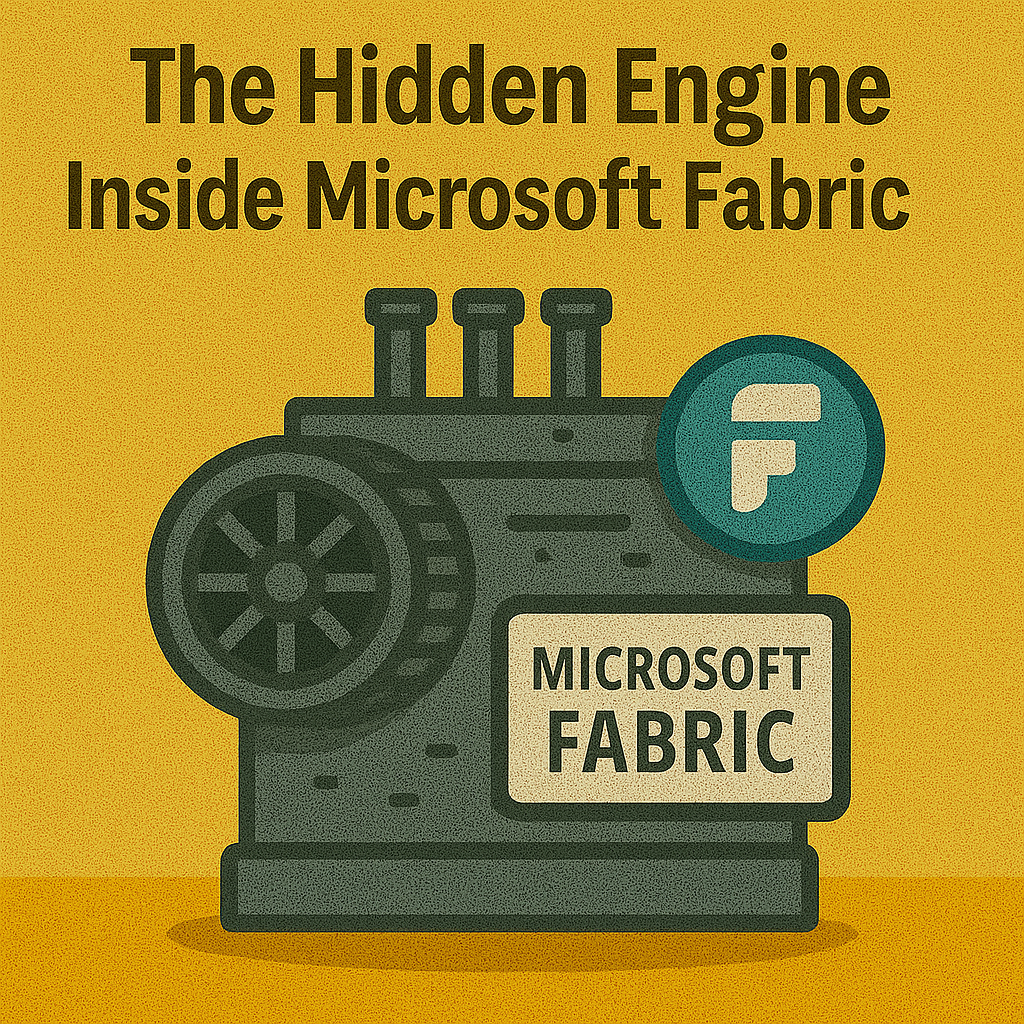The Hidden Engine Inside Microsoft Fabric: How OneLake and Direct Lake Transform Power BI

You probably know the feeling—your Power BI reports take forever to refresh, and you wonder if a band of goblins is running your data behind the scenes. Microsoft Fabric changes that game. The hidden engine in Fabric gives your data platform a serious power-up, turning slow dashboards into fast, reliable insights. With this upgrade, you can leave behind the chaos of scattered files and enjoy smoother, more efficient analytics.
Key Takeaways
-
The hidden engine in Microsoft Fabric transforms Power BI into a live analytics platform, improving performance and reliability.
-
Utilize Dataflows Gen2 to streamline data ingestion and enhance real-time capabilities, making your analytics faster and more efficient.
-
Leverage OneLake as a unified storage layer to eliminate data silos and simplify management, ensuring all analytics data is in one place.
-
Implement strong governance practices with Microsoft Purview to maintain data security and compliance while exploring new features.
-
Start with a pilot project and sandbox workspace to safely experiment with Fabric, ensuring your existing Power BI reports remain stable.
The Hidden Engine: Powering Fabric’s Transformation
What Is the Hidden Engine?
You might picture Power BI as a medieval courier, shuffling files from one castle to another. The hidden engine in Microsoft Fabric changes this story. Now, you get a live analytics platform that runs on a unified, modern architecture. This engine brings together several powerful components that work in harmony.
Imagine the hidden engine as the party of heroes in your favorite RPG. Each member has a unique skill, but together, they defeat the chaos of scattered data.
Here is a quick look at the main components that form the hidden engine:
|
Component |
Description |
|---|---|
|
OneLake |
A unified storage layer that acts as a single data lake for your organization. It supports various data formats and scales automatically. |
|
Lakehouse |
Connects with Warehouse to enhance data accessibility. It provides a SQL analytics endpoint for lightweight data warehousing. |
|
Warehouse |
Works with Lakehouse to facilitate data access and analytics. It allows for efficient data operations. |
|
Power BI |
Integrates with the architecture to provide analytics capabilities. It leverages semantic models for consistent insights. |
|
Semantic Models |
Enable interpretation of data across AI and analytics workloads. They support both centralized and self-service BI. |
|
Pipelines |
Automate and scale data processing with over 150 connectors. You can clean and shape data without writing code. |
|
Dataflows Gen2 |
Enhance data processing capabilities. They ensure data is up to date with features like incremental refresh. |
|
Notebooks |
Allow you to use SQL and Python together for data querying and modeling. They support advanced analytics. |
This hidden engine does not just shuffle files. It creates a single, governed vault for your data. You place your data once, and you use it everywhere. You do not need to worry about broken refreshes or lost files. The architecture supports open formats like Delta and Parquet, making your data accessible to Power BI, Synapse, Data Factory, and more.
Why It Matters for Power BI
You want your Power BI reports to run fast and stay reliable. The hidden engine in Fabric makes this possible. It improves data gravity in OneLake, so your data stays in one place and becomes easier to manage. You get streamlined refresh and monitoring capabilities, which means fewer late-night surprises.
-
You experience a minimal-click workflow for data integration.
-
The modern query evaluation engine boosts performance in many scenarios.
-
The engine runs on .NET core version 8, making dataflow runs more efficient.
The hidden engine transforms Power BI from a file-based model into a live analytics platform. You see measurable benefits:
|
Benefit |
Description |
|---|---|
|
Streamlined Data Management |
You manage data through a centralized platform. This improves efficiency and reduces costs. |
|
Shorter Time to Insights |
Automated data pipelines help you integrate data quickly. You make decisions and generate reports faster. |
|
Highly Flexible |
User-friendly interfaces let you use data in many ways across your organization. |
|
Scalable & Resilient |
The engine distributes workloads intelligently. It handles demand surges and failures effectively. |
|
Hybrid Cloud Deployment |
You can deploy across Azure cloud and on-premises solutions. |
Tip: When you use the hidden engine, you do not just speed up your dashboards. You build a foundation for trustworthy analytics and scalable growth.
You leave behind the days of fragile refresh cycles and scattered Excel extracts. The hidden engine gives you import-grade performance without duplication. You get fresh data and fast queries at the same time. Your Power BI environment becomes more reliable, more governed, and ready for any quest your business throws at it.
Reference Pattern: Dataflows Gen2 to Direct Lake
You can unlock the full potential of Power BI by following a proven rollout pattern: Dataflows Gen2 → Lakehouse → Pipelines → Semantic Model → Direct Lake. Each step builds on the last, creating a streamlined, governed, and high-performance analytics platform.
Dataflows Gen2: Feeding the Lakehouse
Dataflows Gen2 acts as your data’s entry point. You use it to ingest, transform, and prepare data before it lands in the Lakehouse. This approach reduces modeling complexity and improves real-time capabilities. You also gain better monitoring and refresh tracking, which leads to more reliable data.
|
Benefit |
|
|---|---|
|
Fast Copy |
Accelerated data ingestion |
|
Modern Evaluator |
Faster transformation execution |
|
Partitioned Compute |
Scalable, parallelized processing |
The integration of optimization techniques such as bucketing and Adaptive Query Execution (AQE) in Spark further enhances performance, especially for large-scale data processing.
Lakehouse: Unified Storage with OneLake
The Lakehouse sits on top of OneLake, which serves as your single, centralized storage layer. You store all analytics data in one place, which removes silos and reduces management effort. This architecture minimizes data movement and duplication, so you only maintain one copy of your data.
-
OneLake acts as the single location for all analytics data.
-
You eliminate silos and simplify management.
-
Data movement and duplication decrease, making your platform more efficient.
Pipelines: Automation and Observability
Pipelines automate your data movement and keep everything running smoothly. You orchestrate dataflows, transformations, and refreshes in one environment. Pipelines treat data as threads in a tapestry, adapting in real time to ensure harmony among sources. You can monitor jobs, trace dependencies, and set alerts for reliability.
|
Feature |
Description |
|---|---|
|
Hierarchical View |
Navigate across layers of jobs and explore dependencies. |
|
Trace Dependencies |
Locate related jobs for better workflow visibility. |
|
Set Alerts |
Automate notifications and actions based on conditions. |
Semantic Model: Trustworthy Analytics
The semantic model provides a consistent layer for analysis and reporting. You operate on shared definitions and lineage, which eliminates conflicting definitions. Power BI semantic models serve as the authoritative source of truth, empowering users with consistent metrics and reliable collaboration.
-
You centralize logic and maintain a single source of truth.
-
Consistent insights and collaboration become possible across teams.
-
Semantic drift and conflicting definitions disappear.
|
Element |
Consideration |
Description |
|---|---|---|
|
Table linking |
Define clear relationships |
Ensure logical connections between tables. |
|
Measures |
Standardized logic & naming |
Use clear, standardized calculation logic and naming conventions. |
|
Fact tables |
Clear delineation |
Separate measurable data for analysis. |
|
Dimension tables |
Supportive descriptive data |
Add attributes related to quantitative measures. |
Direct Lake: Speed Without Duplication
Direct Lake connects your semantic model directly to Lakehouse tables in OneLake. You get import-grade performance without creating duplicate data copies. Queries can return results in as little as 100 ms after optimization. This approach gives you fresh data and fast queries, making your analytics platform both powerful and efficient.
-
You experience improved latency, with queries dropping from 500 ms to 200 ms or less.
-
High-performance computing features support even the largest datasets.
-
The Hidden Engine ensures you get speed and reliability without the headaches of traditional refresh cycles.
Safe Rollout: Enabling Fabric Without Risk
Rolling out Microsoft Fabric in your organization does not have to feel like stepping into a dungeon without a map. You can take a structured approach that keeps your existing Power BI reports safe and your users happy.
Trial Capacity and Pilot Users
Start small. Assign a trial capacity to a select group of pilot users. This group can explore Fabric features without risking your production environment. You do not need to migrate everything at once. Instead, focus on high-value use cases and move workloads in waves. Test and validate each wave before moving forward. This method ensures your current Power BI reports continue to work as expected during the transition. You keep your data platform stable while you unlock new capabilities.
Tip: Treat the trial capacity as your training ground. Let your pilot users experiment, break things, and learn—without consequences for your main environment.
Sandbox Workspace and Templates
Create a sandbox workspace dedicated to Fabric experiments. This workspace gives you a safe environment to try new features and workflows. You can use ready-made templates to speed up learning and validation. These templates help you build essential components quickly, with minimal setup.
|
Feature/Benefit |
Description |
|---|---|
|
Safe Environment |
Experiment freely without affecting production systems. |
|
Learning and Validation |
Test features in a controlled setting. |
|
Greenfield Approach |
Build new solutions quickly with low overhead. |
|
Integration with Existing Systems |
Test on real data without disrupting current operations. |
|
Cost-Effective Exploration |
Use trial or low-tier capacity for affordable, risk-free exploration. |
Governance and Monitoring
Strong governance and monitoring keep your data secure and compliant. Microsoft Fabric offers several tools to help you manage this:
-
Regularly audit workspace permissions, lineage flows, and sensitivity label usage.
-
Integrate with Microsoft Purview Data Governance for automatic classification and sensitivity metadata.
-
Enforce policies through OneLake, which respects Microsoft 365 compliance, retention, and DLP controls.
-
Use Purview dashboards to track policies across platforms.
-
Automate compliance checks with Fabric’s activity logs and Admin APIs.
You gain peace of mind knowing your data stays protected as you explore new features. With these steps, you can enable Fabric safely, support innovation, and maintain trust in your analytics platform.
Best Practices and Pitfalls
Governance with Purview
You set the foundation for a reliable analytics platform when you prioritize governance. Microsoft Purview helps you manage data ownership, compliance, and security. To get the most out of Purview, follow these steps:
-
Identify your most critical business domains and focus on high-risk data assets first.
-
Connect your Fabric environment to Purview early. This gives you unified metadata and lineage from the start.
-
Assign clear roles such as Data Owners, Data Stewards, Custodians, and Consumers.
-
Use Purview’s classification engine to automatically detect sensitive data and apply labels.
-
Build governance checks into your Fabric pipelines and CI/CD workflows.
-
Track metrics like lineage coverage and data quality scores. Review your governance approach every quarter.
Good governance ensures compliance and security become part of your daily workflow, not an afterthought.
Observability with Pipelines
You need to see what happens in your data pipelines to keep your analytics running smoothly. Fabric Pipelines offer built-in observability features:
|
Feature |
Description |
|---|---|
|
Intelligent Anomaly Detection |
Spots drifts, schema changes, and latency issues in real time. |
|
Context-Aware Root Cause Analysis |
Connects performance and quality signals to help you fix issues quickly. |
|
Proactive Alerting |
Sends alerts and can trigger automated fixes to reduce downtime. |
|
Auto-Remediation |
Restores pipelines up to four times faster with automated recovery. |
-
You detect and fix data issues early, which keeps your analytics accurate.
-
You maintain uninterrupted data flow and avoid blind spots.
-
You automate monitoring, which boosts operational efficiency.
Semantic Modeling Discipline
You build trust in your analytics when you follow strong semantic modeling principles. Start with your business context and define key metrics and dimensions. Design your models for both scale and performance. Use a mix of normalized and denormalized tables to balance speed and flexibility. Dimensional modeling with facts and dimensions makes reporting easier and more consistent. Always document your schema and use clear naming standards. As your business grows, adapt your models to new data sources and needs.
-
Semantic modeling creates a unified architecture that improves data understanding and usability.
-
Consistent models help teams collaborate and avoid confusion.
Avoiding Common Mistakes
You avoid many pitfalls by sticking to best practices:
-
Make governance automatic by embedding it in your workflows.
-
Use built-in monitoring and CI/CD to keep your analytics delivery disciplined.
-
Rely on Fabric’s integrated observability to track performance, cost, and risk.
-
Never skip documentation or ignore schema clarity.
-
Do not let ad-hoc imports or unclear relationships creep into your models.
When you combine governance, observability, and semantic modeling, you create a platform that is secure, reliable, and ready for any analytics quest.
You now see how Microsoft Fabric transforms Power BI with the hidden engine. This upgrade gives you faster, more reliable analytics and a unified data platform. To move forward, try these steps:
-
Validate your setup using community resources and blogs.
-
Plan your migration strategy early.
-
Review licensing to match your rollout needs.
-
Know that Power BI Premium now integrates with Fabric.
-
Check how this affects your pipelines, governance, and costs.
-
Choose the right capacity and licensing for your team.
Start with trial capacity and pilot workspaces. Build strong governance and semantic models. Your analytics journey just gained a legendary party—now go claim your treasure!
FAQ
What happens to my existing Power BI reports when I enable Fabric?
Your existing Power BI reports keep working as before. Fabric adds new features and storage options, but it does not break or change your current reports. You can explore Fabric at your own pace.
Do I need to move all my data to OneLake right away?
You do not need to move everything at once. You can start with a pilot project or a single dataset. OneLake lets you connect and use data from different sources as you transition.
How does Direct Lake improve report performance?
Direct Lake connects your Power BI semantic model directly to Lakehouse tables. You get fast query speeds without creating extra data copies. This setup reduces refresh times and keeps your data fresh.
Is it safe to experiment with Fabric features in production?
You should use a sandbox workspace and trial capacity for experiments. This approach keeps your production environment stable. You can test new features and learn without risk.
What tools help me govern and monitor my Fabric environment?
Microsoft Purview provides governance, including data lineage and sensitivity labels. Pipelines offer monitoring and alerting. You can track data flows, set up alerts, and review logs to keep your environment secure and reliable.