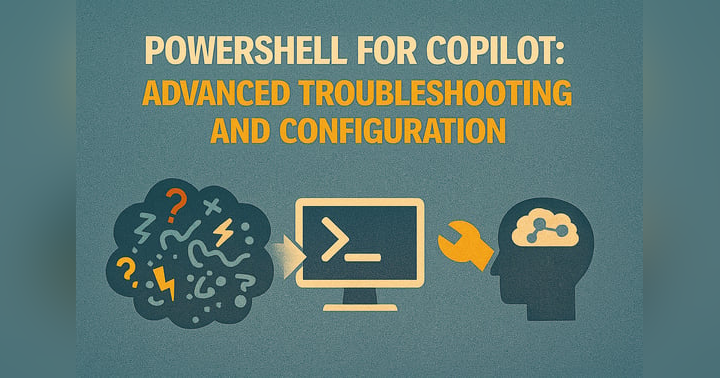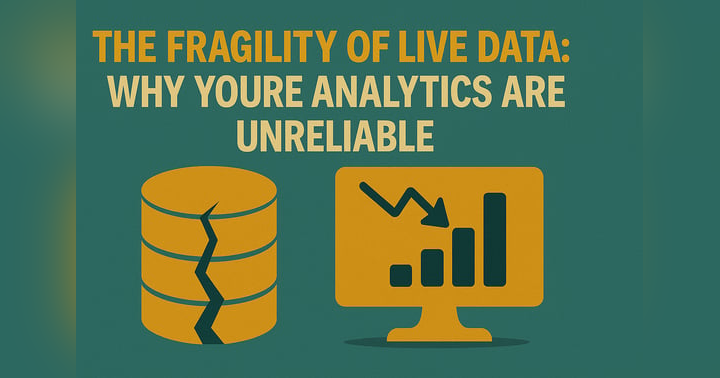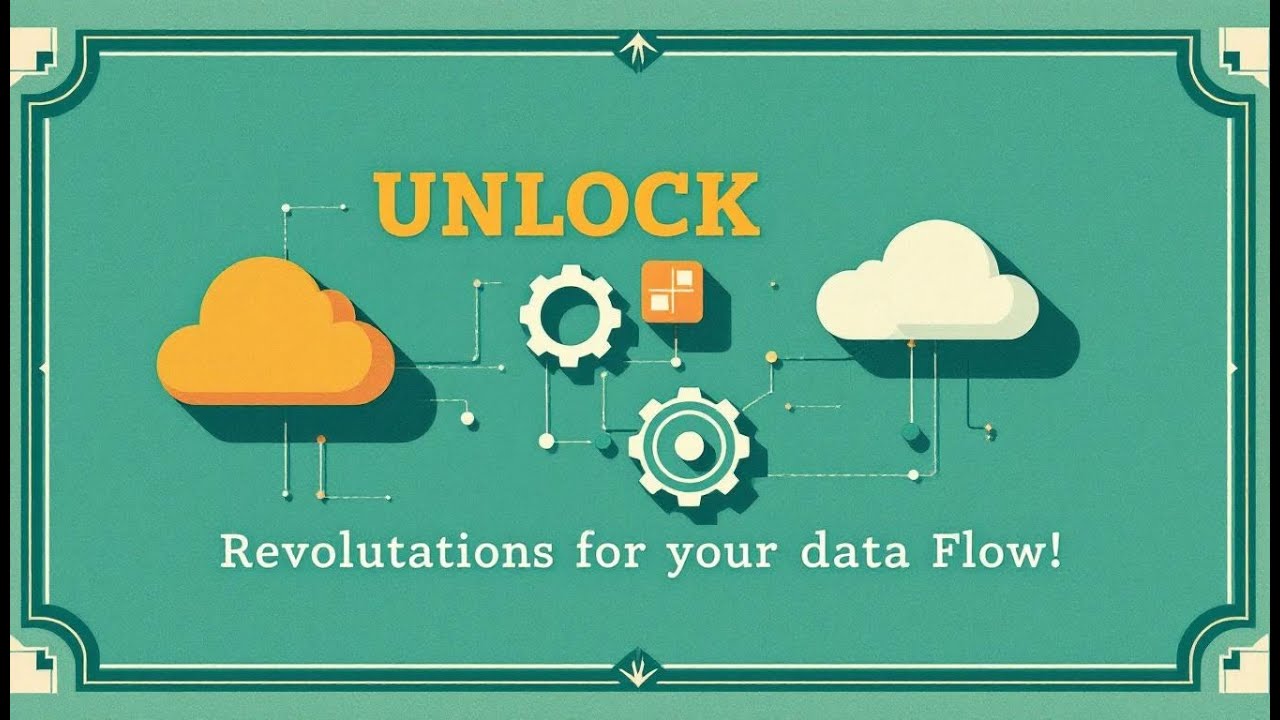Unlocking the Hidden Power of Microsoft Graph API: Transforming Microsoft 365 Data Into Intelligent Insights
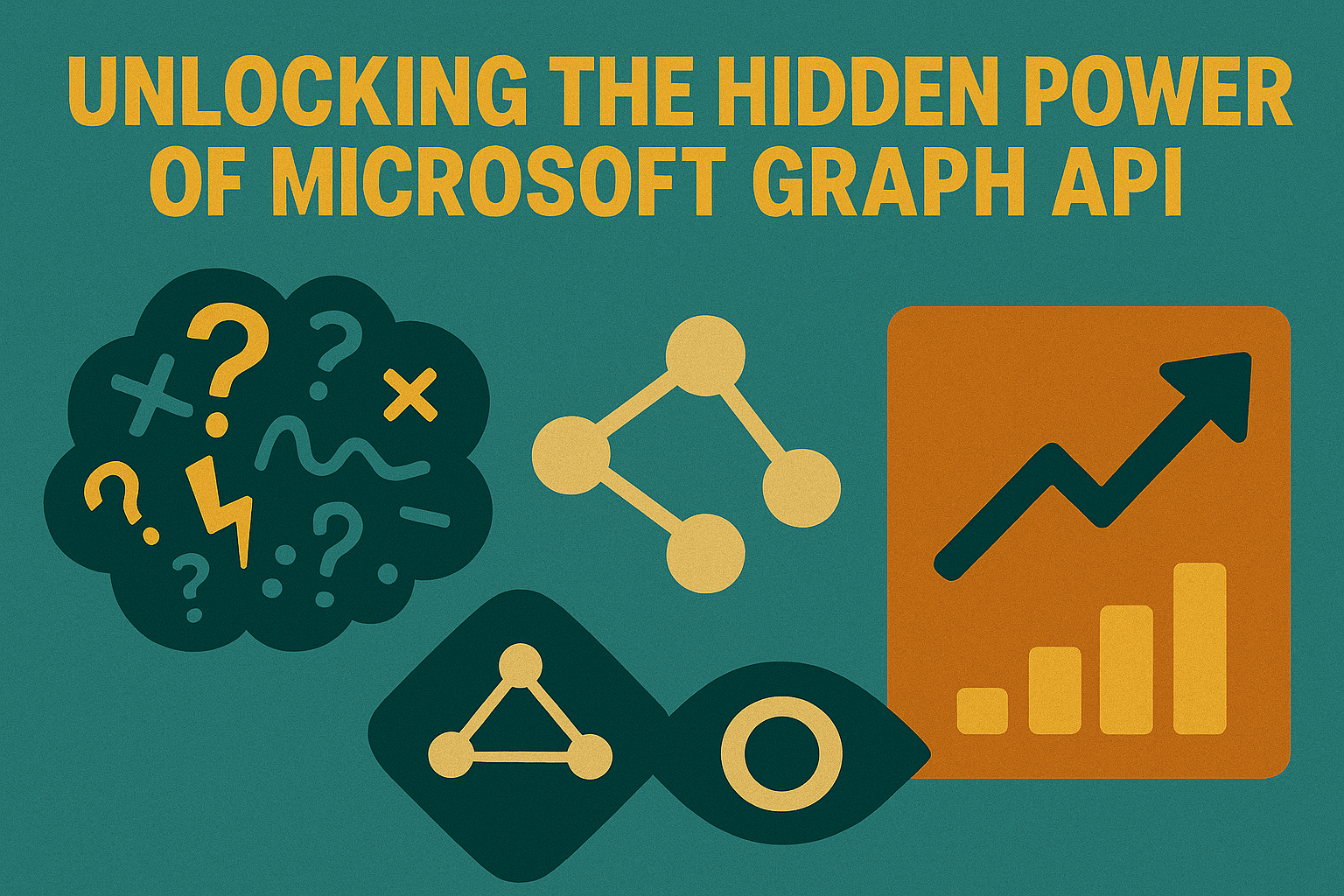
You open your dashboard and see data from Microsoft Teams, SharePoint, and Outlook scattered across different reports. The frustration grows as you try to connect the dots. Suddenly, you discover the power of the microsoft graph api. This api brings all your microsoft data together, unlocking new clarity and control.
“Digital technology is a means to empower every person and every organization on the planet to achieve more.” — Satya Nadella
Key Takeaways
- Microsoft Graph API connects data from Teams, SharePoint, and Outlook, breaking down data silos for better insights.
- Using unified metrics allows organizations to track performance in real-time, leading to faster and more informed decision-making.
- Automation with Microsoft Graph API saves time and reduces manual work, allowing teams to focus on strategic tasks.
- Integrating external data sources with Microsoft Graph API enhances analytics, revealing hidden patterns and opportunities.
- Building skills in Microsoft Graph API can differentiate professionals and drive digital transformation in organizations.
Breaking Microsoft Data Silos
Unified Metrics Across Microsoft 365
You often see information trapped in different applications. This creates data silos that make it hard to get a full picture of your projects. In many organizations, you find Teams, SharePoint, and Outlook working separately. This separation complicates your ability to track progress and make decisions quickly. Over time, Microsoft has started to blend these tools, moving away from isolated applications and toward a more connected experience.
When you use unified metrics, you gain a clear advantage. You can see how your teams perform, spot trends, and respond faster. The table below shows how unified metrics improve your organization:
| Aspect | Benefit of Unified Metrics |
|---|---|
| Data Integration | Unifies data and workflows across departments |
| Real-time Insights | Provides immediate access to performance metrics |
| Collaborative Decision-making | Enables faster and more informed decisions among teams |
With unified metrics, you no longer need to piece together reports from different sources. You get real-time insights that help you act with confidence.
Microsoft Graph API for Teams, SharePoint, Outlook
The microsoft graph api gives you a single gateway to your microsoft data. You can use this api to collect information from Teams, SharePoint, and Outlook without switching between platforms. For example, you can access calendar events, contacts, files, emails, and even Teams messages. The table below highlights some of the data points you can reach:
| Permission | Data Point Description |
|---|---|
| Calendars.Read | Access to calendar events for e-discovery and context |
| Contacts.Read | Access to contacts for understanding communications |
| Files.Read.All | Access to all files in OneDrive and SharePoint |
| Mail.Read | Access to emails for analyzing communications |
| ChannelMessage.Read.All | Access to all messages in Teams channels |
| Sites.Read.All | Access to all SharePoint sites |
You can now break down barriers between departments. The microsoft graph api lets you build dashboards and reports that show the full story. You see patterns in communication, file sharing, and team activity. This unified view helps you make better decisions and drive your business forward.
Real-World Impact of Microsoft Graph API
Time Savings and Automated Updates
You want to save time and reduce manual work. The microsoft graph api helps you automate updates and streamline your daily tasks. Many organizations have seen dramatic improvements in efficiency. For example, you can cut audit preparation time by 75%. This means you spend only 20 hours instead of 80 hours on audits. Compliance overhead costs drop by 60%. You can see these results in the table below:
| Metric | Time Savings |
|---|---|
| Audit Preparation Time | 75% reduction (80 hours to 20 hours) |
| Compliance Overhead Costs | 60% cut |
You also reduce manual data management. The api lets you update policies, manage applications, and handle security tasks much faster. You no longer need to select each application by hand or worry about missing updates. The table below shows how the graph improves your workflow:
| Improvement Description | Impact |
|---|---|
| Reduced CA policies by 70%+ | Simplified policy management |
| Eliminated performance issues | Resolved timeout problems |
| Dynamic coverage of entire application portfolio | No manual application selection needed |
| 90% faster policy updates | Change attributes instead of policies |
| Zero security gaps | New apps inherit appropriate policies |
| No more Azure Portal timeouts | Efficient handling of scale |
| Improved audit compliance | Clear governance model |
| Faster application onboarding | Automated attribute assignment process |
| Better security posture | Consistent policy application |
| Reduced administrative overhead | 60%+ reduction in management time |
| Enhanced visibility | Clear application categorization |
| Scalable governance | Supports unlimited growth |
You gain more time for strategic work. Automation with the microsoft graph api means you can focus on what matters most.
Insight Discovery and Correlations
You want to find patterns and make better decisions. The microsoft graph api gives you access to rich analytics. You can track user activity, monitor security, and oversee operations. Activity logs show you what actions users take, when they take them, and which files or messages they touch. You can combine logs from different sources to get a full picture.
- You discover trends in user activity across Teams, SharePoint, and Outlook.
- You spot security risks by tracking unusual behavior.
- You improve operational oversight by monitoring how people use resources.
- You add custom tracking to see how users interact with new features.
You can use these insights to improve your security posture. By consolidating logs and adding custom telemetry, you get better tracking and more context. This helps you respond faster to threats and support your team with data-driven decisions.
Microsoft Graph API Action in Business
You want to see real business results. Companies use the microsoft graph api to reduce manual reporting and speed up approvals. Many start with pilot projects to test the api in high-impact areas. You measure outcomes like time savings and fewer errors to show the return on investment.
- Pilot deployments help you test solutions before scaling.
- High-impact use cases include automating reports and streamlining approvals.
- You track results such as faster processes and fewer mistakes.
To get the most from the graph, you invest in training and strong governance. This ensures your team uses the api safely and effectively. You see benefits like faster time-to-market and better audit readiness. As Satya Nadella says, "Digital technology empowers every person and every organization." The microsoft graph api turns this vision into reality for your business.
Deep Data and Integration
Teams, SharePoint, Outlook Patterns
You see patterns in Teams, SharePoint, and Outlook every day. These patterns reveal how your organization communicates, collaborates, and shares information. When you use the microsoft graph api, you access data about Teams engagement, SharePoint activity, and Outlook communication. You track how often your teams meet, which files get shared, and how messages flow between departments.
You notice that these patterns help you understand your business. For example, you spot which teams work together most often. You identify which documents drive the most collaboration. You see how communication changes during busy periods. These insights guide your decisions and improve your strategy.
- Data-driven insights help you make better choices in marketing, product development, and operations.
- You learn what your customers prefer and create targeted campaigns that boost engagement.
- You analyze operational data to find inefficiencies and streamline your processes.
You use these patterns to improve your business. You save money, work faster, and respond to changes with agility.
Cross-Platform API Integration
You want to see all your data in one place. Cross-platform integration lets you combine information from Teams, SharePoint, Outlook, and other systems. The microsoft graph api connects these platforms, giving you a unified view of your organization. You use integration to build dashboards that show every important metric.
You gather data from multiple sources and create reports that tell the full story. You see how your teams perform, how projects progress, and where you need to focus. Integration supports better decision-making and helps you work more efficiently.
- You collect data from different platforms and analyze it together.
- You build unified dashboards that show key business metrics.
- You improve your decisions and boost operational efficiency.
You use integration with Power BI to visualize your data. You create charts and graphs that highlight trends and patterns. You share these insights with your team and make informed choices.
| Platform | Data Type | Integration Benefit |
|---|---|---|
| Teams | Engagement, messages | Track collaboration and communication |
| SharePoint | File activity, sharing | Monitor document usage and access |
| Outlook | Email, calendar | Analyze communication patterns |
| Power BI | Visualization | Create unified dashboards |
You see the value of integration every day. You get a complete picture of your organization and act with confidence.
Blending External Data Sources
You want deeper insights. Blending external data sources with microsoft platforms unlocks new possibilities. You connect CRM, finance, and project management tools to your microsoft graph api. You use integration to combine business data with collaboration metrics.
You create custom reports that go beyond built-in analytics. You see how sales activities relate to team meetings. You track project progress alongside communication patterns. Integration helps you find hidden connections and predict future trends.
- You blend CRM data with Teams engagement to improve customer service.
- You link finance data with SharePoint activity to manage budgets better.
- You combine project management tools with Outlook patterns to track deadlines.
You use integration to support predictive insights. You spot risks before they become problems. You identify opportunities for growth and innovation.
Tip: Custom reports reveal patterns that built-in dashboards often miss. Use integration to uncover new business opportunities.
You build a resilient organization with integration. You adapt to change, make smarter decisions, and stay ahead of the competition.
Automation and Security with Microsoft Graph API
Automating Workflows and Alerts
You can transform your daily operations with automation. The microsoft graph api lets you build "set it and forget it" workflows that save time and reduce errors. You automate onboarding for new employees. When someone joins your organization, you trigger a flow in Power Automate. The api retrieves the manager’s information from Azure AD. You add the new employee to Teams channels and SharePoint groups. You schedule welcome meetings in Outlook without manual steps. These workflows run in the background and keep your processes smooth. You also set up auto-alerts for important events. You receive notifications when users access sensitive files or when policies change. You act quickly and keep your organization secure.
- Automate onboarding for new hires.
- Trigger flows when employees join.
- Retrieve manager details from Azure AD.
- Add users to Teams and SharePoint groups.
- Schedule meetings in Outlook automatically.
Security Best Practices and Permission Audits
You protect your data by following security best practices. The graph helps you manage permissions with precision. You keep an emergency account to prevent lockout during Conditional Access policy changes. You move user and sign-in risk policies to Conditional Access for better control. You use named network locations for permissions tied to multifactor authentication. You avoid blocking access based only on user identity or group membership. You audit permissions regularly to ensure only the right people have access. You secure tokens and follow the principle of least privilege. These steps keep your workflows safe and your data protected.
- Maintain an emergency account for safety.
- Shift risk policies to Conditional Access.
- Use named network locations for multifactor authentication.
- Avoid blocking access based solely on identity or group.
- Audit permissions and secure tokens.
Microsoft Graph API Action for Compliance
You meet compliance requirements with proactive monitoring. The microsoft graph api action enables you to capture and archive user interactions with Copilot across microsoft 365 applications. You build systems that monitor AI usage and maintain records. You subscribe to change notifications for Copilot interactions. You log AI activities in real time and perform compliance checks. You detect anomalies and audit workflows to ensure regulatory standards.
| Feature | Description |
|---|---|
| Capture and Archive | Archive user interactions with Copilot across microsoft 365. |
| Monitoring | Maintain records of AI usage and interactions. |
| Compliance | Ensure policies and regulations are followed. |
| Change Notifications | Subscribe to updates for Copilot interactions. |
| Real-time Monitoring | Log and monitor AI activities instantly. |
| Proactive Compliance | Perform checks, detect anomalies, and audit workflows. |
You use the graph to automate compliance and keep your organization ready for audits. You build workflows that support security and regulatory needs.
Future-Proofing with Microsoft Graph API
Rising Data Volumes and Unified Intelligence
You see data growing every day in your organization. Microsoft 365 generates more information as your teams collaborate, communicate, and share files. Managing this data can feel overwhelming. Microsoft Graph API helps you turn this challenge into an advantage. You use unified intelligence to connect data from Teams, SharePoint, and Outlook. This approach gives you a single view of your business.
- Graph in Microsoft Fabric transforms disconnected data into AI-powered insights.
- The scale-out architecture uses a flexible labeled property graph model for better performance.
- Querying follows international GQL standards, so you get consistency across solutions.
- You analyze data directly on OneLake, skipping complex ETL steps.
- The design supports billions of relationships, making it easy to handle enterprise-scale workloads.
You gain the power to scale analytics as your needs grow. Unified intelligence helps you spot trends, predict outcomes, and make smarter decisions.
Microsoft API Skills as a Differentiator
You stand out in the IT field when you master Microsoft Graph API. Organizations want professionals who can unlock the full value of Microsoft 365. You build skills that help your team work smarter and faster. The table below shows the most in-demand skills:
| Skill | Description |
|---|---|
| AI-Ready Content | Structure SharePoint data for AI tools like Copilot to improve discoverability and usability. |
| Extend Copilot | Create plugins using Microsoft Graph API for AI interaction with business systems. |
| Leverage SharePoint Syntex | Use AI for document processing to classify and extract metadata for compliance. |
You use these skills to drive digital transformation. You help your organization stay ahead in a fast-changing world.
Building Resilient Organizations
You future-proof your business by building resilience into your systems. Microsoft 365 and Microsoft Graph API give you tools to adapt quickly. You use identity management to protect access and support secure collaboration. App registration ensures only trusted applications connect to your environment. You monitor identity activity across Microsoft 365, catching risks before they grow. You automate identity governance, reducing manual errors. You track app registration changes and audit permissions for every identity. You create policies that respond to new threats. You use Microsoft 365 analytics to measure identity health and spot unusual patterns. You blend identity data from Microsoft 365 with external sources for deeper insights. You keep your organization strong, agile, and ready for the future.
“Our industry does not respect tradition. It only respects innovation.” — Satya Nadella
You unlock new business value when you use the microsoft graph api. Microsoft gives you the tools to unify data, automate tasks, and strengthen security. You can start small and see results quickly:
- Build a dashboard with microsoft data.
- Automate a simple process in your microsoft environment.
- Explore insights across microsoft platforms.
“The true scarce commodity of the future will be human attention.” — Satya Nadella
FAQ
What is Microsoft Graph API and how does it help you manage data?
You use Microsoft Graph API to connect and manage data from Microsoft 365 services. You access Teams, SharePoint, and Outlook data in one place. This API gives you power to automate tasks and build unified dashboards. You improve your workflow and gain deeper insights.
How do you automate workflows with power automate and Microsoft Graph API?
You use power automate to create flows that connect to Microsoft Graph API. You trigger actions based on data changes in Teams, SharePoint, or Outlook. You automate notifications, approvals, and updates. This process saves you time and increases your power to manage data efficiently.
What is the difference between delegated permissions and application permissions?
You use delegated permissions when you want users to act on their own behalf. You use application permissions when you need apps to access data without user interaction. Application permissions give you more power for background tasks and automation.
How do you secure your data when using power automate and Microsoft Graph API?
You protect your data by setting strong access controls. You use application permissions for automated tasks and audit user actions. You monitor data flows and use power automate to trigger alerts for unusual activity. You keep your organization safe and maintain compliance.
Can you integrate external data sources with power automate and Microsoft Graph API?
You connect external data sources like CRM or finance tools using power automate and Microsoft Graph API. You blend business data with collaboration metrics. You create custom reports and automate data transfers. This integration gives you more power to discover new business opportunities.
Tip: You increase your power to manage data by combining power automate with Microsoft Graph API. You unlock automation, security, and integration for your organization.
| Feature | Benefit |
|---|---|
| Power automate flows | Automate data tasks and notifications |
| Unified data access | Manage Teams, SharePoint, Outlook data |
| Application permissions | Secure background automation |
| External data sources | Blend business and collaboration data |