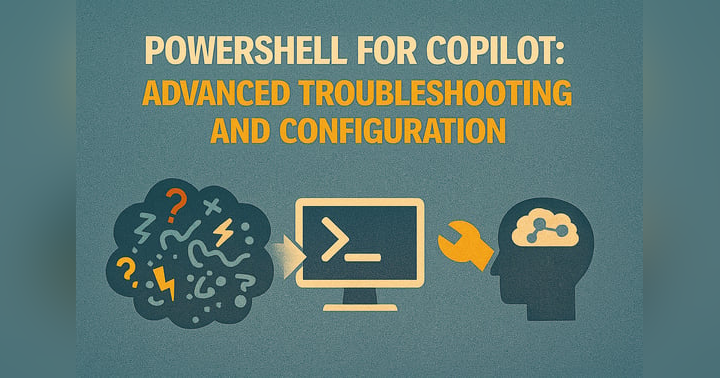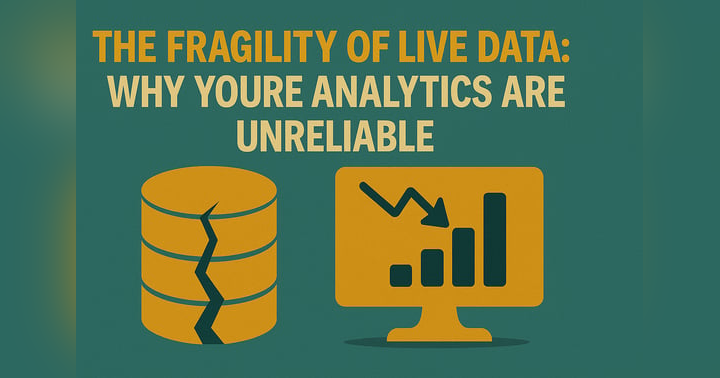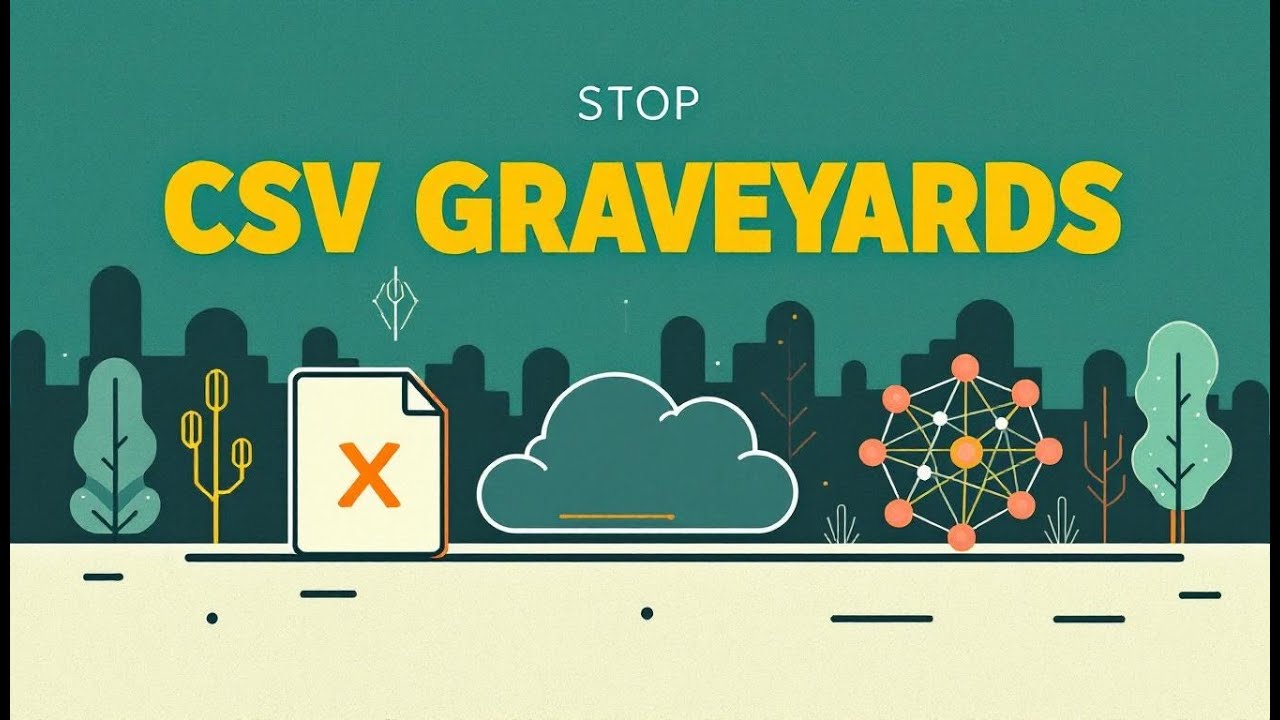Why CSV Files Still Dominate Many Data Pipelines

Imagine your team wants to build a new data warehouse. Soon, you see lots of CSV Files in shared folders. This happens because CSV Files are simple to make. They work with almost any computer system. You can move data fast with them. Many companies use CSV Files to share data quickly. They use them with SaaS platforms and old systems. Weak data ownership causes this. Missing automatic pipelines also cause it. Different source systems add to the problem.
|
Reason |
Description |
|---|---|
|
Universal |
Works with almost all analytics, BI, and ERP platforms |
|
Lightweight |
Simple to make and send using APIs or SFTP |
|
Flexible |
Good for organized table data in many areas |
Key Takeaways
-
CSV files are simple to make and send to others. This makes them a common pick for moving data. They work with almost every system. This lets people get data fast and use it on many platforms. CSV files can be read by people. This helps find mistakes and keep data good. Using automation to bring in data saves time. It also lowers errors and helps manage data better. Use newer formats like Parquet or Avro for big datasets. These formats work faster with large amounts of data.
CSV Files: Simplicity and Universality
Easy Creation and Use
You can make CSV Files in a spreadsheet with a few clicks. You do not need special tools or hard skills. CSV Files use plain text, so you can open them in Notepad. This makes sharing data fast and easy. Many people move data between systems using CSV Files. You can look at simple data, like logs or lists, without extra work. In science, teams use CSV Files for big and tricky data. For example, chemical imaging projects use CSV Files to handle lots of data. You get flexible ways to show data, which helps with reports and automation.
-
You can save data from almost any app as a CSV File.
-
You can open CSV Files in most analytics tools right away.
-
You can fix problems by opening the file in a text editor.
Tip: Knowing how CSV works helps you keep your data clean and ready for use on many platforms.
Universal Platform Support
CSV Files work on almost every computer. The format works with many coding languages and tools. You do not have to worry about if it will work. Unlike Parquet or Avro, CSV Files do not need a certain system. You can open them in Excel, Python, R, or web browsers. This makes CSV Files a good pick for sharing data. You can send a CSV File by email or put it in the cloud. You can also move it with APIs. The simple way CSV Files are built lets you share data fast and safely.
-
CSV Files work with both old and new systems.
-
You can use CSV Files to share data quickly with teams.
-
You do not need special tools to read or write CSV Files.
Human-Readable Format
You can read CSV Files without any special tools. The format uses plain text, so you see the data right away. This helps you find mistakes, missing spots, or check the info. When you fix data problems, you can open the file and spot things like extra commas or wrong dates. Because CSV Files are easy to read, you can check data quality and fix it faster.
|
Aspect |
Impact on Troubleshooting and Data Validation |
|---|---|
|
CSV Errors |
Easier to find missing or extra marks, wrong quotes, or line breaks. |
|
Data Consistency |
Makes sure the data follows the same rules and looks the same. |
|
Data Integrity |
Checks for missing spots, repeats, or odd things that could hurt trust. |
|
Data Accuracy |
Helps find wrong dates or bad email addresses. |
|
Error Prevention |
Lowers the chance of losing data or reading it wrong because of mistakes. |
|
Enhanced Data Quality |
Finds and fixes weird things, making the data better overall. |
You can trust CSV Files for table data because you can check and fix them easily. Experts like human-readable formats like CSV for sharing data and working together. You can use CSV Files to keep your data simple, clear, and easy to get.
Why CSV Dumping Happens
Inconsistent Data Sources
You see many CSV Files because data comes from many places. Each group might use its own way to save information. Some teams use old programs, and others use new ones. This mix makes it hard to put all data together. You have to collect data from these groups. That is why you end up with lots of CSV Files to share and move data.
When you work with different sources, you get many problems:
-
Encoding issues can lose data, like special letters.
-
Wrong delimiters cause errors in other programs.
-
Missing or wrong columns make data confusing.
-
Data type problems stop uploads or give bad results.
-
Bad CSV structure stops you from importing files.
You spend more time fixing these issues. You may need to open files and fix them by hand. This slows your work and makes it hard to trust your data.
Lack of Automated Ingestion
You get more CSV Files when there is no automated data ingestion. Manual uploads take a lot of time and work. Engineers must do the same steps every day. This slows projects and keeps you from new ideas.
Here are some common problems without automation:
|
Challenge Type |
Description |
|---|---|
|
Time Efficiency |
Manual work takes longer and keeps you from other tasks. |
|
Schema Changes and Complexity |
Sudden changes in data format break your process and make it hard to keep up. |
|
Job Failures and Data Loss |
Problems during uploads can leave you with old or missing data. |
|
Duplicate Data |
Mistakes during uploads can create extra copies of the same data. |
|
Changing ETL Schedules |
Unpredictable schedules mean you might miss important updates or get incomplete data. |
You need a better way to move data. Automated pipelines help keep things neat and up to date. Without them, you use manual uploads, which cause more mistakes and confusion.
Weak Governance and Ownership
You see more unmanaged CSV Files when there is weak data governance or no clear owner. If no one is in charge, files start to pile up. Old and unused files mix with new ones. This makes it hard to find the right data.
Weak governance makes things messy. You do not know which files matter or who should update them. Old files stay in the system and cause confusion about what is correct. When no one is responsible, problems do not get fixed and mistakes stay.
You need clear rules and owners to keep data clean. Good governance helps you avoid a mess, so files are easy to manage and trust.
Moving from CSV Chaos to Data Lakehouse
Automating Data Ingestion
You can fix many problems by using automation for moving CSV files into your lakehouse. Automation tools let you set up pipelines that work when files show up. For example, Fabric Lakehouse has features to build pipelines that run by themselves. Event-driven triggers, like those in Microsoft Fabric Data Activator, help you process data right away. Databricks Auto Loader lets you keep bringing in files from cloud storage all the time. These tools help you avoid slowdowns and mistakes from doing uploads by hand.
When you automate ingestion, you work faster and make fewer mistakes. You can process data up to 75% quicker and get up to 90% better data quality. You also cut down data differences by 40%, so your reports are more trustworthy.
Organizing and Governing Data
You need good organization and strong rules to keep your lakehouse neat. Start by making folders that help you find and understand your data. Hierarchical folders let you group files by project, date, or where they came from. Metadata files tell you about each dataset, so you know what it is and how to use it.
|
Key Component |
Description |
|---|---|
|
Policies & procedures |
Make rules for handling and using data. |
|
Roles & responsibilities |
Give owners jobs to keep data correct and current. |
|
Data catalog |
Track where data comes from and how people use it. |
|
Data quality metrics |
Check and watch how good your data is. |
|
Data security protocols |
Keep data safe from people who should not see it. |
|
Data lineage tools |
Show how data moves from start to finish. |
|
Training & education |
Teach teams the best ways to manage data. |
Good rules help you trust your data and make it easier to find what you want.
Migration Strategies
You can move from messy CSV files to a lakehouse by following a plan. First, look at your data now. Find out which datasets you use most and which ones you do not need anymore. Next, pick a migration strategy that matches your goals. You might move everything as it is, change platforms, or rebuild your data. Strong rules and safety should guide your move. Get everyone involved, like IT and business teams, so all know their part.
|
Strategy |
Description |
|---|---|
|
Comprehensive Assessment |
Check your data sources, amounts, and how you use them. |
|
Clear Migration Strategy |
Choose the best way for your needs. |
|
Strong Governance |
Set up controls and track data early. |
|
Collaboration |
Work with all teams for a smooth move. |
Moving step by step helps keep data safe and lowers downtime. You build a lakehouse that helps your company grow and gives you better analytics.
CSV Files vs. Modern Formats
Comparing CSV to Parquet and Avro
People use CSV Files because they are easy to open and share. Parquet and Avro have more features for big data work. Look at the table below to see how these formats are different:
|
File Format |
Type |
Compression |
Pros |
Cons |
Best For |
|---|---|---|---|---|---|
|
csv.gz |
Row-based |
External |
Easy to read (after unzip) |
Slower, large size |
Human-readable |
|
Parquet |
Columnar |
Built-in (snappy, gzip, etc.) |
Fast, good compression, supports ACID |
Not human-readable |
Read-performance (Analytic) |
|
ORC |
Columnar |
Built-in |
Efficient analytics |
Complexity overhead |
Data-intensive applications |
Parquet lets you search data quickly and saves space. Avro is good for moving data and changing shapes. CSV Files are still popular because you can open them on any computer and fix mistakes fast.
When to Use CSV Files
Use CSV Files if you want simple data you can read. They are great for small companies and personal jobs. You can keep product lists or track contacts in a spreadsheet. The table below shows some common uses:
|
Scenario |
Description |
|---|---|
|
Inventory Management for Small Business |
CSV files help maintain spreadsheets of product stock, supplier details, and prices, allowing easy updates and bulk uploads. |
|
Personal Budgeting and Contact Tracking |
CSVs are lightweight and universally compatible, making them ideal for managing budgets and contacts easily. |
Tip: Pick CSV Files if you want to share data easily and make quick changes. You do not need special software or training.
When to Switch Formats
Switch to modern formats if your data gets bigger or harder. You might see slow loading, strange errors, or missing info. Parquet and Avro help you store more data and search faster. They also compress files better and support schemas. You will not have problems with dates or missing data.
-
Big data makes CSV Files slow and hard to use.
-
Complicated rules need better checks and extra info.
-
Modern formats work with nested and special data.
-
You get better error messages and progress updates.
Note: If your files are slow, have weird errors, or need to store images and formulas, you should use Parquet or Avro.
Plan your move by checking your data size, shape, and quality. Think about what tools you need and how much time it will take. This helps you avoid problems and build a better data pipeline.
CSV files are still used a lot because they work with many tools. You can read them easily and share them with others.
CSV files are good for simple data sharing and quick fixes.
You should change formats if your data gets bigger or needs better checks.
Here are some tools that experts say can help you move forward:
|
Tool Type |
Features |
|---|---|
|
ETL Tool |
Smart matching, strong checking |
|
Data Transformation |
Easy-to-use, visual screens |
|
AI Data Mapping |
Automatic tips, learns patterns |
Data pipelines will change as automation and rules get better. New formats and smarter tools help you make faster and cleaner systems.
FAQ
Why do teams still choose CSV files for data sharing?
You pick CSV files because they work everywhere. You do not need special software. You can open them in Excel or Notepad. This makes sharing data easy and quick.
Why does CSV dumping happen in modern data projects?
You see CSV dumping when teams use different systems. You get files from many sources. Missing automation and weak rules make files pile up. You end up with lots of CSVs.
Why should you automate CSV ingestion in your data pipeline?
You save time with automation. You avoid mistakes from manual uploads. Automated pipelines keep your data fresh and organized. You get better results and trust your reports.
Why is governance important for managing CSV files?
You need governance to keep data clean. Clear rules help you find the right files. Owners make sure data stays updated. Good governance stops confusion and builds trust.
Why switch from CSV files to modern formats like Parquet?
You switch when your data grows. Modern formats store more data and search faster. You get better compression and support for complex data. This helps you work smarter and faster.