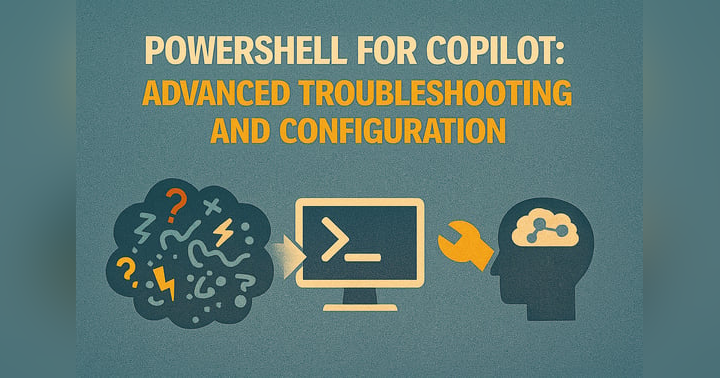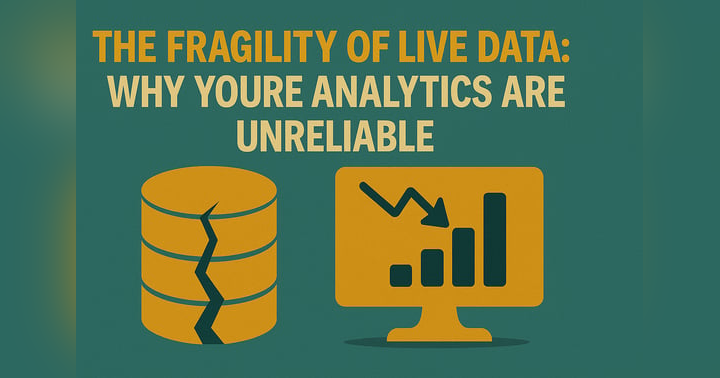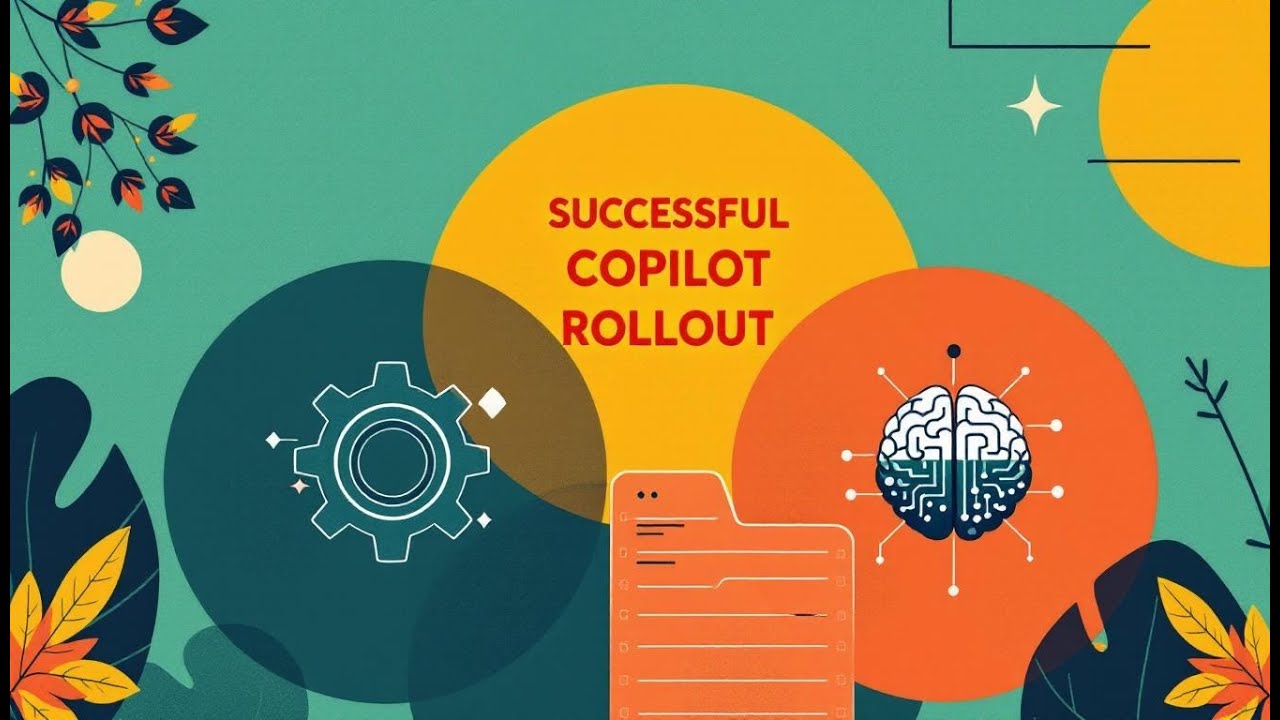Why Dirty Data Breaks Microsoft 365 Copilot—and How to Fix It with Clean Zones and Scoped Pilots

You expect Copilot to help you work smarter, but Dirty Data Breaks your workflow from the start. One wrong answer can make you question every suggestion. Data goblins hide in your files, quietly causing chaos before you even launch Copilot. > When Copilot amplifies messy information, trust disappears fast. You need practical steps to fight back and restore confidence in your tools.
Key Takeaways
-
Dirty data, like duplicates and outdated files, can confuse Copilot and lead to inaccurate suggestions. Clean your data before using Copilot to ensure better results.
-
Establish clean zones to provide Copilot with reliable data sources. This helps improve accuracy and builds trust in the tool.
-
Run micro-scoped pilots to test Copilot with clean data. This approach allows you to identify issues early and improve your workflow before a full rollout.
-
Regularly audit your data to catch problems early. Set reminders for monthly or quarterly checks to maintain data quality and security.
-
Involve data champions to promote data hygiene and compliance. They can help train your team and ensure everyone understands the importance of clean data.
How Dirty Data Breaks Copilot
Data Goblins and Trust Issues
You face hidden threats every time you use Copilot with messy data. These threats, often called "data goblins," lurk in your files and folders. They quietly sabotage your workflow before you even notice. When Dirty Data Breaks your system, Copilot pulls information from duplicates, outdated files, and abandoned folders. You see the same document pop up multiple times, or you get answers based on old contracts that should have been archived. This confusion leads to frustration and concern. Users report feeling uneasy when Copilot gives inaccurate responses and fails to admit mistakes. Trust fades quickly after the first error. You start to question every suggestion, and faith in the tool drops. Dirty Data Breaks the promise of reliable AI, making you doubt the value of Copilot.
Common Dirty Data Problems
You encounter several types of data errors that disrupt Copilot’s accuracy. These problems include duplicate files, mislabeled documents, and folders that no one uses anymore. Each issue creates confusion and reduces the quality of Copilot’s output. Here are some common problems:
-
Duplicate files confuse Copilot, causing it to display the same file multiple times.
-
Mislabeled documents affect indexing, making Copilot’s answers less relevant.
-
Abandoned folders clutter your environment, making it hard for Copilot to find accurate information.
You also see other errors, such as unclear prompts and unverified data, which lead to inaccurate AI outputs. Inconsistent responses, citation problems, and data retrieval failures cause incorrect results. Performance issues, like network overload or outdated software, slow down Copilot and make it less reliable.
|
Description |
|
|---|---|
|
Inaccurate AI Outputs |
Arise from unclear prompts or unverified data. |
|
Incorrect AI Outputs |
Include inconsistent responses, such as citation problems in Teams or data retrieval failures. |
|
Performance Issues |
Result from network overload, outdated software, or high resource consumption. |
Dirty Data Breaks your workflow by introducing these errors, making Copilot less effective and more frustrating to use.
Why Copilot Amplifies Messy Data
Copilot cannot tell the difference between high-quality and low-quality data. It treats every file, label, and folder as equally trustworthy. When Dirty Data Breaks your system, Copilot confidently presents junk as if it were gold. You receive suggestions based on outdated or incorrect information, which can lead to poor decisions and wasted time. The underlying model does not guarantee correct answers, so unreliable suggestions become common.
|
Evidence Description |
Impact on Reliability |
|---|---|
|
Copilot can produce inaccurate or low-quality outputs, including incorrect answers. |
The inability to distinguish data quality can lead to unreliable suggestions. |
|
Inaccurate responses can lead to incorrect decisions and actions by business users. |
Relying on Copilot's suggestions without data quality checks can have serious consequences. |
|
The underlying model is nondeterministic and not guaranteed to produce correct answers. |
Using Copilot when data quality is not ensured carries inherent risk. |
You see Dirty Data Breaks not only in lost productivity but also in lost trust. Copilot amplifies every mistake, making errors more visible and damaging. You need clean, well-organized data to restore confidence and get the most from Copilot.
Workflow Impact of Dirty Data
Productivity Losses
You expect Copilot to save you time, but Dirty Data Breaks this promise. When you work with messy data, you spend more time fixing errors than completing tasks. The Department for Business and Trade found that users faced slower performance and more mistakes, especially in Excel. You often need to correct Copilot’s output, which cancels out any time saved. Many users like Copilot, but the real productivity gains disappear when you must rework results. Dirty Data Breaks your workflow by forcing you to double-check everything, making your day less efficient.
Tip: Clean data before using Copilot to avoid spending extra hours on corrections.
Collaboration Barriers
You rely on Copilot to help your team work together, but poor data quality creates barriers. When Copilot references outdated or incorrect information, your team gets confused. You see duplicate documents and inconsistent answers, which slow down decision-making. Poor data classification and governance lead to misleading outputs. Outdated or incomplete data makes it hard for everyone to stay on the same page.
|
Challenge |
Problem |
Solution |
|---|---|---|
|
Data Quality Issues |
Copilot surfaces outdated information |
Implement data cleanup before use |
-
Copilot depends on well-organized data to support teamwork.
-
Messy data causes irrelevant suggestions and errors.
-
Your team wastes time sorting through conflicting information.
Security and Compliance Risks
You face serious risks when Dirty Data Breaks your security controls. Copilot can expose sensitive information if your data is not properly classified. For example, an HR manager might use Copilot to create a report and accidentally include confidential employee details. A financial analyst could share unreleased earnings data because of improper labeling. Marketing teams may leak customer feedback if reports lack restrictions. You must keep data clean and access controls tight to prevent these risks.
-
Sensitive information can leak if Copilot pulls from poorly managed data.
-
Improper classification increases the chance of unauthorized access.
-
Clean zones and strict permissions help protect your organization.
Clean Zones for Copilot Success
What Are Clean Zones?
You need clean zones to make Copilot work as intended. Clean zones are curated, reliable data sources that protect your workflow from chaos. They act as safe zones for each department, ensuring Copilot pulls answers from trustworthy and authoritative knowledge. Clean zones guarantee that Copilot’s drafts and summaries use accurate information. They also block Copilot from accessing disorganized or conflicting files, which can slow down your team and create confusion.
-
Safe zones provide a curated environment for each department.
-
Copilot relies on clean zones to deliver reliable and relevant responses.
-
Clean zones prevent Copilot from surfacing outdated or conflicting files.
Setting Up Clean Zones
You can set up clean zones by following a few practical steps. These steps help you quarantine junk and point Copilot at trusted content.
-
Analyze how data is shared in your organization. Identify sensitive information and set access levels.
-
Assess risks in Microsoft 365. Look for vulnerabilities and minimize threats.
-
Limit overexposure. Use secure design to reduce the attack surface.
-
Monitor and adjust data access over time. Update permissions as new data appears.
-
Support change management. Train your team and share practical examples to maximize Copilot’s benefits.
You should involve data champions to maintain clean zones and set user guardrails. Data champions ensure compliance, promote data quality, and train personnel. They bring stakeholders together and help set governance practices from the start.
-
Data champions drive governance and train your team.
-
They facilitate communication and ensure compliance.
-
They engage with security teams to keep data usage safe.
Benefits for Copilot and Users
Clean zones improve Copilot’s accuracy and reliability. When you use clean zones, Copilot understands the context, audience, and structure of your data. You see better answers and fewer mistakes.
“When used strategically, first as a diagnostic tool and then to expose metadata to Copilot — providing context on data trustworthiness, intended audience, content structure and intent — Copilot responses are likely to be dramatically improved in terms of accuracy and reliability.”
Clean zones also help retire inactive pages and improve classification. You build trust in Copilot and encourage your team to adopt AI with confidence.
“Certainly, this could lead to more trusted and powerful adoption of AI — with inactive pages being retired and better classification.”
Micro-Scoped Pilots and Guardrails
Running Micro-Scoped Pilots
You want to avoid surprises when deploying Copilot. Micro-scoped pilots give you a safe way to test Copilot with clean data before a full rollout. These small, controlled projects let you see how Copilot interacts with your organization’s files and folders. Early feedback from users helps you spot data quality issues that might otherwise go unnoticed. You can adjust your data governance practices based on what you learn. This approach allows you to fix problems and improve your workflow before everyone starts using Copilot.
-
Micro-scoped pilots limit risk and exposure.
-
Early user feedback reveals hidden data goblins.
-
Iterative learning leads to a smoother, more effective deployment.
Building Trust with Small Wins
You need to rebuild trust in Copilot after messy data causes mistakes. Small wins show your team that Copilot can deliver accurate and helpful results. When you run pilots in clean zones, you create opportunities for visible success. Your team sees Copilot answer questions correctly and summarize documents with precision. These wins encourage adoption and reduce skepticism. You avoid overpromising what AI can do by focusing on real, measurable improvements.
Tip: Celebrate each successful pilot. Share examples of Copilot providing reliable answers to boost team confidence.
Setting User Guardrails
You must set clear boundaries for Copilot’s data access to prevent errors and protect sensitive information. Copilot follows Microsoft 365 permissions, so users only see data they are authorized to access. You strengthen these boundaries by reviewing permissions on shared sites and Teams groups. Tighten access to confidential files and use sensitivity labels to ensure compliance in AI-generated outputs.
|
Strategy |
Description |
|---|---|
|
Validating trustworthiness |
Ensure data sources are reliable and accurate to prevent erroneous outputs. |
|
Preventing unauthorized access |
Restrict Copilot from accessing datasets that are not governed or authorized. |
|
Monitoring data lineage |
Track the origin and transformation of data to maintain compliance and quality. |
Microsoft Purview offers tools for data governance. Regular audits and monitoring help you maintain compliance and keep Copilot working with trusted data.
Ongoing Data Hygiene Tips
Keeping your data clean is not a one-time task. You need ongoing habits to make sure Copilot continues to deliver accurate and secure results. Without regular attention, data goblins can creep back in and disrupt your workflow. Here’s why you should make data hygiene a routine part of your Copilot strategy.
Regular Data Audits
You must check your data often to catch problems early. Regular audits help you spot permission changes, outdated files, and security risks. When you review user permissions and security settings, you prevent unauthorized access and keep sensitive information safe. Scheduling periodic reviews ensures your data stays compliant and reliable. Continuous monitoring lets you catch issues before they impact your team.
Tip: Set reminders for monthly or quarterly audits. Use tools like Microsoft Purview to track data access and policy violations.
Using Copilot for Data Cleaning
You can use Copilot and Excel’s Clean Data feature to improve your data quality. Excel’s Clean Data tool finds and fixes text inconsistencies, number format issues, and extra spaces. This makes your data more accurate for Copilot’s analysis. Copilot also helps by removing duplicates, correcting errors, and standardizing formats. Clean data means Copilot gives you better answers and saves you time.
-
Excel’s Clean Data feature enhances data quality for Copilot.
-
Copilot can help you spot and fix errors quickly.
Monitoring and Feedback Loops
You need to monitor user behavior and set up feedback loops. Watch for unauthorized actions and set alerts for suspicious activity. Involve your team in reporting issues and sharing suggestions. Automation tools like Microsoft Purview and Azure Data Share help you manage data, enforce retention policies, and prevent leaks.
Top 10 Actions for Ongoing Data Hygiene:
-
Monitor user interactions with Copilot.
-
Audit permission changes regularly.
-
Set real-time alerts for anomalies.
-
Use role-based access controls.
-
Review governance policies and risks.
-
Track unapproved plugins and integrations.
-
Catalog data assets with Microsoft Purview.
-
Remove duplicates and outdated files.
-
Apply retention and disposal policies.
-
Train users on data hygiene best practices.
Good data hygiene keeps Copilot trustworthy and your workflow efficient. Make these steps part of your routine to protect your organization.
You see a direct link between clean data and Copilot’s effectiveness. Clean zones, micro-scoped pilots, and ongoing data hygiene help you build trust and boost productivity. When you fix inconsistencies like spacing, capitalization, and formatting, Copilot delivers reliable results. You save time, reduce errors, and improve decision quality.
-
Implement access controls and classify data before using Copilot.
-
Monitor outputs and user actions to keep your workflow secure.
Take these steps to quarantine junk and unlock Copilot’s full potential.
FAQ
Why does Copilot give wrong answers when data is messy?
Copilot uses all available data. If your files contain duplicates or outdated information, Copilot cannot tell which source is correct. You see wrong answers because Copilot treats every file as reliable.
Why should you create clean zones before using Copilot?
Clean zones help Copilot find trustworthy information. You reduce confusion and errors by pointing Copilot at curated sources. This step builds user trust and improves workflow efficiency.
Why do micro-scoped pilots matter for Copilot success?
Micro-scoped pilots let you test Copilot in a controlled environment. You identify problems early and fix them before a full rollout. This approach helps you avoid large-scale mistakes and rebuild trust.
Why does dirty data increase security risks with Copilot?
Dirty data often lacks proper labels and access controls. Copilot may surface sensitive information to unauthorized users. You face higher risks of data leaks and compliance issues when data is not managed.
Why is ongoing data hygiene important for Copilot?
Data goblins return if you ignore data hygiene. Regular cleaning keeps Copilot accurate and secure. You maintain trust and productivity by auditing, monitoring, and updating your data sources.