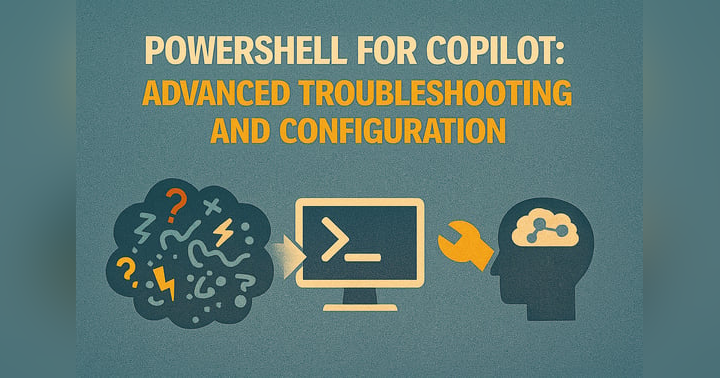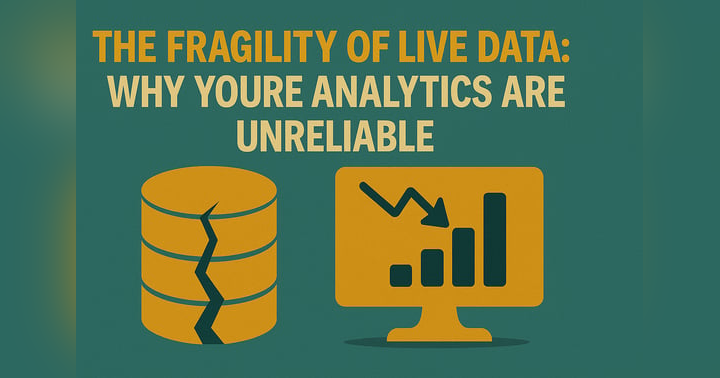Why SharePoint Is Not a Database for Power Apps — and What to Use Instead

When you use SharePoint lists with Power Apps, you quickly notice limits that slow down your work. You often face restrictions like:
-
Power Apps only works well with lists under 2000 items.
-
SharePoint enforces a 5000-item view threshold, making queries slow for larger datasets.
-
By default, you can fetch just 500 items at a time, and raising this limit may cause performance drops.
-
Filters must match data types exactly, which can make planning difficult.
SharePoint Is Not a Database for Power Apps because these constraints hold you back when you need reliable, scalable solutions.
Key Takeaways
-
SharePoint is limited for Power Apps due to item restrictions. Use Dataverse or SQL for larger datasets to ensure better performance.
-
SharePoint excels in document management and collaboration. It is best for simple apps with small data needs.
-
Integrate SharePoint with Microsoft 365 tools to enhance productivity. Automation features can streamline your workflows.
-
Plan for migration early if your app grows. Choose a backend that supports scalability and complex data relationships.
-
Evaluate your app's complexity before selecting a backend. Dataverse or SQL are better for enterprise-level applications.
SharePoint’s Strengths and Intended Use
Collaboration and Document Management
You turn to SharePoint when you need a platform that brings people and content together. SharePoint stands out because it makes document storage, retrieval, and management effortless. You can organize files, set permissions, and ensure that only the right people access sensitive information. This structure supports strong content governance, which is essential for organizations that handle a lot of documents.
-
SharePoint acts as a comprehensive content management system.
-
You benefit from workflow automation, which streamlines document approval and review.
-
The platform’s permission models let you control access at multiple levels, keeping your data secure.
SharePoint’s design helps you collaborate efficiently, track document changes, and maintain a single source of truth for your team.
Simple List-Based Apps
You can use SharePoint lists to build simple Power Apps quickly. If your app manages a small amount of data or supports a straightforward process, SharePoint provides a familiar and accessible starting point. You do not need advanced database skills to create or update lists. This makes SharePoint ideal for lightweight apps, such as tracking tasks, managing contacts, or collecting feedback.
-
SharePoint lists are easy to set up and maintain.
-
You can customize forms and views to fit your needs.
-
For small teams or departments, SharePoint offers a low barrier to entry.
Integration with Microsoft 365
SharePoint’s integration with Microsoft 365 boosts your productivity. You can connect SharePoint with Teams, Outlook, OneDrive, and even Microsoft Copilot. This seamless connection allows you to access and share content directly from the tools you use every day.
-
Automation tools like Power Automate help you eliminate repetitive tasks.
-
AI-driven insights and workflow automation streamline your business processes.
-
You work more efficiently because SharePoint brings all your information and collaboration tools together.
When you want to enhance teamwork and manage documents within the Microsoft ecosystem, SharePoint gives you a reliable foundation.
SharePoint Is Not a Database: Limitations
Performance and Delegation Issues
You notice performance bottlenecks when you use SharePoint as a backend for Power Apps. SharePoint Is Not a Database because it struggles to handle large datasets efficiently. When you load entire lists without filters, your app slows down. Galleries with too many controls or complex expressions also reduce speed. Adding multiple data sources increases overhead and delays app loading.
-
Loading entire data sets without filtering leads to slow loading times.
-
Inefficient galleries with many controls slow down rendering and scrolling.
-
Using too many data sources increases overhead and impacts performance.
Loading large datasets into Power Apps galleries or data tables can be a significant challenge in app development, especially when dealing with SharePoint’s 5,000-item limit and Power Apps’ 2,000-delegation row limit. These constraints often result in incomplete datasets being retrieved from a SharePoint list or library.
You face delegation warnings when your queries exceed the delegation limit. Ignoring these warnings causes Power Apps to process data locally instead of on the server, which slows down your app and can lead to missing records. SharePoint Is Not a Database for Power Apps because it cannot process large datasets in a single operation.
Row Limits and Scalability
SharePoint imposes strict row limits that affect scalability. You can store up to 30 million items in a list, but performance drops sharply when you exceed 5,000 items. Power Apps works best with lists under 2,000 items. When your data grows, you see longer load times and throttling issues.
|
Feature |
Maximum limit |
|---|---|
|
5,000 |
|
|
Number of items in a list or library |
30 million |
|
Size of an individual file item or item attachment |
10 Gigabytes |
SharePoint Is Not a Database for Power Apps because it cannot maintain smooth performance with large datasets. Dataverse, on the other hand, manages millions of rows and complex queries without slowing down. You need a backend that supports enterprise-grade scalability if your business grows.
-
SharePoint is effective for small to medium-sized datasets but struggles with large volumes, particularly beyond 5,000 items.
-
Performance issues arise as data grows, making SharePoint less suitable for larger applications.
-
Dataverse is designed for scalability, efficiently managing large datasets and supporting enterprise applications.
Relational Data and Lookup Field Challenges
You encounter challenges when you try to model relational data in SharePoint lists. Lookup fields help you link lists, but they do not offer true relational database capabilities. Data normalization becomes difficult, and you may face user interface design issues when connecting multiple lists.
-
Difficulties in data normalization arise when using lookup fields.
-
Limitations in true relational database capabilities restrict complex relationships.
-
User interface design becomes complicated when connecting multiple lists.
You use functions like Patch() and Set() to manage data, but these become complex with lookup fields. You need variables to link data between screens and lists, which adds more steps and potential errors. SharePoint Is Not a Database because it lacks native referential integrity, making it hard to enforce data relationships and maintain consistency.
|
Issue |
Impact on Data Integrity |
|---|---|
|
Prevents enforcement of data relationships, leading to inconsistent data |
|
|
Performance throttling on high-volume queries |
Complicates data management and can slow down operations |
|
Limited security features |
Exposes sensitive information to compliance and security risks |
Data Structure and Security Gaps
SharePoint’s data structure is simple, which limits your ability to build complex business apps. You may find that basic access controls do not meet your security needs. SharePoint Is Not a Database for Power Apps because it exposes sensitive information to compliance and security risks.
-
SharePoint lists have a view threshold that can affect performance when exceeding 5,000 items.
-
Larger lists require additional configuration to avoid throttling issues.
-
Basic access controls may not meet complex security needs.
You need role-based access control, custom permission levels, and auditing to track access and changes. SharePoint provides some options, but they may not be enough for business-critical apps. You must validate data and enable auditing to protect your information.
Microsoft has acknowledged that there are active attacks exploiting vulnerabilities in on-premises SharePoint Servers. They have released security updates that fully protect customers using supported versions of SharePoint affected by CVE-2025-53770. It is crucial for organizations to apply these updates immediately to safeguard their systems.
SharePoint Is Not a Database for Power Apps because its architecture, based on CAML and lacking true relational support, creates barriers for building scalable, secure, and reliable business solutions. You need a backend that supports complex data structures, robust security, and enterprise-level performance.
Choosing the Right Backend for Power Apps
Dataverse vs. SharePoint
You often wonder why Dataverse is recommended over SharePoint for business apps. The answer lies in how each backend manages data. Dataverse supports structured data, complex relationships, and advanced security. You gain features like rich metadata, logic validation, and integration with Power Platform. SharePoint Is Not a Database because it lacks these capabilities. If your organization expects data growth or needs automation, Dataverse provides a scalable solution. For small teams or simple apps, SharePoint lists may suffice. As your needs expand, Dataverse becomes the better choice for maintaining data integrity and reducing redundancy.
|
Backend |
Use Cases |
|
|---|---|---|
|
Dataverse |
Table as a Service, rich metadata, data modeling, logic and validation, security, integration |
Best for Power Platform or Dynamics 365 apps needing built-in features |
|
SharePoint |
Document management, lists for simple data storage, limited relational capabilities |
Collaboration and document-centric applications |
|
SQL Server |
Full control, complex T-SQL logic, high transaction throughput |
Advanced database features and performance |
|
Azure SQL |
Managed SQL database, scalable and secure, Azure integration |
Cloud-based apps needing SQL capabilities and Azure integration |
SQL Server and Azure SQL Options
You choose SQL Server or Azure SQL when you need full control over your database. These platforms offer rich data handling, excellent delegation support, and optimized performance for complex tasks. You benefit from tools for bulk import and advanced security. SharePoint Is Not a Database for Power Apps because it cannot match the maturity or flexibility of SQL platforms. SQL Server and Azure SQL suit organizations with IT expertise and requirements for high transaction throughput.
|
Feature/Capability |
SQL Server/Azure SQL |
SharePoint |
|---|---|---|
|
Rich database engine, data validation, relationships |
Limited data handling capabilities |
|
|
Delegation Support |
Excellent delegation support |
Limited delegation support |
|
Performance for Complex Tasks |
Optimized speed with stored procedures |
Limited performance for complex tasks |
Migration Guidance and Scalability
You plan for migration when your app outgrows SharePoint. Start by mapping your architecture and separating UI, logic, and data layers. Optimize data sources early and consider Dataverse or SQL Server for large datasets. Build separate environments for development, testing, and production. Put security at the core with role-based access and regular audits. Design a robust data model with clear tables and relationships. Monitor performance and maintain your environment to ensure scalability.
Tip: Regularly test your app after backend changes to maintain quality and user experience.
When you evaluate backend options, focus on security, demand management, and change management. Quality assurance ensures your app remains reliable as you scale. SharePoint Is Not a Database for Power Apps because it cannot support enterprise-grade scalability or security. You future-proof your business apps by choosing a backend that grows with your needs.
You see why SharePoint is not a true database for Power Apps. Its technical and architectural limits restrict scalability, performance, and relational data support. Many believe SharePoint fits all app types, but it works best for small, simple solutions. You should assess your app’s complexity before choosing a backend.
|
Step |
Description |
|---|---|
|
1 |
Prioritize high-value workloads and enable staged rollouts. |
|
2 |
Evolve with intention, planning for future demands. |
|
3 |
Integrate open table formats and metadata management. |
|
4 |
Anticipate future architecture needs. |
|
5 |
Build a composable, future-ready data strategy. |
Choose Dataverse, SQL, or Azure options for robust, secure, and scalable business apps.
FAQ
Why should you avoid SharePoint for complex Power Apps?
SharePoint cannot handle large datasets or complex relationships. You see slow performance and data limits. You need a backend that supports scalability and advanced features.
Why does Dataverse work better for business apps?
Dataverse gives you structured tables, strong security, and easy integration with Power Platform. You manage data growth and automation without hitting limits.
Why do row limits in SharePoint matter for your app?
Row limits stop you from loading all your data. You miss records and slow down your app. You need a backend that supports large lists and fast queries.
Why is security stronger in Dataverse or SQL than in SharePoint?
Dataverse and SQL offer role-based access, auditing, and advanced permission controls. You protect sensitive data and meet compliance needs more easily.
Why should you migrate your Power Apps backend as your needs grow?
You avoid future problems by switching early. You gain better performance, security, and scalability. You build apps that support your business as it expands.