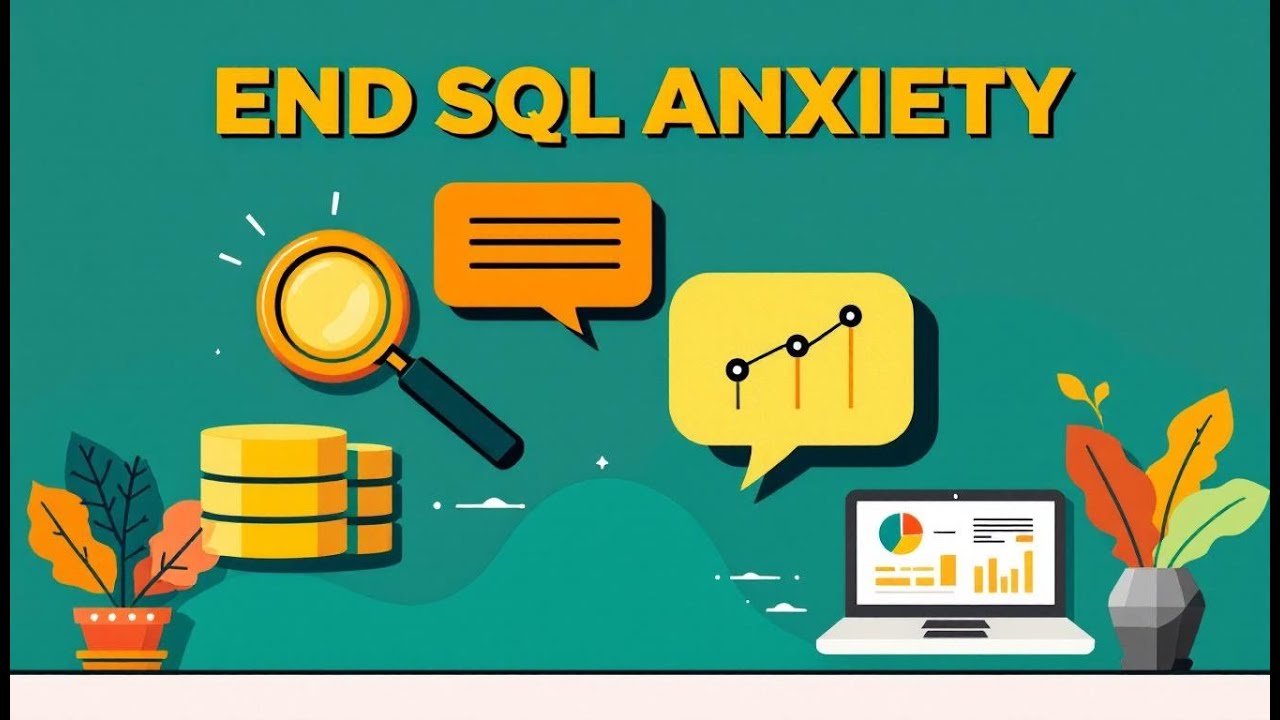Stop Writing SQL: Use Copilot Studio for Fabric Data
Your company isn’t blocked by data—it’s blocked by syntax.
Copilot Studio turns plain-English questions into governed Fabric queries, so “What was our revenue by quarter?” finally gets an instant, secure answer—no SQL, no tickets, no waiting. It’s not a chatbot; it’s a translation engine that remembers context, respects permissions, and makes your warehouse talk back like a smart analyst. The real bottleneck has never been tables—it’s been language. This is the fix.
The Real Bottleneck Isn’t Data, It’s Language — How Copilot Studio Turns Plain English into Microsoft Fabric Answers
Episode Description
We tear down the myth that analytics is a data problem. It’s a language problem.
Most teams can’t get answers because curiosity must be translated into SQL—an expensive, slow, and fragile process. In this episode we unpack how Copilot Studio acts as linguistic middleware between humans and Microsoft Fabric: it parses intent, maps to your semantic model, executes governed queries via Fabric data agents, and returns explainable results—while honoring RBAC and DLP. This is not “just another chatbot.” It’s a context-aware translator that remembers the conversation and routes every ask through your existing governance.
What we cover
-
Why syntax is the real blocker: the hidden cost of converting business questions into SQL.
-
How Copilot Studio actually works
-
Natural-language parsing → semantic mapping → Fabric data call.
-
Conversational context trees: “that” and follow-ups that actually make sense.
-
Role-based access and DLP inherited from Fabric (no shadow security).
-
-
Wiring Copilot Studio to Fabric (safely)
-
Publish the Fabric data agent (draft ≠ production).
-
Use separate Dev / QA / Prod environments (governance, not busywork).
-
Prefer end-user auth so Fabric enforces RLS automatically.
-
Deploy to Teams / SharePoint / web without breaking the guardrails.
-
-
Conversational Intelligence in action
-
Iterative questioning: from “Top 5 products last quarter” to “Explain the spike” to “Split by region and add margin.”
-
Precision over bulk: scoped queries, not database downloads.
-
-
What this is not
-
Not a free-for-all data dump, not SQL replacement—SQL stays, syntax exposure goes.
-
Key takeaways
-
The analytics queue isn’t data scarcity—it’s translation friction.
-
Copilot Studio is a translator for intent, not a toy chatbot.
-
Governance isn’t bypassed; it’s inherited from Fabric.
-
Publish the data agent, separate environments, and use end-user identity.
-
Measure success in time-to-answer, not just refresh speed.
Quick start checklist (copy/paste)
-
Model: Ensure your Fabric semantic model has clear business names & RLS.
-
Agent: Create & publish a Fabric data agent (don’t stop at Draft).
-
Environments: Set up Dev → QA → Prod in Copilot Studio.
-
Auth: Configure user-pass-through authentication.
-
Channels: Publish to Teams for day-to-day asks; SharePoint for formal queries.
-
Guardrails: Confirm DLP, sensitivity labels, and audit logging.
-
Pilot: Start with 10–20 FAQs (revenue by quarter, top products, regional trends).
-
Iterate: Review conversation logs, refine synonyms, update model descriptions.
Sample prompts for business users
-
“Show revenue by quarter for the last 8 quarters.”
-
“Rank top 5 products by profit last quarter; include margin %.”
-
“Break that down by region, then channel.”
-
“Explain the Q2 spike—compare to Q1 and summarize 3 likely drivers.”
-
“Create a summary I can paste into email with bullets and one-line insight.”
Common gotchas (and fixes)
-
“Draft agent works, prod fails.” → The agent must be published and bound to the Prod environment.
-
“People see too much data.” → Switch to end-user auth; verify RLS in Fabric.
-
“Copilot misunderstands ‘sales.’” → Add synonyms & descriptions to model objects.
-
“Long answers, little insight.” → Ask for bullet summaries or top-N with rationale.
-
“Latency.” → Check query folding in Fabric, and avoid fetching entire tables.
Who should listen
-
Analytics leaders eliminating ticket backlogs
-
BI developers wiring Copilot Studio ↔ Fabric responsibly
-
Sales/marketing leaders who want answers without SQL
-
IT/security teams focused on governance & auditability
Glossary
-
Copilot Studio: Intent-to-query translator with memory and channels (Teams, web, SharePoint).
-
Fabric data agent: Governed gateway that executes queries against your warehouse/lake.
-
Context tree: Conversation state that carries filters/metrics across follow-ups.
-
RLS/DLP: Row-level security & data loss prevention inherited from Fabric.
Support & Follow
Become a supporter:
https://www.spreaker.com/podcast/m365-show-podcast--6704921/support
Opening — The Real Bottleneck Isn’t Data, It’s Language
Everyone swears their company is “data‑driven.” Then they open SQL Management Studio and freeze. The dashboard may as well start speaking Klingon. Every “business‑driven” initiative collapses the moment someone realizes the data is trapped behind the wall of semicolons and brackets.
You’ve probably seen this: oceans of data — sales records, telemetry, transaction logs — but access fenced off by people who’ve memorized syntax. SQL, that proud old bureaucrat, presides over the archives. Precise, efficient, and utterly allergic to plain English. You must bow to its grammar, punctuate just so, and end every thought with a semicolon or face execution by syntax error.
Meanwhile, the average sales director just wants an answer: “What was our revenue by quarter?” Instead, they’re told to file a “request,” wait three days, then receive a CSV they can’t open because it’s 400 MB. It’s absurd. You can order a car with your voice, but you can’t ask your own system how much money you made without an interpreter.
So here’s the scandal: the bottleneck in business analytics isn’t the data. It’s the language. The translation cost of converting human curiosity into SQL statements is still chewing through budgets worldwide. Every extra analyst, every delayed report — linguistic friction, disguised as complexity.
Enter Copilot Studio—the linguistic middleware you didn’t know you needed. It sits politely between you and Microsoft Fabric, listens to your badly phrased business question, and translates it into perfect data logic. It removes the noise, keeps the intent, and—most importantly—lets you speak like a human again.
Soon you’ll query petabytes with grammar‑school English. No certifications, no SELECT * FROM Anything. You’ll ask, “Show me last quarter’s top five products by profit,” and Fabric will answer. Instantly. In sentences, not spreadsheets.
Before you start celebrating the imminent unemployment of half the analytics department, let’s actually dissect how this contraption works. Because if you think Copilot Studio is just another chatbot stapled on top of a database, you are, tragically, mistaken.
Section 1 — What Copilot Studio Actually Does
Let’s kill the laziest misconception first: Copilot Studio isn’t just “a chatbot.” That’s like calling the internet “a bunch of text boxes.” What it really is—a translation engine for intent. You speak in business logic; it speaks fluent Fabric.
Here’s what happens under the hood, minus the unnecessary drama. Step one, natural‑language parsing: Copilot Studio takes your sentence and deconstructs it into meaning—verbs like “get,” nouns like “sales,” references like “last quarter.” Step two, semantic mapping: it figures out where those concepts live inside your Fabric data model. “Sales” maps to a fact table, “last quarter” resolves to a date filter. Step three, Fabric data call: it writes, executes, and retrieves the result, obedience assured, no SQL visible.
If SQL is Morse code, Copilot Studio is voice over IP. Same signal, same fidelity, but you don’t have to memorize dot‑dash patterns to say “hello.” It humanizes the protocol. The machine still processes structured commands—just concealed behind your casual phrasing.
And it doesn’t forget. Ask, “Show store performance in Q2,” then follow with, “Break that down by region,” it remembers what “that” refers to. Conversational context is its most under‑appreciated feature. You can have an actual back‑and‑forth with your data without restating the entire query history every time. The model builds a tiny semantic thread—what Microsoft engineers call a context tree—and passes it along for continuity.
That thread then connects to a Fabric data agent. Think of the agent as a disciplined butler: it handles requests, enforces governance, and ensures you never wander into restricted rooms. Copilot Studio doesn’t store your data; it politely borrows access through authenticated channels. Every interaction respects Fabric security policies—same role‑based access, same data loss prevention. Even your nosy intern couldn’t coax it into revealing executive‑level sales numbers if their permissions don’t allow it.
This obedience is baked in. The brilliance of the design is that Copilot Studio inherits Fabric’s governance instead of trying to reinvent it. You get convenience without chaos.
So, simplified hierarchy: you → Copilot Studio → Fabric data agent → the warehouse → an answer, preferably formatted in something more readable than a thousand‑row table. And if you’re thinking, “Doesn’t that chain of command slow things down?”—no, because Fabric isn’t fetching the entire database; it’s executing a scoped query interpreted from your sentence. Precision remains intact.
What Copilot Studio adds isn’t magic—it’s translation efficiency. It replaces syntax discipline with conversational freedom. You focus on meaning; it enforces structure. That’s the trade we should’ve made decades ago.
And now that our translator is fluent, it’s time to wire it to something worth translating — an actual database that respects regulations and occasionally tells you no.
Section 2 — Wiring Copilot Studio to Fabric
Now comes the part that usually separates enthusiasts from practitioners: wiring Copilot Studio to Fabric without accidentally granting the intern access to payroll. Conceptually, this connection is elegant; practically, it’s a bureaucratic handshake between two deeply cautious systems.
Start with a Fabric data agent. That’s your gateway. Publish it—do not, under any circumstances, leave it languishing in “draft.” Draft mode is what you use to test if the thing can whisper back answers. Published mode is what allows it to actually speak to the outside world. Picture a librarian practicing their pronunciation behind closed doors versus one standing at the counter waiting for questions. You want the latter. Drafts whisper to themselves; published agents talk to everyone else.
Then choose an environment. Each Copilot Studio environment—Dev, QA, Production—is its own little universe with separate permissions and credentials. Don’t roll your eyes; this is governance, not busywork. A dev environment is allowed to break things quietly, QA confirms nobody set the curtains on fire, and Production is what executives will eventually panic‑click in Teams. Wiring them all through the same conduit would be the data‑equivalent of a shared toothbrush. Maintain separation.
Once the environment is ready, link credentials. Copilot Studio can authenticate in two major ways: through your own account during testing or by passing the end‑user’s credentials at runtime. Always prefer the latter. When you let authentication flow through the user’s identity, Fabric enforces its role‑level security automatically. It means that when Linda from marketing asks for quarterly revenue, she only sees her region’s numbers, not the global forecast that would make her question her bonus.
The connection wizard handles the grunt work: it spins up a secure API handshake, validates Fabric access, and binds the agent to your Copilot. Once complete, Copilot Studio becomes multilingual in the only language that matters—Fabric metadata. From this point, any natural‑language prompt you send routes through that agent, converts into a legitimate Fabric data call, and retrieves results framed by whatever governance your administrator painfully configured last quarter.
Now we discuss channels. Because once your Copilot is breathing, you can publish it anywhere polite conversation happens: Microsoft Teams, SharePoint, or even embedded inside a web portal. Each channel behaves like a different social circle—the same person, tone adjusted. A Teams deployment is great for quick analytics banter (“Show me today’s sales”); SharePoint offers formal board‑room queries; and web chat is your customer‑facing FAQ that just happens to have access to real data. The agent doesn’t care where it’s summoned—as long as it’s authenticated, it performs.
Yes, the user will still need to sign in. Every presentation about AI consultation eventually hits this moment of human disappointment: Microsoft is not performing witchcraft. It cannot answer questions for people who refuse to authenticate. The restart of civilization after every update is annoying—but necessary.
By the time you’ve wired environment, credentials, and channels, what you’ve built is essentially plumbing for language. Questions flow in, structured queries flow out, governed responses return. It’s data conversation through certified pipelines.
With all that plumbing complete, we can stop admiring the pipes and start admiring the water. Because the next leap isn’t technical—it’s conversational. What does intelligent dialogue with a warehouse actually feel like? Let’s find out.
Section 3 — Conversational Intelligence in Action
Finally, the fun part—making Fabric talk back. Most people expect Copilot Studio to behave like a genie: one question, one answer, then back into the lamp. Instead, it behaves more like a patient analyst who remembers everything you said and quietly connects the dots.
Picture asking, “What were our top five trip days?” The system calls into Fabric, sorts by total journeys, and presents the winners—November 1st, 2013 among them. You follow up: “Why those days?” Now Copilot doesn’t panic; it carries forward the original metric, recognizes “why” as a causal probe, and hunts for correlated factors. When your next message says, “Show temperature too,” it already understands you mean the same days, same dataset, expanded context. The conversation becomes an iterative model of thought—not isolated searches but an evolving thread of reasoning.
Under the hood, it builds what Microsoft’s engineers affectionately call context trees. Each branch represents a question, a filter, or an attribute you’ve added. The trunk is your main topic—trips by day. Leaves are modifiers: weather, borough, fare type. It’s not re‑querying from scratch each time; it’s refining an internal semantic model, passing structured tokens back to the Fabric data agent for execution. The result feels less like browsing a database and more like debating with one.
Here’s the clever trick: because Fabric agents obey the same security envelope, the conversation remains lawful. Copilot Studio can reason about data it’s not allowed to show. Ask for “executive bonuses by quarter,” and it will reply with a perfectly polite refusal wrapped in an explanation of governance policy. That’s the kind of manners SQL never had—it used to just throw an error and sulk.
When it does answer, what you receive isn’t blind text. It can present structured summaries—tables, bullet comparisons, even heat‑map‑style outputs—depending on how you instruct it. Say, “List results as a table I can copy into Excel,” and the formatting adjusts instantly. Context memory and response formatting together create what Microsoft calls conversational intelligence—the ability to adapt not just what to say, but how to say it.
Now, because this feature set is still in preview, it occasionally forgets manners. You might get the wrong data source, or an overconfident explanation sourced from the web instead of Fabric. Treat those moments like toddler phases, not fatal flaws. The accuracy improves as you specify limits in your system prompt, such as “Use Fabric only.” In other words, conversational AI behaves well when you parent it properly.
For anyone who misses SQL’s transparency—Calm down, you can still see the logic. Copilot Studio’s tracer view displays the reasoning path: what it interpreted, which data agent it called, and how the response was trimmed. Think of it as Query Analyzer for humans. You watch its chain of thought: natural language → semantic map → Fabric query → governed output. When a result feels off, that tracer tells you exactly which branch in the conversation tree caused confusion. Debugging curiosity has never been easier.
Another underrated design element is feedback. Every time you rephrase or correct it—“No, I meant 2014, not 2013”—that clarification feeds the local model of your conversation style. It’s not global learning; it’s session‑bounded insight recycling. Within that chat, your linguistic quirks become training data. The AI gets faster, narrower, and disturbingly good at mirroring your wording. You become your own tuning dataset without writing a single token of code.
Want a concrete scenario? Two sales managers open Teams during a Monday huddle. One asks the Fabric‑linked Copilot, “Show top‑selling products for Q2 by region.” As the chart appears, the second manager replies, “Which region grew fastest quarter‑over‑quarter?” Copilot remembers the first table’s structure, calculates a delta, and answers both with context continuity intact. Within seconds, they’re drilling into performance variance—without once invoking a stored procedure.
And if someone fat‑fingers the timeframe—“Trips in 2027”—Copilot simply returns, “Zero records found,” instead of the passive‑aggressive stack trace SQL used to throw. Courtesy as code—what a concept.
This iterative, memory‑aware design turns analysis into conversation loops rather than one‑off interrogations. Each question becomes both result and input, transforming users from consumers of dashboards into participants in data reasoning. The tool’s real power isn’t automation; it’s engagement.
By now, the question stops being Can I access the data? You clearly can. The question becomes What can I make the conversation do next? Because once your analytics system listens, remembers, and clarifies, you’re no longer querying—you’re collaborating.
Section 4 — Why This Changes the Analyst’s Job
Let’s address the panic quietly spreading through analytics departments: “If Copilot can talk to data, what do we need analysts for?” Relax. Analysts aren’t becoming extinct—they’re being promoted out of the trenches.
Historically, analysts have functioned as translators—humans who know both English and SQL, paid to convert “Why is revenue down?” into join statements no one else understands. That translation tax consumed half their calendar. With conversational querying, the machine handles grammar. The analyst is free to handle meaning.
This is the heart of data democratization: AI removes gatekeeping but preserves governance. Copilot Studio doesn’t hand everyone backstage passes to production databases; it hands them filtered microphones wired through Fabric’s security. Policy remains intact, but curiosity scales. When everyone can ask informed questions safely, analysts stop being clerks and start being conductors. They orchestrate the logic, the semantics, the quality control.
Picture an orchestra: dozens of business users playing their departments like instruments—sales, finance, HR. The analyst no longer slogs through tickets labeled “Please create Excel report.” Instead, they set the tempo. They design how questions resolve, ensure the definitions match corporate metrics, and fine‑tune prompts so Copilot interprets “margin” and “profit” correctly. Less typing brackets, more shaping conversations.
There’s a scalability miracle here. One skilled analyst refines a Copilot agent once, defining entity relationships, synonyms, and exclusions. Hundreds of non‑technical staff then gain instant autonomy without breaking compliance. That’s exponential leverage. The analyst becomes an infrastructural multiplier rather than a bottleneck.
The economics back this up. Research into AI‑powered democratization estimates up to fifteen trillion dollars in potential global productivity unlocks—a number too large to comprehend beyond “a lot of GDP.” That value doesn’t emerge from new data; it emerges from existing data finally being usable by normal humans. Every time a sales manager self‑serves an insight instead of filing a ticket, a spreadsheet somewhere sighs with relief.
Compare that to legacy BI stacks. Tableau AI, for instance, is a superb virtuoso—dense, predictive, but expensive and insular. It’s great at solo performances but bad at ensemble coordination. Copilot Studio’s advantage is ecosystem integration and affordability. It marries generative dialog with Microsoft 365’s collaborative DNA—Teams, SharePoint, Outlook—the places business actually happens. Instead of exporting visuals, you’re asking direct questions inside the workflow itself.
And yes, governance remains the civilizing force. Copilot obeys Fabric’s centralized security model to the letter. Every query routes through authenticated channels; every result inherits lineage tracing. Democratization without discipline is anarchy; Microsoft’s architecture ensures democracy with bureaucracy included. Analysts still define policies, classify data, and audit logs. The AI can talk freely only within fences analysts build.
So no—Copilot Studio doesn’t replace analysts. It amplifies them. It emancipates them from the drudgery of syntax and elevates their focus to model design, semantic accuracy, and ethical stewardship. They move from query slaves to language architects. The better they train the agent, the smarter the organization sounds.
The future analyst is half linguist, half guardian. They’ll curate vocabularies, shape feedback loops, and debug logic in conversation rather than code. Their deliverable stops being “reports produced” and starts being “questions answered safely.”
This fundamentally changes organizational velocity. Decisions stop waiting for translation; discussions happen on demand. Analysts remain the custodians of truth, but truth becomes conversational. In short: they don’t lose relevance—they gain omnipresence.
Now, while the analysts evolve into conductors, the rest of the company has homework too: learning how to speak data without accidentally summoning nonsense. That requires culture, not code. Which leads us straight to the next point—what a data‑literate organization actually looks like.
Section 5 — Building a Data‑Literate Organization
Technology is never the bottleneck; people are. You can deploy Copilot Studio across every workspace, yet still watch employees type “show me money stuff” and wonder why nothing useful returns. Data literacy —the ability to ask precise questions—is the final frontier of intelligence automation.
True data democracy depends not on everyone becoming SQL experts but on everyone becoming articulate questioners. Fabric plus Copilot Studio only works if the humans know what to ask. So the first cultural shift is curiosity with precision. Teach users that “sales by region for last quarter” succeeds because every noun and timeframe anchors meaning. Inane ambiguity still yields inane answers.
Start small. Choose high‑impact domains—sales, finance, operations—where metrics are clean and demand constant visibility. These offer immediate ROI proof. A sales director getting answers in seconds becomes a walking advertisement for adoption. Success stories spread faster than training sessions.
Meanwhile, governance remains tight at the core. The administrators keep hold of the reins. Copilot may answer, but Fabric dictates what it’s allowed to say. That’s its genius integration: privilege boundaries embedded in conversation. Admins can sleep at night while employees play data karaoke during the day.
Fabric’s automated lineage ensures every conversation leaves breadcrumbs. Each query becomes part of the audit trail—who asked what, when, and why. In the past, verbal questions vanished into meeting minutes; now they’re version‑controlled interactions. Compliance departments rejoice. There’s accountability stitched into curiosity itself.
However, with great generative power comes spectacular nonsense potential. Hallucination—the AI’s confident invention of facts—remains the corporate ghost story. Preventing it isn’t mystical; it’s procedural. Set clear system prompts instructing Copilot to stay within Fabric data. Disable external web sources for critical datasets. Create fallback topics that handle absurd questions gracefully with “That request is outside my data scope.” A polite “no” preserves trust better than a confident lie.
Think of this environment as a secure sandbox for curious humans. Inside, experimentation is encouraged because guardrails keep stupidity from breaching containment. Users can hypothesize freely, analysts can monitor how questions evolve, and leadership can observe inquiry trends—what the company actually wants to know but never thought to measure. Curiosity becomes visible, quantifiable currency.
Building that culture requires leadership endorsement. When executives use Copilot themselves—asking on record “What were last month’s churn drivers?”—it signals legitimacy. Nothing cultivates literacy faster than watching the boss type full sentences. The goal isn’t teaching everyone statistics; it’s teaching them to converse intelligently with data.
Over time, patterns emerge. Departments develop dialects: finance asks about variance, marketing about engagement, HR about tenure. Analysts curate these dialects into glossaries feeding Copilot’s understanding. The organization gradually acquires a collective language of inquiry. That’s literacy—not numbers memorized, but meaning shared.
And the irony? Once users can phrase clear questions, they start caring about data quality. When someone asks “Average delivery time in EMEA” and the answer seems absurd, the instinct shifts from blaming IT to investigating the pipeline. Curiosity breeds accountability. A literate culture polices its own data hygiene because poor data embarrasses everyone equally.
Eventually, conversations with Copilot become routine, not remarkable. Reports push themselves; insights arrive as replies. “Hey Copilot, summarize yesterday’s exceptions,” and by the next meeting the agenda writes itself. Automation becomes invisible.
At that stage the only remaining skill gap is curiosity—and perhaps the ability to type complete sentences. Everyone else can speak data; only the willingly ignorant will remain mute.
In essence, Fabric plus Copilot Studio creates an organization that doesn’t just store knowledge but dialogues with it. Analysts conduct, employees inquire, the system answers—and every exchange leaves the enterprise slightly smarter than before. That’s what literacy looks like when your database finally listens.
Conclusion — The End of Semicolons
We began with a language barrier disguised as a technical skill. Columns, joins, and filters—rituals that transformed curiosity into syntax anxiety. But with Copilot Studio speaking fluent Fabric on your behalf, the language wall finally crumbles. You no longer translate thoughts into semicolons; you translate them into sentences.
This shift isn’t cosmetic—it’s cognitive. Humanity built query languages to teach machines precision. Now machines have learned enough English to meet us halfway. The axis flips: instead of you learning database grammar, the system learns your intent. Querying by conversation, not by incantation, turns data work from code‑craft into dialogue.
And this dialogue remains disciplined. Fabric governance keeps every response chained to role‑based reality. You gain freedom without forfeiting control. Natural‑language access doesn’t dilute rigor—it surfaces it elegantly, behind polite phrasing and authenticated context. The machine still checks your ID before serving the truth.
The irony is rich: democratization by constraint. The very fences that once slowed analytics now protect it from chaos, allowing curiosity to scale safely. Analysts conduct, employees converse, and insight circulates like oxygen instead of paperwork. The organization stops requesting data and starts speaking data.
So here’s the takeaway: Copilot Studio doesn’t make SQL obsolete—it retires SQL from everyday speech. The future of business intelligence belongs to people who can ask smart questions, not those who can punctuate precisely.
Your experiment is simple: deploy a test agent, link it to Fabric, and type one forbidden question you’d never risk in a board report. No scripts, no joins—just thought, expressed clearly. Watch it answer.
If that doesn’t feel like progress, you’re nostalgic for semicolons.