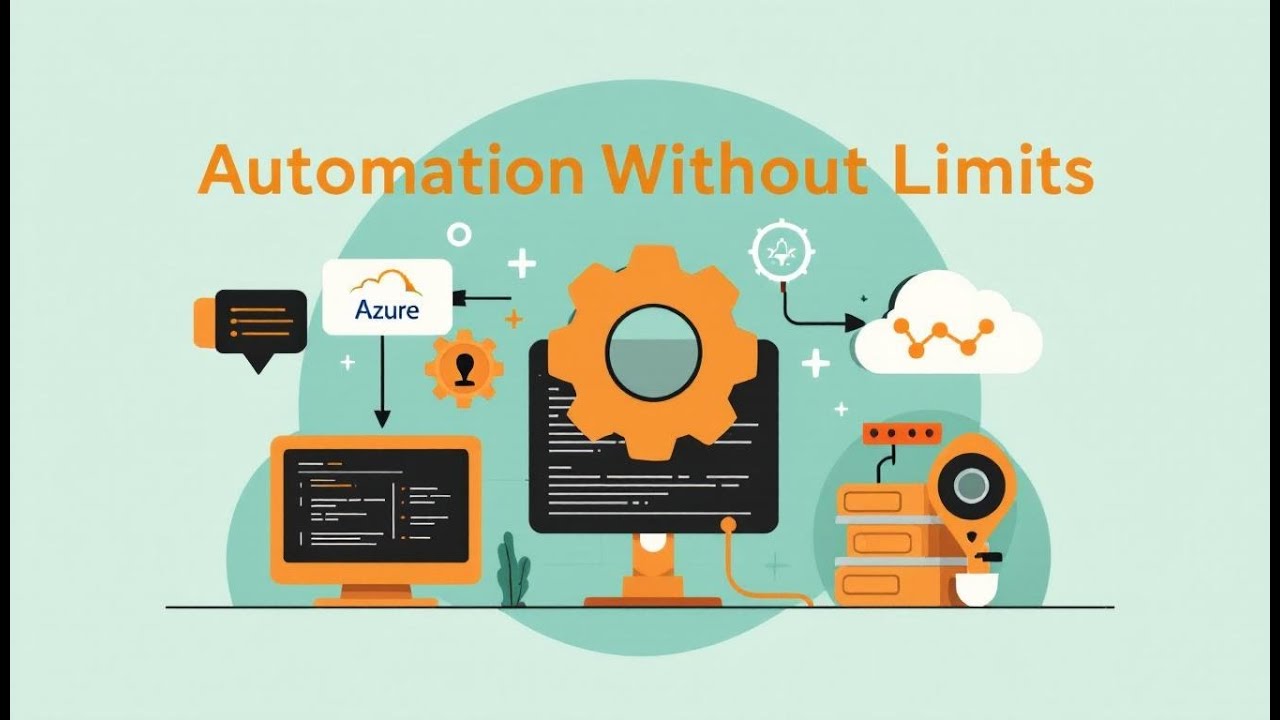Microsoft 365 CLI: The Shortcut No Manager Talks About
Ditch the tab-juggling and OS headaches. The Microsoft 365 CLI gives admins one cross-platform command set for SharePoint, Teams, Outlook, Planner, and more—on Windows, macOS, and Linux. Build portable automations, run bulk updates, wire into CI/CD, and output clean JSON for dashboards and audits. Learn how to authenticate securely, avoid “nuke-the-tenant” mistakes, and ship repeatable M365 workflows that just work—anywhere.
The Cross-Platform Shortcut: Streamline Microsoft 365 Admin with the M365 CLI
Episode Overview
Still bouncing between PowerShell modules, Admin Centers, and docs? We break down how the Microsoft 365 CLI unifies everyday administration across Windows, macOS, and Linux—standardizing commands, simplifying auth, enabling bulk ops, and plugging straight into CI/CD with JSON outputs you can trust.
Who This Is For
-
M365 admins and architects in mixed-OS environments
-
DevOps/Platform teams automating tenant changes in CI/CD
-
SharePoint/Teams/Exchange/Entra ID operators tired of module mismatches
-
Security & governance folks who need consistent logs and least-privilege flows
Why the Old Way Hurts
-
PowerShell parity gaps: different modules, inconsistent params, OS constraints
-
Admin Center clickathons: slow, hard to bulk-edit, easy to misconfigure
-
Fragmented docs & syntax: six dialects for the same task
-
Mixed fleets: Windows + macOS + Linux + containers + hosted runners
What Sets Microsoft 365 CLI Apart
-
Truly cross-platform: Node.js-based; same command on Win/Mac/Linux/containers
-
Unified syntax: consistent verbs across SharePoint, Teams, Planner, Outlook, OneDrive, Graph
-
JSON-first output: pipe to dashboards, SIEM, workflows—no CSV wrangling
-
Pipeline-friendly: drop into GitHub Actions, Azure DevOps, GitLab CI with the same scripts
-
No second-class citizens: features work the same everywhere
Real-World Wins
-
Project provisioning: Pipeline creates SharePoint site, adds members, applies policies, returns URL in <2 minutes
-
Bulk operations: Assign licenses, rotate Teams policies, update site settings at scale
-
Reporting & audits: CLI → JSON → Sentinel/Splunk/Log Analytics for evidence-ready trails
-
Onboarding/Offboarding: repeatable flows that don’t depend on an admin’s workstation
Quick Start (Hands-On)
-
Install Node.js (LTS), then
npm i -g @pnp/cli-microsoft365 -
Login:
m365 login(device code or app reg) -
Test a read: e.g., list Teams, sites, or users
-
Automate: chain commands, parse JSON, add to CI with secure secrets
-
Document: capture the command + auth method + scope in a README for handoffs
Security & Governance Guardrails
-
Least privilege always: use app registrations/service principals for automation
-
Secret hygiene: store in Key Vault/Secrets; rotate early and often
-
Scoped commands: filter targets (IDs, groups, sites) before destructive ops
-
Change control: PR-reviewed pipeline scripts; require approvals for prod
-
Log everything: send CLI JSON to SIEM; alert on failures and drift
Common Pitfalls (and How to Dodge Them)
-
Over-broad rights: avoid global admin tokens; grant role-appropriate scopes only
-
Destructive bulk ops: add dry-run flags or preview lists; require explicit filters
-
Silent auth expiry: set alerts on secret/cert rotation; prefer managed identities in Azure
-
Inconsistent environments: pin CLI version in CI; capture versions in scripts
-
“Works on my machine”: run the same script in a container/runner as your source of truth
CI/CD Patterns to Steal
-
Provisioning pipeline: trigger on project creation → create M365 assets → post outputs to Teams
-
Policy drift check: nightly job compares desired vs actual Teams/SharePoint settings → opens ticket on mismatch
-
License hygiene: weekly reconcile of assigned vs. entitled licenses → JSON report to BI
-
Access reviews: enumerate owners/members across workspaces → export to auditors
When to Keep PowerShell
-
Deep Exchange hybrid, niche legacy scenarios, or ultra-granular on-prem tie-ins. Use both: CLI for cross-platform/scale; PowerShell for deep edge cases.
FAQ
-
Is this just PowerShell under the hood? No—Node.js CLI calling Graph/M365 endpoints.
-
Does it replace Admin Centers? Not entirely, but it removes most bulk and repeatable UI work.
-
How do I keep it safe? App reg + least privilege + secrets in vault + CI approvals + logging.
-
Can I run it in containers? Yes—same commands, same output, same auth model.
Action Steps (30-Minute Pilot)
-
Pick one painful bulk task (e.g., add users to a set of Teams).
-
Script it with the CLI and output JSON to a log store.
-
Add a preview/dry-run mode.
-
Run it from your OS of choice and a Linux runner.
-
Document and PR-gate it—then expand to your next task.