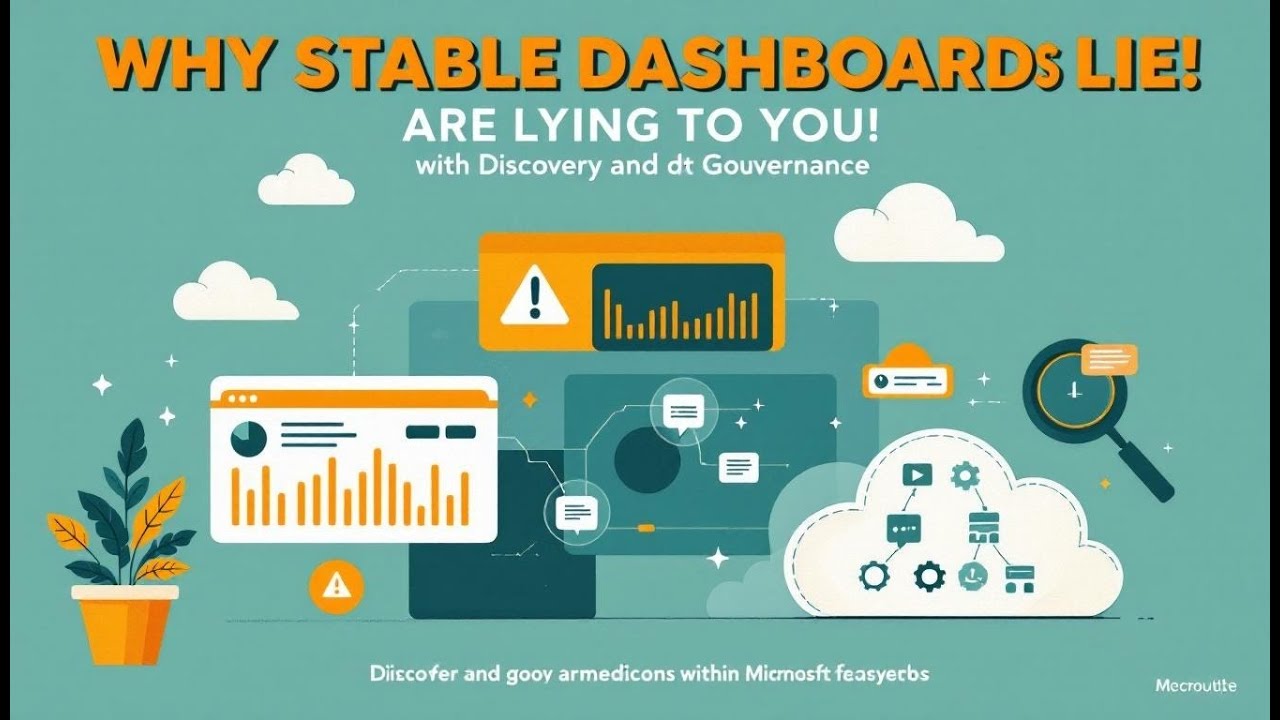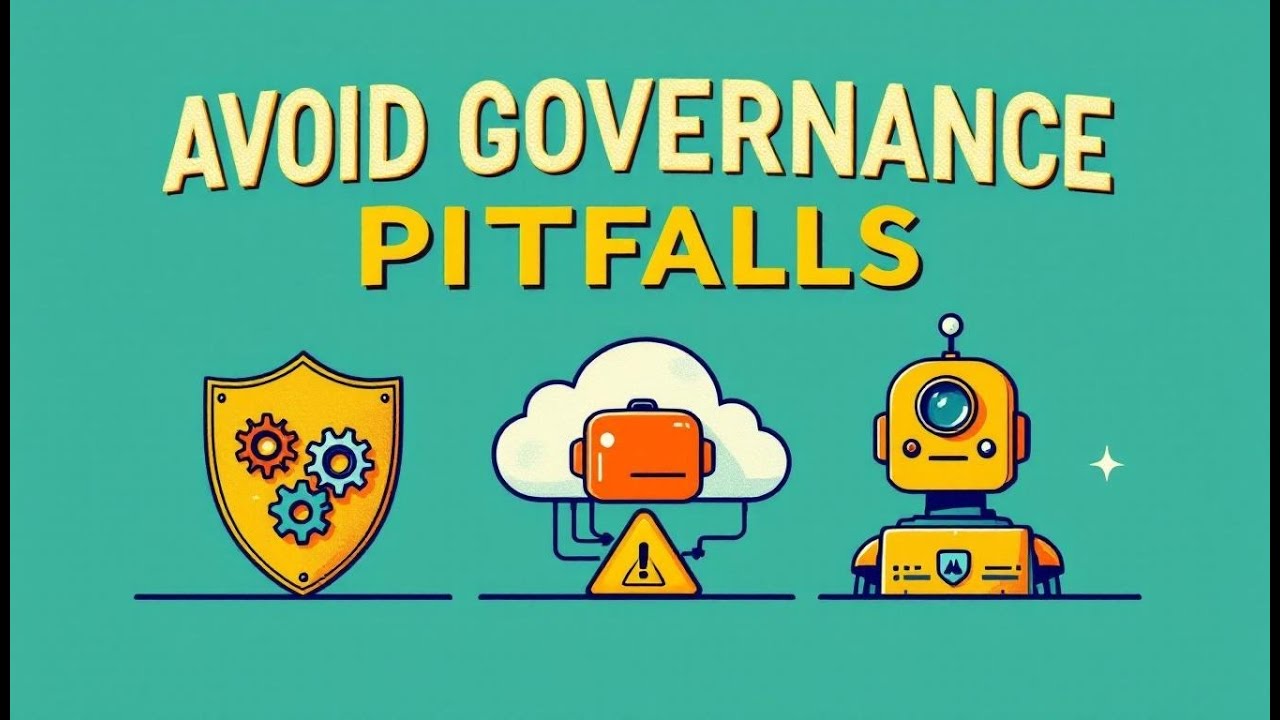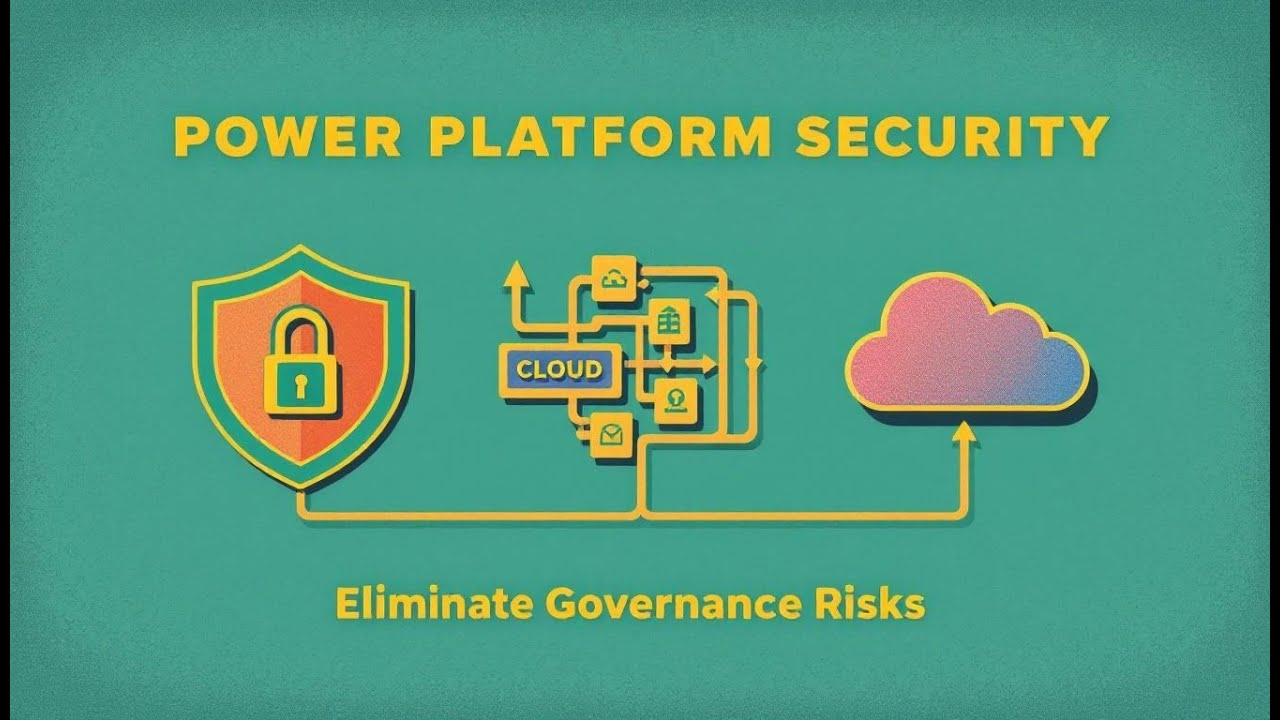The 3 Ways Microsoft Hides Pixel-Perfect Reports
Your Power BI dashboards aren’t broken – you’re just using them for the wrong job. This episode shows why “Export to PDF” is a lying screenshot, and how paginated reports (in the Service, Report Builder, or Visual Studio) finally give executives the print-perfect, audit-ready PDFs they keep asking for. In under half an hour, you’ll learn exactly which tool to pick, how to avoid layout disasters, and a simple upgrade path from “quick hack” to fully governed reporting suite.
Context: Why Paginated Reports Exist (and Power BI Isn’t It) Executives want fixed layouts. Headers that repeat on every page. Page numbers that don’t lie. Legal disclaimers that never wander. That’s not a dashboard problem; that’s a print problem. Paginated Reports are RDL-based—print-first design. You connect an RDL to the same Power BI semantic model your dashboards use, but the engine renders to pages with strict control: paper size, margins, headers/footers, groups, and page breaks. No “responsive” surprises. Stop forcing dashboards to print. “Export to PDF” from a dashboard is a screenshot with delusions of grandeur. If you need repeating headers, grouped totals, or a thousand-row list across clean pages, you’re already in paginated territory. Benefits once you switch: precise pagination, reliable headers/footers, conditional visibility, widow/orphan control, and export-proof PDFs/Word. Decide early: dashboards for screens; paginated for paper. Way 1 — Power BI Service (Web Paginated Builder): Fastest, Most Limited A zero-install, browser editor for simple paginated needs. Great to prove layout and gather sign-off. What it is
- Basic RDL editor in the Service, bound to a Power BI semantic model.
- Tables/matrices with headers/footers, page numbers, simple expressions.
How to do it (quick path)
- Workspace → New → Paginated report → pick your semantic model.
- Add a table; drag fields; set a group (e.g., Region).
- Page Setup: paper size (A4/Letter), margins, orientation.
- Header: title + parameter echoes. Footer: “Page X of Y”.
- Preview, adjust widths to stay within printable width. Save & share.
Strengths
- Minutes to first draft; no install/admin friction.
- Uses your model’s DAX + RLS; collaboration/permissions live in the Service.
Limits
- Table/matrix-centric; sparse charts; shallow expression support.
- Limited control over complex breaks/visibility; no maps.
Use when
- Invoices, pick lists, simple listings with a logo and page numbers.
- You need a one-pager today to validate specs.
Common mistakes
- Ignoring printable width → phantom blank pages.
- Expecting full SSRS features in the browser.
- Anchoring too many columns “just in case.”
Quick win
- Build a one-page prototype here as a living spec. If stakeholders ask for charts/parameters/conditional sections, graduate to Report Builder.
Way 2 — Power BI Report Builder: The Professional Print Shop Desktop authoring with pixel control, real expressions, parameters, charts/gauges/maps. What it is
- Full RDL designer aimed at print-perfect outputs.
- Connects directly to Power BI semantic models (XMLA/DAX under the hood).
How to implement (the safe sequence)
- Install Report Builder → Connect to semantic model → build dataset.
- Set Page Setup first (paper, margins, orientation). Don’t chase width later.
- Add tablix (tables/matrices), define groups (Region → Country).
- Header/footer: title, run date, parameter echoes, “Page X of Y”.
- Page breaks: between groups; use Repeat header rows and KeepTogether.
- Preview; fix overflow/orphans; standardize fonts and number formats.
Strengths
- Pixel-perfect layout, robust expressions, parameters, nested regions.
- Conditional visibility, controlled page breaks, consistent corporate look.
Advanced tips
- Use Lookup/LookupSet to enrich rows without exploding cardinality.
- Build shared datasets (dates, entities) to avoid duplication.
- Color exceptions and hide empty sections with simple expressions.
Performance notes
- Push aggregation into the model; reduce dataset granularity.
- Avoid row-by-row custom code; compute once per group or upstream.
Export truths
- PDF = faithful layout.
- Word = editable with mostly preserved structure.
- Excel = for analysis, not pixel worship—expect reflow.
Use when
- Board packs, financials, regulatory filings, complex operational books.
Way 3 — Visual Studio + SSRS Projects: Enterprise Control Room When “a report” becomes “a portfolio.” Projects, shared assets, source control, CI/CD. What it is
- Visual Studio Reporting Services Project with Shared Data Sources/Datasets, multiple RDLs, subreports, drill-through, versioning, deployment profiles.
Implementation (clean start)
- Install VS + SSRS extension → New Reporting Services Project.
- Add Shared Data Source (semantic model/other governed stores).
- Create Shared Datasets (Calendar, Entities, Parameters).
- Create a Base Report template (header/footer/margins/fonts).
- Build reports, reuse shared assets; set Dev/Test/Prod deployment profiles.
Strengths
- Team workflows, branching/reviews, consistent styles, repeatable deployments.
- Subreports/master-detail, parameterized drill-through across a suite.
Use when
- Monthly packs, governed financial suites, multi-region rollouts, audit-ready operations.
Common mistakes
- Treating it like a folder of unrelated RDLs (no shared assets).
- No naming conventions/source control; hard-coding paths/credentials.
Quick win
- Create a Base Report template and Shared model/datasets in an hour—remove 80% of drift.
Decision Matrix — Pick the Right Door in 30 Seconds If you need… then use…
- A simple tabular printout today → Service (Web Paginated Builder).
- Real page control, parameters, charts → Report Builder.
- A governed suite with reuse & CI/CD → Visual Studio SSRS Projects.
Budget/time
- Service: minutes.
- Report Builder: days (focused).
- Visual Studio: weeks (setup) → pays back every release.
Skills
- Service: analyst with light expressions.
- Report Builder: power user comfortable with groups/breaks/params.
- Visual Studio: analyst-dev or team (source control & deployments).
Risk
- Service: evolves into cul-de-sac if requirements grow.
- Report Builder: ad-hoc sprawl without shared assets.
- Visual Studio: heavier ceremony, lowest governance risk.
Migration path that doesn’t hurt
- Prototype in Service → Produce in Report Builder → Productize in Visual Studio when reuse/governance matter.
Pre-publish checklist
- Paper size/margins set; printable width respected.
- Headers/footers repeat; page numbers correct.
- Parameters tested with extremes.
- Exports verified: PDF (fidelity), Word (editable), Excel (analysis only).
Shortcut
- Analyze in Excel against the semantic model for quick,
Become a supporter of this podcast: https://www.spreaker.com/podcast/m365-show-podcast--6704921/support.
Follow us on:
LInkedIn
Substack
1
00:00:00,000 --> 00:00:02,500
You tried printing a gorgeous Power BI dashboard
2
00:00:02,500 --> 00:00:04,260
and got a pixelated multi-page mess
3
00:00:04,260 --> 00:00:06,700
that looked like it fell down a flight of stairs.
4
00:00:06,700 --> 00:00:09,340
The truth, Power BI visuals aren't built for paper.
5
00:00:09,340 --> 00:00:10,900
Paginated reports are.
6
00:00:10,900 --> 00:00:12,900
Microsoft hides pixel-perfect output
7
00:00:12,900 --> 00:00:14,340
behind three different tools,
8
00:00:14,340 --> 00:00:17,420
each with trade-offs, the average user, blissfully ignores.
9
00:00:17,420 --> 00:00:19,340
In the next minutes, you'll learn the three ways
10
00:00:19,340 --> 00:00:22,180
when to use each and how to avoid costly dead ends.
11
00:00:22,180 --> 00:00:24,380
Stay for a 30-second decision matrix
12
00:00:24,380 --> 00:00:26,260
and one shortcut that saves hours.
13
00:00:26,260 --> 00:00:28,380
Now let's expose where each option lives
14
00:00:28,380 --> 00:00:31,100
and why the average user keeps picking the wrong door.
15
00:00:31,100 --> 00:00:32,180
Context.
16
00:00:32,180 --> 00:00:35,620
Why paginated reports exist and Power BI isn't it?
17
00:00:35,620 --> 00:00:37,460
Executives want fixed layouts.
18
00:00:37,460 --> 00:00:39,420
Headers that repeat on every page.
19
00:00:39,420 --> 00:00:40,660
Page numbers that don't lie.
20
00:00:40,660 --> 00:00:42,940
Legal disclaimers that never wander off the margin.
21
00:00:42,940 --> 00:00:44,540
They want what auditors want.
22
00:00:44,540 --> 00:00:46,060
The same output every time,
23
00:00:46,060 --> 00:00:48,340
regardless of screen size, browser zoom
24
00:00:48,340 --> 00:00:49,460
or printer mood swings.
25
00:00:49,460 --> 00:00:50,760
That's not a dashboard problem.
26
00:00:50,760 --> 00:00:51,940
That's a print problem.
27
00:00:51,940 --> 00:00:54,180
Paginated reports exist for that exact use case.
28
00:00:54,180 --> 00:00:56,420
They are RDL-based, report definition language,
29
00:00:56,420 --> 00:00:58,180
meaning print, first design,
30
00:00:58,180 --> 00:00:59,860
not a playground for slicers.
31
00:00:59,860 --> 00:01:01,180
It's not just a different file.
32
00:01:01,180 --> 00:01:02,860
It's a different philosophy.
33
00:01:02,860 --> 00:01:05,260
Interactive dashboards adapt fluidly.
34
00:01:05,260 --> 00:01:07,140
Paginated reports control every pixel
35
00:01:07,140 --> 00:01:09,140
like a Fuzzy stage manager with a ruler.
36
00:01:09,140 --> 00:01:10,300
Here's how they fit.
37
00:01:10,300 --> 00:01:13,180
You connect an RDL report to a Power BI semantic model.
38
00:01:13,180 --> 00:01:15,660
Yes, the same data model feeding your dashboards.
39
00:01:15,660 --> 00:01:17,380
And the report engine renders pages
40
00:01:17,380 --> 00:01:18,980
with strict layout control.
41
00:01:18,980 --> 00:01:20,980
You define paper size, margins, headers,
42
00:01:20,980 --> 00:01:23,740
footers, groups and page breaks, the engine obeys.
43
00:01:23,740 --> 00:01:26,340
No mystery, no responsive surprises.
44
00:01:26,340 --> 00:01:28,420
Consequences of forcing dashboards to print,
45
00:01:28,420 --> 00:01:30,580
you waste time hacking column widths,
46
00:01:30,580 --> 00:01:32,420
then cry when a slicer reflows
47
00:01:32,420 --> 00:01:34,900
and your totals jump to page three.
48
00:01:34,900 --> 00:01:38,540
Export to PDF from Power BI is not pagination.
49
00:01:38,540 --> 00:01:41,020
It's a screenshot with delusions of grandeur.
50
00:01:41,020 --> 00:01:43,620
The moment you need repeating headers, grouped totals
51
00:01:43,620 --> 00:01:46,260
or a thousand row list across clean pages,
52
00:01:46,260 --> 00:01:49,220
you're in paginated territory whether you admit it or not.
53
00:01:49,220 --> 00:01:51,300
Benefits are obvious once you stop resisting.
54
00:01:51,300 --> 00:01:53,980
Precise pagination, reliable headers and footers
55
00:01:53,980 --> 00:01:56,020
and export ready formats like PDF and Word
56
00:01:56,020 --> 00:01:57,740
that hold their layout under pressure.
57
00:01:57,740 --> 00:01:59,300
You can do conditional visibility,
58
00:01:59,300 --> 00:02:01,140
show sections only when data exists,
59
00:02:01,140 --> 00:02:04,180
control widows and orphans and print like an adult.
60
00:02:04,180 --> 00:02:05,940
The quick win is painfully simple.
61
00:02:05,940 --> 00:02:07,100
Decide early.
62
00:02:07,100 --> 00:02:10,220
Dashboards are for screens, paginated is for paper.
63
00:02:10,220 --> 00:02:11,860
If the primary output goes to a printer,
64
00:02:11,860 --> 00:02:14,420
jump tools before you waste a sprint polishing a dashboard
65
00:02:14,420 --> 00:02:16,620
that will always betray you in the copy room.
66
00:02:16,620 --> 00:02:18,860
With the stakes set, here's door number one,
67
00:02:18,860 --> 00:02:21,460
the deceptively easy option that seduces the average user
68
00:02:21,460 --> 00:02:24,980
because it lives in a browser and promises zero friction.
69
00:02:24,980 --> 00:02:29,220
Way one, power BI service, web paginated builder,
70
00:02:29,220 --> 00:02:30,980
fastest, most limited.
71
00:02:30,980 --> 00:02:32,740
Why this exists is straightforward.
72
00:02:32,740 --> 00:02:35,900
Zero install, any OS and you can crank out a simple table
73
00:02:35,900 --> 00:02:39,500
or matrix with headers, footers and page numbers before lunch.
74
00:02:39,500 --> 00:02:41,140
It's the web based paginated editor
75
00:02:41,140 --> 00:02:43,220
living right in the power BI service.
76
00:02:43,220 --> 00:02:45,900
Open a workspace, hit new, choose paginated report,
77
00:02:45,900 --> 00:02:48,020
point it at your semantic model and you're in.
78
00:02:48,020 --> 00:02:50,060
No downloads, no admin rights, no excuses.
79
00:02:50,060 --> 00:02:52,540
What it does is a basic audio editor in the browser
80
00:02:52,540 --> 00:02:55,020
tied directly to a power BI semantic model.
81
00:02:55,020 --> 00:02:57,660
You can add fields, define groups, drop in a logo,
82
00:02:57,660 --> 00:03:00,860
set a header and footer and pick a page size like letter or a four.
83
00:03:00,860 --> 00:03:02,780
It handles page numbers, current date
84
00:03:02,780 --> 00:03:04,820
and simple text boxes without drama.
85
00:03:04,820 --> 00:03:07,180
Think quick listing, not annual reporter,
86
00:03:07,180 --> 00:03:09,500
how to implement step-by-step, go to your workspace,
87
00:03:09,500 --> 00:03:11,540
click new, paginated report.
88
00:03:11,540 --> 00:03:14,460
Select the semantic model you already use for your dashboard.
89
00:03:14,460 --> 00:03:16,500
That way measures and security behave the same.
90
00:03:16,500 --> 00:03:18,780
Add a table, drag fields from your entities,
91
00:03:18,780 --> 00:03:21,700
set a group on something logical like region or category,
92
00:03:21,700 --> 00:03:26,140
then open the page setup to define paper size, margins and orientation.
93
00:03:26,140 --> 00:03:28,900
Add a header with the title and parameter echoes,
94
00:03:28,900 --> 00:03:31,780
a footer with page X of Y and preview.
95
00:03:31,780 --> 00:03:34,500
If it spans to wide, reduce column widths or margins
96
00:03:34,500 --> 00:03:37,100
until the horizontal fit indicator stops complaining.
97
00:03:37,100 --> 00:03:39,260
Save, share, done.
98
00:03:39,260 --> 00:03:41,580
Strengths, accessibility and speed.
99
00:03:41,580 --> 00:03:44,340
It's excellent for quick iterations, especially when you need
100
00:03:44,340 --> 00:03:46,540
to validate requirements with a business lead
101
00:03:46,540 --> 00:03:48,820
who's allergic to software installs.
102
00:03:48,820 --> 00:03:52,700
Versioning and permissions live in the service, so collaboration is immediate.
103
00:03:52,700 --> 00:03:54,700
And because you're bound to a semantic model,
104
00:03:54,700 --> 00:03:57,660
row-level security and DAX logic carry over neatly.
105
00:03:57,660 --> 00:03:59,340
Limits and they matter.
106
00:03:59,340 --> 00:04:01,220
It's table, matrix, centric.
107
00:04:01,220 --> 00:04:03,500
Charts are spars, maps are absent.
108
00:04:03,500 --> 00:04:06,620
An expression support is shallow compared to desktop tooling.
109
00:04:06,620 --> 00:04:09,900
Layout control is minimal, so complex conditional formatting,
110
00:04:09,900 --> 00:04:13,260
nested regions and elaborate groupings will hit a wall.
111
00:04:13,260 --> 00:04:16,100
If you want precision control over page breaks between groups,
112
00:04:16,100 --> 00:04:17,820
you'll feel the constraint quickly.
113
00:04:17,820 --> 00:04:21,140
Use cases that actually fit simple invoices, index style listings,
114
00:04:21,140 --> 00:04:24,660
operational pick lists, or mail merch like summaries
115
00:04:24,660 --> 00:04:28,580
where the heavy lifting is rose on paper with a consistent mask head.
116
00:04:28,580 --> 00:04:29,500
Translation.
117
00:04:29,500 --> 00:04:30,540
You need it now.
118
00:04:30,540 --> 00:04:32,620
You don't need fancy visuals, and nobody
119
00:04:32,620 --> 00:04:35,820
will require surgical control over typography next week.
120
00:04:35,820 --> 00:04:37,780
Common mistakes the average user makes.
121
00:04:37,780 --> 00:04:41,420
Treating this like full SSRS and expecting advanced features
122
00:04:41,420 --> 00:04:42,500
to magically appear.
123
00:04:42,500 --> 00:04:44,500
Ignoring margins and printable width, which
124
00:04:44,500 --> 00:04:46,660
leads to accidental horizontal overflow and surprise
125
00:04:46,660 --> 00:04:47,620
blank pages.
126
00:04:47,620 --> 00:04:49,860
Failing to learn basic field level expressions
127
00:04:49,860 --> 00:04:52,380
like concatenating a title or formatting numbers
128
00:04:52,380 --> 00:04:55,340
so reports look amateur when a tiny expression would fix it
129
00:04:55,340 --> 00:04:58,940
and anchoring too many columns because we need everything,
130
00:04:58,940 --> 00:05:01,460
which guarantees wrapping chaos.
131
00:05:01,460 --> 00:05:02,940
Quick win you can deploy today.
132
00:05:02,940 --> 00:05:06,500
Build a one page prototype here before committing to deeper tooling.
133
00:05:06,500 --> 00:05:09,420
Use it as a live spec, align on paper size, headers,
134
00:05:09,420 --> 00:05:11,580
footers, and grouping with your stakeholder.
135
00:05:11,580 --> 00:05:14,700
If they ask for charts, parameters, or conditional sections,
136
00:05:14,700 --> 00:05:17,820
you've just justified graduating to the desktop tool without arguing.
137
00:05:17,820 --> 00:05:20,100
The trade-off is speed versus sophistication.
138
00:05:20,100 --> 00:05:22,860
This is perfect for validating structure, simple outputs,
139
00:05:22,860 --> 00:05:23,900
and short term needs.
140
00:05:23,900 --> 00:05:27,340
But the minute requirements evolve, charts, multilevel groups,
141
00:05:27,340 --> 00:05:29,780
conditional visibility, advanced expressions,
142
00:05:29,780 --> 00:05:31,420
you'll pay a migration tax.
143
00:05:31,420 --> 00:05:33,380
That's fine as long as you plan for it.
144
00:05:33,380 --> 00:05:36,820
If you didn't, congratulations, you just built a cul-de-sac.
145
00:05:36,820 --> 00:05:39,340
Now, when you hit those layout walls and you
146
00:05:39,340 --> 00:05:42,460
will, you graduate to the real tool for analysts.
147
00:05:42,460 --> 00:05:45,660
The desktop-authoring environment that gives you pixel control,
148
00:05:45,660 --> 00:05:48,820
robust expressions, and parameters without dragging you
149
00:05:48,820 --> 00:05:50,860
into full developer land.
150
00:05:50,860 --> 00:05:55,260
Way to, Power BI, Report Builder, the professional print shop.
151
00:05:55,260 --> 00:05:58,340
Enter the tool that treats paper like a first-class citizen.
152
00:05:58,340 --> 00:06:00,820
Power BI Report Builder exists because business adults
153
00:06:00,820 --> 00:06:02,900
want print control, richer visuals, parameters,
154
00:06:02,900 --> 00:06:04,220
and expressions that don't feel like they
155
00:06:04,220 --> 00:06:05,900
were added as an afterthought.
156
00:06:05,900 --> 00:06:09,180
You get charts, gauges, and maps, you get groups, nested regions,
157
00:06:09,180 --> 00:06:10,900
and page breaks that actually obey you.
158
00:06:10,900 --> 00:06:12,900
It's the difference between doodling in a browser
159
00:06:12,900 --> 00:06:15,900
and walking into a proper print shop with rulers, templates,
160
00:06:15,900 --> 00:06:18,980
and a foreman who says, no, that won't fit, fix it.
161
00:06:18,980 --> 00:06:19,820
Why this matters?
162
00:06:19,820 --> 00:06:22,220
When you're producing board packs, financial statements,
163
00:06:22,220 --> 00:06:24,180
regulatory filings, or operational lists
164
00:06:24,180 --> 00:06:26,180
with strict headers, you can't wing it.
165
00:06:26,180 --> 00:06:29,740
Executives expect the cover page to look like a cover page,
166
00:06:29,740 --> 00:06:31,980
the subtotal to land at the bottom of the group,
167
00:06:31,980 --> 00:06:33,700
and the page numbers to behave.
168
00:06:33,700 --> 00:06:35,980
Report Builder gives you the pixel-level control
169
00:06:35,980 --> 00:06:38,100
and the expression engine to make that happen
170
00:06:38,100 --> 00:06:41,380
without dragging your entire team into full developer workflows.
171
00:06:41,380 --> 00:06:44,540
What it actually does, it's a full RDL authoring environment.
172
00:06:44,540 --> 00:06:47,620
You define page size, margins, and orientation upfront.
173
00:06:47,620 --> 00:06:50,780
You design data sets against your Power BI semantic model,
174
00:06:50,780 --> 00:06:53,140
using the same measures and row-level security
175
00:06:53,140 --> 00:06:54,180
your dashboards use.
176
00:06:54,180 --> 00:06:56,260
You build tables, matrices, and charts,
177
00:06:56,260 --> 00:06:59,740
and you wire up parameters so a CFO can switch months
178
00:06:59,740 --> 00:07:01,340
or regions without calling you.
179
00:07:01,340 --> 00:07:03,340
Then you set page breaks and visibility rules
180
00:07:03,340 --> 00:07:04,460
to keep sections clean.
181
00:07:04,460 --> 00:07:07,060
The engine renders exactly what you told it to render,
182
00:07:07,060 --> 00:07:08,660
no responsive surprise.
183
00:07:08,660 --> 00:07:11,540
Let me show you exactly how to implement it, step by step.
184
00:07:11,540 --> 00:07:13,500
Install report builder, open it,
185
00:07:13,500 --> 00:07:15,340
connect to your Power BI semantic model,
186
00:07:15,340 --> 00:07:16,580
wire the built-in connector,
187
00:07:16,580 --> 00:07:18,460
so you're querying the same data model.
188
00:07:18,460 --> 00:07:21,380
In the query designer, select fields and measures.
189
00:07:21,380 --> 00:07:25,140
Behind the scenes, it builds a DAX query over XMLA.
190
00:07:25,140 --> 00:07:27,060
Click OK, you now have a data set,
191
00:07:27,060 --> 00:07:28,860
drop a table, drag fields into detail,
192
00:07:28,860 --> 00:07:31,260
add a row group on something logical like country,
193
00:07:31,260 --> 00:07:34,100
and a parent group on region if you need hierarchy.
194
00:07:34,100 --> 00:07:36,700
Now before you get excited, go to page setup
195
00:07:36,700 --> 00:07:39,780
and define paper size, margins, and orientation.
196
00:07:39,780 --> 00:07:41,580
This clicked for me when I realized,
197
00:07:41,580 --> 00:07:43,660
if you designed before setting paper,
198
00:07:43,660 --> 00:07:45,540
you will chase with problems for hours.
199
00:07:45,540 --> 00:07:47,020
Don't.
200
00:07:47,020 --> 00:07:48,940
Once your canvas is honest about its size,
201
00:07:48,940 --> 00:07:51,020
add a header with your title, parameter echoes,
202
00:07:51,020 --> 00:07:51,860
and the run date.
203
00:07:51,860 --> 00:07:53,940
Add a footer with page X of Y.
204
00:07:53,940 --> 00:07:55,180
Use consistent fonts.
205
00:07:55,180 --> 00:07:57,220
Now configure page breaks, set a page break
206
00:07:57,220 --> 00:07:59,260
between each region group and a separate break
207
00:07:59,260 --> 00:08:01,380
at the end of each country group if needed.
208
00:08:01,380 --> 00:08:04,260
Preview, if you see often group headers or subtotals
209
00:08:04,260 --> 00:08:06,140
wandering onto new pages alone,
210
00:08:06,140 --> 00:08:08,780
adjust, keep together, and repeat header rows
211
00:08:08,780 --> 00:08:10,700
on each page in the tablix properties.
212
00:08:10,700 --> 00:08:14,300
The truth, the thing most people miss is printable width.
213
00:08:14,300 --> 00:08:18,260
Your page width minus margins defines a hard limit, exceeded,
214
00:08:18,260 --> 00:08:20,420
and you'll get phantom blank pages.
215
00:08:20,420 --> 00:08:21,820
Respect the math.
216
00:08:21,820 --> 00:08:24,260
Strengths you actually feel pixel control is precise.
217
00:08:24,260 --> 00:08:25,580
Expressions are powerful.
218
00:08:25,580 --> 00:08:27,900
Build dynamic titles like sales by region for at month,
219
00:08:27,900 --> 00:08:29,660
hide sections when totals are zero,
220
00:08:29,660 --> 00:08:32,020
color exceptions when thresholds are breached.
221
00:08:32,020 --> 00:08:35,140
Parameters are native so you can build a clean prompt experience.
222
00:08:35,140 --> 00:08:38,220
You can nest data regions at conditional visibility
223
00:08:38,220 --> 00:08:41,340
and create repeatable templates so every report looks like
224
00:08:41,340 --> 00:08:44,700
it belongs to the same company rather than a ransom load.
225
00:08:44,700 --> 00:08:47,340
Advanced tricks that separate beginners from pros.
226
00:08:47,340 --> 00:08:50,020
Use grouping and subtotals with explicit page breaks
227
00:08:50,020 --> 00:08:51,620
to produce clean book sections.
228
00:08:51,620 --> 00:08:54,660
Leverage, lookup and lookup set when you need to enrich rows
229
00:08:54,660 --> 00:08:57,300
from another data set without exploding cardinality.
230
00:08:57,300 --> 00:08:59,980
Use conditional formatting to highlight variances.
231
00:08:59,980 --> 00:09:01,940
Create shared data sets for common lists
232
00:09:01,940 --> 00:09:03,660
like date ranges or entities
233
00:09:03,660 --> 00:09:06,020
so you don't duplicate logic across reports.
234
00:09:06,020 --> 00:09:08,620
And yes, maps and gauges exist for when leadership
235
00:09:08,620 --> 00:09:10,340
insists on shapes and needles.
236
00:09:10,340 --> 00:09:11,300
Common mistakes.
237
00:09:11,300 --> 00:09:12,860
Don't do what the average user does.
238
00:09:12,860 --> 00:09:14,300
They don't test pagination early.
239
00:09:14,300 --> 00:09:16,060
They design on a sprawling canvas.
240
00:09:16,060 --> 00:09:18,740
Then discover page two is a blank artifact created
241
00:09:18,740 --> 00:09:21,340
by a 1-inch overflow they ignore printable width.
242
00:09:21,340 --> 00:09:24,220
They overnest tablixes until performance collapses.
243
00:09:24,220 --> 00:09:26,100
They forget that row by row expressions
244
00:09:26,100 --> 00:09:27,580
are evaluated for every row.
245
00:09:27,580 --> 00:09:30,140
So acute string manipulation becomes a performance tax
246
00:09:30,140 --> 00:09:31,540
on 200,000 rows.
247
00:09:31,540 --> 00:09:33,420
And the classic hammering Excel exports
248
00:09:33,420 --> 00:09:35,900
and wondering why the layout mutates because Excel is cell
249
00:09:35,900 --> 00:09:37,940
first, not print first, performance notes
250
00:09:37,940 --> 00:09:41,100
because you like your reports to finish before quarter end.
251
00:09:41,100 --> 00:09:43,500
Push aggregation into the semantic model.
252
00:09:43,500 --> 00:09:47,220
Measures and summarized queries return fewer rows.
253
00:09:47,220 --> 00:09:49,540
Control data set granularity.
254
00:09:49,540 --> 00:09:51,140
Don't bring a million detail rows
255
00:09:51,140 --> 00:09:53,180
if the output is grouped by month.
256
00:09:53,180 --> 00:09:54,860
Avoid row by row custom code.
257
00:09:54,860 --> 00:09:56,940
If you must do heavy logic, do it once
258
00:09:56,940 --> 00:10:00,140
at the group level or as a calculated column upstream.
259
00:10:00,140 --> 00:10:03,140
Export nuances PDF preserves layout faithfully.
260
00:10:03,140 --> 00:10:06,660
Word preserves structure but can reflow if editors poke at it.
261
00:10:06,660 --> 00:10:08,260
Still fine for distribution.
262
00:10:08,260 --> 00:10:10,820
Excel is for data work, not pixel worship.
263
00:10:10,820 --> 00:10:12,980
It will translate regions into cells,
264
00:10:12,980 --> 00:10:16,260
which is great for analysis, less great for perfect spacing.
265
00:10:16,260 --> 00:10:18,780
Choose the export based on the recipient's behavior.
266
00:10:18,780 --> 00:10:20,580
Not your wishful thinking.
267
00:10:20,580 --> 00:10:21,700
Publishing is straightforward.
268
00:10:21,700 --> 00:10:23,740
Save the RDL, publish to the service,
269
00:10:23,740 --> 00:10:25,580
bind parameters to default values
270
00:10:25,580 --> 00:10:27,060
and test with real security.
271
00:10:27,060 --> 00:10:28,580
Manage credentials where needed,
272
00:10:28,580 --> 00:10:30,820
then lock the template, standardized header,
273
00:10:30,820 --> 00:10:32,620
footer, fonts and colors.
274
00:10:32,620 --> 00:10:34,260
Most business needs land here.
275
00:10:34,260 --> 00:10:36,980
Enough power to deliver professional print outputs
276
00:10:36,980 --> 00:10:39,380
without the overhead of a full developer solution.
277
00:10:39,380 --> 00:10:41,620
Once you nail this, everything else clicks.
278
00:10:41,620 --> 00:10:44,900
Way three, visual studio plus SSRS projects,
279
00:10:44,900 --> 00:10:46,300
enterprise control room.
280
00:10:46,300 --> 00:10:48,500
If report builder is a professional print shop,
281
00:10:48,500 --> 00:10:50,740
visual studio with reporting services projects
282
00:10:50,740 --> 00:10:52,300
is the entire print factory,
283
00:10:52,300 --> 00:10:53,900
loading docs, conveyor belts,
284
00:10:53,900 --> 00:10:56,020
and a form and who tracks everything in a clipboard
285
00:10:56,020 --> 00:10:57,100
and version control.
286
00:10:58,100 --> 00:11:00,620
This exists for one reason, solution level management,
287
00:11:00,620 --> 00:11:05,380
multiple RDLs, shared data sources, source control, CI/CD.
288
00:11:05,380 --> 00:11:08,020
In other words, the environment grown-up enterprises need
289
00:11:08,020 --> 00:11:10,420
when a report quietly turns into a portfolio
290
00:11:10,420 --> 00:11:12,100
of reports with governance.
291
00:11:12,100 --> 00:11:13,980
What it actually does is give you a project
292
00:11:13,980 --> 00:11:16,060
and solution structure instead of single files
293
00:11:16,060 --> 00:11:18,020
floating around like unsupervised toddlers.
294
00:11:18,020 --> 00:11:19,900
You create a reporting services project.
295
00:11:19,900 --> 00:11:22,900
Inside it, you define shared data sources and shared data sets
296
00:11:22,900 --> 00:11:25,020
then add as many RDLs as you like.
297
00:11:25,020 --> 00:11:27,340
Sub-reports native, drill through navigation
298
00:11:27,340 --> 00:11:29,500
across a suite, easy, complex expressions
299
00:11:29,500 --> 00:11:31,820
with centralized parameters, routine.
300
00:11:31,820 --> 00:11:33,060
And because it's visual studio,
301
00:11:33,060 --> 00:11:36,580
you get integration with Git or Azure DevOps
302
00:11:36,580 --> 00:11:38,980
for versioning, branching, and deployments
303
00:11:38,980 --> 00:11:40,740
that don't depend on someone remembering
304
00:11:40,740 --> 00:11:44,100
which desktop had the final, final, latest,
305
00:11:44,100 --> 00:11:46,180
or implementation, clean and simple,
306
00:11:46,180 --> 00:11:48,540
install visual studio, community is fine.
307
00:11:48,540 --> 00:11:50,660
Add the reporting services project extension,
308
00:11:50,660 --> 00:11:52,740
create a new reporting services project.
309
00:11:52,740 --> 00:11:54,700
First, add shared data sources
310
00:11:54,700 --> 00:11:57,340
that point to your power BI semantic model endpoints
311
00:11:57,340 --> 00:11:58,980
or other govern stores.
312
00:11:58,980 --> 00:12:01,180
Then design shared data sets for common lists,
313
00:12:01,180 --> 00:12:02,980
calendar, entities, parameters,
314
00:12:02,980 --> 00:12:05,340
so every report pulls from the same definitions.
315
00:12:05,340 --> 00:12:08,500
Add a new report, set page setup for your corporate standard,
316
00:12:08,500 --> 00:12:11,860
letter or A4, margins, portrait or landscape.
317
00:12:11,860 --> 00:12:13,820
Insert your company's base report elements,
318
00:12:13,820 --> 00:12:17,220
header with logo, footer with page X of Y, and brand fonts.
319
00:12:17,220 --> 00:12:19,620
Now you're ready to build RDLs that look related
320
00:12:19,620 --> 00:12:22,260
because the assets they use are in fact shared.
321
00:12:22,260 --> 00:12:25,100
Strengths you feel on day one, team workflows and reuse.
322
00:12:25,100 --> 00:12:28,620
Multiple developers can work on different RDLs in parallel,
323
00:12:28,620 --> 00:12:32,500
review each other's changes, and avoid override roulette.
324
00:12:32,500 --> 00:12:34,420
Shared assets eliminate drift.
325
00:12:34,420 --> 00:12:37,020
Your date parameter behaves the same in 12 reports
326
00:12:37,020 --> 00:12:38,220
because it's defined once.
327
00:12:38,220 --> 00:12:40,020
You also get advanced property control.
328
00:12:40,020 --> 00:12:42,060
Need a configurable deployment target?
329
00:12:42,060 --> 00:12:43,740
Create multiple configurations,
330
00:12:43,740 --> 00:12:46,380
dev, test, prod, with different server URLs
331
00:12:46,380 --> 00:12:50,100
and data source bindings, press build, deploy, no sneakernet.
332
00:12:51,100 --> 00:12:52,900
Enterprise patterns that shine here.
333
00:12:52,900 --> 00:12:55,300
Master detail with sub-reports to split big books
334
00:12:55,300 --> 00:12:56,780
into maintainable parts.
335
00:12:56,780 --> 00:12:58,900
Parameterized drill through navigation
336
00:12:58,900 --> 00:13:02,860
from summary to detail across reports, passing context cleanly.
337
00:13:02,860 --> 00:13:05,300
Shared styles via report parts or templates
338
00:13:05,300 --> 00:13:07,820
to enforce consistent typography and spacing,
339
00:13:07,820 --> 00:13:10,260
deployment profiles that map folders and permissions,
340
00:13:10,260 --> 00:13:12,580
so your finance pack lands in finance reports
341
00:13:12,580 --> 00:13:15,140
with the right role assignments every time.
342
00:13:15,140 --> 00:13:17,300
This is the difference between we email the file
343
00:13:17,300 --> 00:13:18,580
and we ship a product.
344
00:13:18,580 --> 00:13:19,420
Use cases.
345
00:13:19,420 --> 00:13:21,940
Enterprise packs that ship monthly departmental suites
346
00:13:21,940 --> 00:13:24,260
covering the same dimensions with different filters,
347
00:13:24,260 --> 00:13:27,380
governed financials where auditability and consistency matter,
348
00:13:27,380 --> 00:13:29,500
and multi-region rollouts where the same report
349
00:13:29,500 --> 00:13:32,340
deploys to 10 work spaces with environment-specific data
350
00:13:32,340 --> 00:13:33,260
sources.
351
00:13:33,260 --> 00:13:35,660
If you're thinking in portfolios rather than one offs,
352
00:13:35,660 --> 00:13:37,020
you're in the right room.
353
00:13:37,020 --> 00:13:39,860
Common mistakes when people wander in from report builder,
354
00:13:39,860 --> 00:13:42,820
treating the project like a folder of independent RDLs
355
00:13:42,820 --> 00:13:44,940
instead of engineering a modular solution.
356
00:13:44,940 --> 00:13:47,460
Not modularizing data sets, so every report
357
00:13:47,460 --> 00:13:49,980
rebuilds the same calendar list 15 times.
358
00:13:49,980 --> 00:13:53,340
No naming conventions which leads to report one final two chaos,
359
00:13:53,340 --> 00:13:55,180
skipping source control and losing history
360
00:13:55,180 --> 00:13:57,060
when someone fixes the template.
361
00:13:57,060 --> 00:14:00,180
And my favorite, hard-coding server parts or credentials,
362
00:14:00,180 --> 00:14:02,020
then wondering why deployments break the moment
363
00:14:02,020 --> 00:14:03,420
you change environments.
364
00:14:03,420 --> 00:14:05,340
Quick win, you can implement immediately.
365
00:14:05,340 --> 00:14:07,380
Create a base report template, RDL
366
00:14:07,380 --> 00:14:10,780
with your header, footer, margins, fonts, and common expressions,
367
00:14:10,780 --> 00:14:12,860
then clone it for every new report.
368
00:14:12,860 --> 00:14:15,220
Centralize a shared data source to your semantic model
369
00:14:15,220 --> 00:14:17,260
and share data sets for parameters.
370
00:14:17,260 --> 00:14:20,620
In one hour you eliminate 80% of drift and 100% of the,
371
00:14:20,620 --> 00:14:22,020
why does this one look different?
372
00:14:22,020 --> 00:14:23,660
Conversations.
373
00:14:23,660 --> 00:14:25,900
Compatibility caveats you need to respect.
374
00:14:25,900 --> 00:14:28,700
Some legacy SSRS visuals and custom fonts
375
00:14:28,700 --> 00:14:31,180
won't render identically in the Power BI service.
376
00:14:31,180 --> 00:14:32,260
Test early.
377
00:14:32,260 --> 00:14:34,460
If your design depends on a niche chart or font,
378
00:14:34,460 --> 00:14:36,060
confirm it in the target environment
379
00:14:36,060 --> 00:14:38,460
before you build an entire suite around it.
380
00:14:38,460 --> 00:14:41,980
And yes, PDF will be faithful, Excel will do Excel things
381
00:14:41,980 --> 00:14:44,900
because cells are not pages, manage expectations.
382
00:14:44,900 --> 00:14:45,900
Governance matters here.
383
00:14:45,900 --> 00:14:48,260
Design a folder structure that mirrors your organization
384
00:14:48,260 --> 00:14:49,660
by domain, not by author.
385
00:14:49,660 --> 00:14:51,580
Apply role-based access consistently.
386
00:14:51,580 --> 00:14:55,460
Map environments, dev, test, prod, via deployment profiles,
387
00:14:55,460 --> 00:14:58,460
so promoting a release is a button, not a scavenger hunt.
388
00:14:58,460 --> 00:15:01,140
Document naming conventions for reports, data sets,
389
00:15:01,140 --> 00:15:02,340
and parameters.
390
00:15:02,340 --> 00:15:05,620
The result is boring in the best way, predictable, traceable,
391
00:15:05,620 --> 00:15:06,420
and safe.
392
00:15:06,420 --> 00:15:07,260
The trade-off is obvious.
393
00:15:07,260 --> 00:15:09,580
Maximum control for maximal complexity.
394
00:15:09,580 --> 00:15:13,020
You get reusable assets, team workflows, and CI/CD,
395
00:15:13,020 --> 00:15:15,180
but you also inherit the ceremony.
396
00:15:15,180 --> 00:15:18,020
Branches, reviews, build pipelines, training.
397
00:15:18,020 --> 00:15:19,700
For a single invoice, it's overkill.
398
00:15:19,700 --> 00:15:22,020
For a governed suite that affects finance or operations,
399
00:15:22,020 --> 00:15:23,460
it's the only adult option.
400
00:15:23,460 --> 00:15:24,580
The truth.
401
00:15:24,580 --> 00:15:26,420
If your reporting footprint is growing,
402
00:15:26,420 --> 00:15:28,500
Visual Studio stops being developer theater
403
00:15:28,500 --> 00:15:29,820
and becomes the control room.
404
00:15:29,820 --> 00:15:31,020
You don't just make reports.
405
00:15:31,020 --> 00:15:33,220
You ship a reporting product with standards, tests,
406
00:15:33,220 --> 00:15:34,060
and releases.
407
00:15:34,060 --> 00:15:35,420
And yes, the average user will complain.
408
00:15:35,420 --> 00:15:36,900
It feels heavy, correct.
409
00:15:36,900 --> 00:15:38,660
So is a seatbelt.
410
00:15:38,660 --> 00:15:41,380
Decision matrix, pick the right door in 30 seconds.
411
00:15:41,380 --> 00:15:42,740
You want fast, not fuzzy.
412
00:15:42,740 --> 00:15:44,580
Here's the decision in plain English.
413
00:15:44,580 --> 00:15:46,860
If you need a simple tabular printout today,
414
00:15:46,860 --> 00:15:50,380
rows, a logo, page numbers, use the service builder.
415
00:15:50,380 --> 00:15:51,580
It's minutes, not meetings.
416
00:15:51,580 --> 00:15:54,340
If you need real page control, charts, and parameters,
417
00:15:54,340 --> 00:15:55,500
use report builder.
418
00:15:55,500 --> 00:15:56,700
It's days, not drama.
419
00:15:56,700 --> 00:15:59,340
If you need suites with sub-reports, shared assets,
420
00:15:59,340 --> 00:16:01,180
and governance, use Visual Studio.
421
00:16:01,180 --> 00:16:02,620
It's weeks, but it scales.
422
00:16:02,620 --> 00:16:05,100
Budget and time-lens, service equals minutes,
423
00:16:05,100 --> 00:16:07,140
report builder equals a few focused days
424
00:16:07,140 --> 00:16:09,540
to nail layout parameters and exports.
425
00:16:09,540 --> 00:16:12,220
Visual Studio equals weeks to set up shared data sets,
426
00:16:12,220 --> 00:16:14,100
templates, and deployment profiles.
427
00:16:14,100 --> 00:16:16,020
Then it pays you back on every release.
428
00:16:16,020 --> 00:16:16,820
Skill Lens.
429
00:16:16,820 --> 00:16:18,540
An analyst can survive in the service
430
00:16:18,540 --> 00:16:19,940
with basic expressions.
431
00:16:19,940 --> 00:16:22,700
A power user thrives in report builder, comfortable
432
00:16:22,700 --> 00:16:25,740
with groups, page breaks, and DAX-backed data sets.
433
00:16:25,740 --> 00:16:28,100
A dev team, or at least a disciplined analyst,
434
00:16:28,100 --> 00:16:30,180
dev hybrid, should handle Visual Studio
435
00:16:30,180 --> 00:16:32,900
because source control, profiles, and solution structure
436
00:16:32,900 --> 00:16:34,100
aren't optional there.
437
00:16:34,100 --> 00:16:34,980
Risk Lens.
438
00:16:34,980 --> 00:16:37,260
Evolving requirements punish the service.
439
00:16:37,260 --> 00:16:39,580
It's a trap if stakeholders just want a list
440
00:16:39,580 --> 00:16:41,580
until they inevitably ask for charts,
441
00:16:41,580 --> 00:16:43,580
conditional sections, and parameters.
442
00:16:43,580 --> 00:16:46,140
Enterprise Risk punishes ad hoc report builder,
443
00:16:46,140 --> 00:16:48,780
one of RDL sprawl, styles drift, and deployment
444
00:16:48,780 --> 00:16:49,820
becomes folklore.
445
00:16:49,820 --> 00:16:52,900
If compliance, audit readiness, or broad reuse matters,
446
00:16:52,900 --> 00:16:55,620
you want Visual Studio's shared assets and versioning.
447
00:16:55,620 --> 00:16:58,340
Migration path that doesn't hurt prototype
448
00:16:58,340 --> 00:17:02,500
in the service to lock paper size, header, footer, and grouping.
449
00:17:02,500 --> 00:17:05,020
Move to report builder when you need page control,
450
00:17:05,020 --> 00:17:06,620
expressions, and parameters.
451
00:17:06,620 --> 00:17:09,300
Productize in Visual Studio when you need multiple reports,
452
00:17:09,300 --> 00:17:11,420
shared data sets, and consistent deployment
453
00:17:11,420 --> 00:17:12,700
across environments.
454
00:17:12,700 --> 00:17:13,820
This is not rework.
455
00:17:13,820 --> 00:17:15,220
It's staged investment.
456
00:17:15,220 --> 00:17:17,420
Checklist before you publish anything.
457
00:17:17,420 --> 00:17:20,700
Paper size and margin set, printable with respected,
458
00:17:20,700 --> 00:17:23,580
headers and footers repeating, parameters tested
459
00:17:23,580 --> 00:17:26,940
with ugly edge cases, and export formats verified,
460
00:17:26,940 --> 00:17:30,220
PDF for fidelity, word for editable distribution,
461
00:17:30,220 --> 00:17:33,220
Excel only when analysis is the point.
462
00:17:33,220 --> 00:17:35,900
If any box is unchecked, you are shipping a support ticket,
463
00:17:35,900 --> 00:17:38,820
shortcut most people ignore, analyze in Excel.
464
00:17:38,820 --> 00:17:41,140
For purely tabular, page-friendly outputs
465
00:17:41,140 --> 00:17:44,100
with light governance, connect Excel to the semantic model
466
00:17:44,100 --> 00:17:46,780
and print from a tool everyone already understands.
467
00:17:46,780 --> 00:17:48,260
It's not a replacement for RDL,
468
00:17:48,260 --> 00:17:50,580
but it's a pragmatic fast lane for lists.
469
00:17:50,580 --> 00:17:51,460
Don't do this.
470
00:17:51,460 --> 00:17:53,780
Don't jam a dashboard into a printer.
471
00:17:53,780 --> 00:17:56,420
Don't skip page tests until the night before a board meeting.
472
00:17:56,420 --> 00:17:58,420
Don't ignore data set scope and then complain
473
00:17:58,420 --> 00:17:59,500
when exports crawl.
474
00:17:59,500 --> 00:18:02,580
Choose the door that matches the ask, not your mood.
475
00:18:02,580 --> 00:18:03,700
Technique upgrades.
476
00:18:03,700 --> 00:18:05,860
Make any paginated report look pro.
477
00:18:05,860 --> 00:18:07,580
Start with the layout model.
478
00:18:07,580 --> 00:18:09,900
Define paper first, A4, or letter, portrait,
479
00:18:09,900 --> 00:18:11,460
or landscape then design.
480
00:18:11,460 --> 00:18:12,740
Refuse to place a single control
481
00:18:12,740 --> 00:18:14,500
until the canvas matches the printer.
482
00:18:14,500 --> 00:18:17,420
Your width equals paper width minus margins.
483
00:18:17,420 --> 00:18:19,660
That number is non-negotiable.
484
00:18:19,660 --> 00:18:22,740
Typography next, two fonts max, one for headings, one for body.
485
00:18:22,740 --> 00:18:25,700
Set consistent sizes, don't improvise, align numerics write,
486
00:18:25,700 --> 00:18:28,180
apply 1000 separators and fix decimal precision
487
00:18:28,180 --> 00:18:29,460
by measure type.
488
00:18:29,460 --> 00:18:31,460
Title sentence case labels concise.
489
00:18:31,460 --> 00:18:34,620
If you remember nothing else, consistency equals credibility.
490
00:18:34,620 --> 00:18:35,540
Structure matters.
491
00:18:35,540 --> 00:18:39,260
Use groups for logical breaks, region, then country, then store.
492
00:18:39,260 --> 00:18:41,460
Add explicit page breaks between major sections
493
00:18:41,460 --> 00:18:43,940
so cover pages don't blend into detail.
494
00:18:43,940 --> 00:18:46,260
Turn on repeat header rows on each page
495
00:18:46,260 --> 00:18:48,260
and keep together thoughtfully to prevent
496
00:18:48,260 --> 00:18:49,900
often headers and stray sub-totals.
497
00:18:49,900 --> 00:18:51,860
Expressions elevate everything.
498
00:18:51,860 --> 00:18:54,180
Dynamic titles with parameter echoes.
499
00:18:54,180 --> 00:18:56,220
Sales by region for at-month.
500
00:18:56,220 --> 00:18:57,740
Conditional visibility.
501
00:18:57,740 --> 00:18:59,180
Hide empty sections.
502
00:18:59,180 --> 00:19:01,860
Show warnings when thresholds fail.
503
00:19:01,860 --> 00:19:04,740
Page tanks of Y and run date in the footer standard.
504
00:19:04,740 --> 00:19:07,140
Use IEFs bearingly and prefer clean expressions
505
00:19:07,140 --> 00:19:09,660
at the group level rather than row by row gymnastics.
506
00:19:09,660 --> 00:19:11,140
Performance is a design choice.
507
00:19:11,140 --> 00:19:14,380
Aggregate in the semantic model so you query fewer rows.
508
00:19:14,380 --> 00:19:17,540
Reduce data set granularity to what the layout actually prints.
509
00:19:17,540 --> 00:19:19,140
Avoid per row custom code.
510
00:19:19,140 --> 00:19:21,740
If you must compute, do it once per group or upstream.
511
00:19:21,740 --> 00:19:24,060
Preview with realistic parameter selections.
512
00:19:24,060 --> 00:19:25,620
Not tiny samples that lie.
513
00:19:25,620 --> 00:19:27,060
Reusability is sanity.
514
00:19:27,060 --> 00:19:29,140
Build header, footer and style templates.
515
00:19:29,140 --> 00:19:32,700
In report builder, save a starter RDL with fonts, margins,
516
00:19:32,700 --> 00:19:35,020
header, footer and placeholder text.
517
00:19:35,020 --> 00:19:37,940
In visual studio, promote shared data sets and a base template.
518
00:19:37,940 --> 00:19:40,940
Use naming conventions, Arpti, Finance, but MTD,
519
00:19:40,940 --> 00:19:43,420
SummaryDestate.calendar, paramd region
520
00:19:43,420 --> 00:19:45,180
to stop the final final chaos.
521
00:19:45,180 --> 00:19:47,860
Testing discipline separates pros from hopefuls.
522
00:19:47,860 --> 00:19:50,620
Preview with multiple parameters including extremes.
523
00:19:50,620 --> 00:19:53,580
The most verbose region name, the densest month.
524
00:19:53,580 --> 00:19:56,660
Export to PDF and Word and check for layout drift.
525
00:19:56,660 --> 00:19:59,260
Scan for off-hand rows on page starts.
526
00:19:59,260 --> 00:20:02,260
Validate that conditional sections truly hide when empty
527
00:20:02,260 --> 00:20:04,140
and that totals don't float.
528
00:20:04,140 --> 00:20:05,820
Compliance isn't decoration.
529
00:20:05,820 --> 00:20:08,580
Lock decimals to the policy include legal disclaimers
530
00:20:08,580 --> 00:20:12,340
in the footer and fix branding, logo size, padding and colors.
531
00:20:12,340 --> 00:20:14,020
So marketing doesn't chase you.
532
00:20:14,020 --> 00:20:16,020
If signatures or approval blocks are required,
533
00:20:16,020 --> 00:20:17,460
design space for them.
534
00:20:17,460 --> 00:20:21,180
And yes, test the exact printer if the output goes to a physical device
535
00:20:21,180 --> 00:20:22,580
that trims aggressively.
536
00:20:22,580 --> 00:20:23,180
Quick win.
537
00:20:23,180 --> 00:20:25,460
Build a one-page cover with KPIs, big numbers,
538
00:20:25,460 --> 00:20:28,660
sparkline or small chart, then drive detail pages via parameters
539
00:20:28,660 --> 00:20:29,540
or drill through.
540
00:20:29,540 --> 00:20:32,780
Stakeholders get instant signal, auditors get detail,
541
00:20:32,780 --> 00:20:35,940
and nobody scrolls through 10 pages to find the point.
542
00:20:35,940 --> 00:20:39,580
Dashboards are for screens, paginated reports are for paper.
543
00:20:39,580 --> 00:20:41,100
Choose the tool that matches the job
544
00:20:41,100 --> 00:20:42,620
and you stop fighting physics.
545
00:20:42,620 --> 00:20:44,900
Use the matrix, prototype in service,
546
00:20:44,900 --> 00:20:48,300
produce in report builder, productize in visual studio
547
00:20:48,300 --> 00:20:49,580
when governance demands it.
548
00:20:49,580 --> 00:20:53,260
Today, pick your door, build a one-page prototype, test
549
00:20:53,260 --> 00:20:57,140
exports and escalate only if requirements truly expand.
550
00:20:57,140 --> 00:21:00,660
If this saved you hours, repay the time, subscribe.
551
00:21:00,660 --> 00:21:03,700
Listen the next podcast for live report builder expressions,
552
00:21:03,700 --> 00:21:05,500
a visual studio enterprise template,
553
00:21:05,500 --> 00:21:07,300
and a downloadable checklist.
554
00:21:07,300 --> 00:21:09,020
Lock in your upgrade path, tap follow
555
00:21:09,020 --> 00:21:11,780
and let the next lesson deploy automatically.