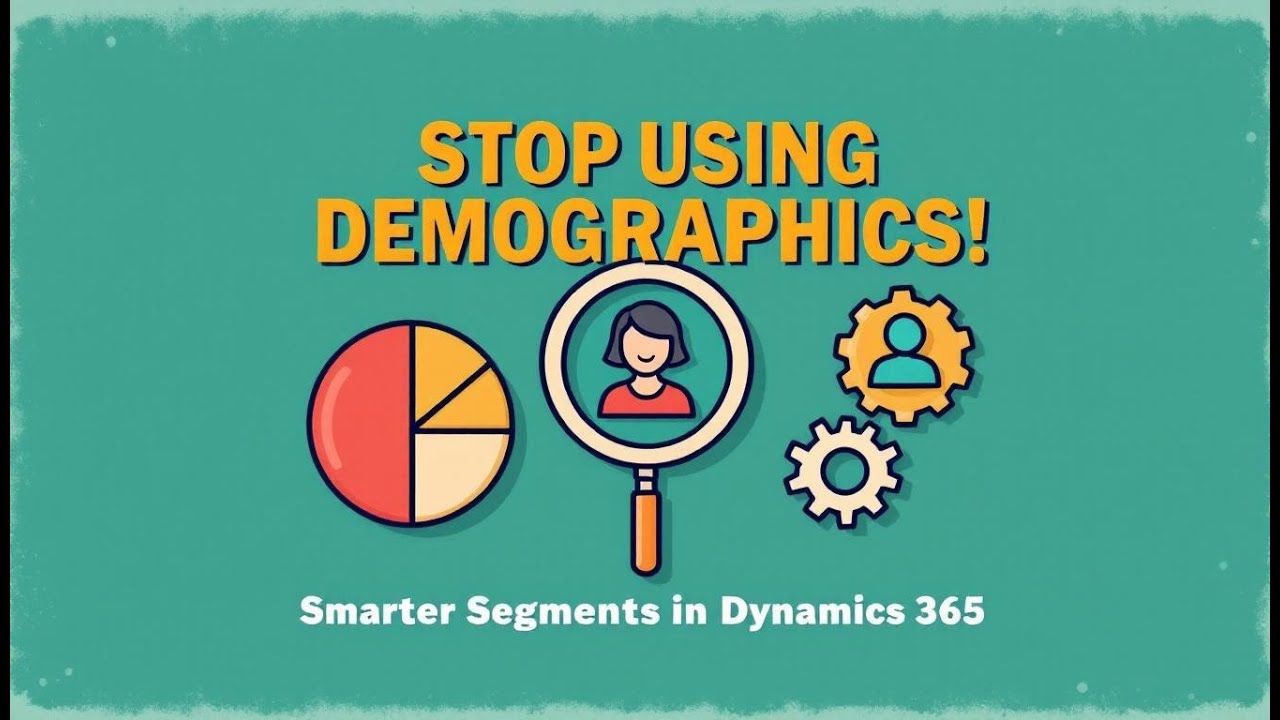Segmenting Customers with Dynamics 365 Customer Insights
This episode shows how to supercharge targeting in Dynamics 365 Customer Insights by moving beyond demographics to behavior- and transaction-driven segmentation. You’ll learn how to unify web, CRM, commerce, and support data; build dynamic segments using calculated measures and intent signals; and activate those segments across D365 Marketing, Sales, and Power Automate for real-time campaigns. We cover data onboarding, matching/merge rules, engagement scoring, churn and upsell indicators, and guardrails to avoid stale or duplicate outreach—so high-value leads surface faster and conversion rates climb.
Stop guessing who might buy—target who’s showing intent right now.
What you’ll learn
-
Why demographic-only lists underperform (and how behavior changes the game)
-
How to connect CRM, web, commerce, and support data into unified profiles
-
Building dynamic segments with behavioral + transactional signals and calculated measures
-
Activation playbooks: push segments to D365 Marketing, Sales, and Power Automate
-
Guardrails, KPIs, and maintenance rituals that keep segments earning revenue
Key takeaways
-
Demographics are table stakes; actions reveal intent.
-
Unified profiles unlock calculated measures (engagement, AOV, recency/frequency/monetary).
-
Dynamic segments update themselves—static lists go stale fast.
-
Activation is everything: sync to campaigns, sales alerts, and workflows.
-
Guardrails (frequency caps, exclusion logic, sync monitoring) prevent wasted spend.
Why demographics alone miss the mark
-
Lookalike customers behave differently; behavior predicts conversion better than profile data.
-
Teams relying on static filters see high spend on low-intent audiences and miss in-market buyers.
-
Behavioral segmentation (opens, clicks, visits, trials, support signals) consistently improves conversion.
Getting the right data into Customer Insights
Core sources to connect
-
Dynamics 365 Sales (accounts, opportunities, activities)
-
Web & app analytics (page views, events, form starts/completions)
-
Commerce/ERP transactions (orders, AOV, product categories)
-
Support systems (tickets, CSAT, last interaction)
-
Offline/spreadsheet lists (events, field marketing)
Unification essentials
-
Identity resolution: set match rules (email, phone, customer ID), thresholds, and survivorship logic.
-
Standardize schemas: normalize names, types (dates, numeric), currency, and time zones.
-
Sync cadence: near real-time for behavior; daily for slower-moving systems.
-
Data quality baseline: dedupe, fill critical nulls, and map source-of-truth per field.
Calculated measures to enable
-
RFM: Recency (days since last action), Frequency (visits/emails/events), Monetary (spend/AOV).
-
Engagement score: weighted email/web/event/product signals.
-
Churn risk: drop in activity + negative CSAT + time since purchase.
-
Upsell readiness: rising AOV, premium page views, feature adoption milestones.
Building segments that actually move the needle
High-impact dynamic segment patterns
-
In-market evaluators: Pricing page ≥2 visits in 14 days + downloaded buyer guide + no purchase.
-
High-engagement, low-spend: Engagement score high; spend flat/declining 60 days → cross-sell.
-
Renewal risk: Days since last login >30 + 2+ support articles + no open tickets → save offer.
-
Expansion candidates (B2B): 2 webinars + case study download + opp stage advanced → AE alert.
-
VIP nurture: Top 10% LTV + recent feature exploration → early access program.
Static vs dynamic
-
Static for one-off compliance or post-event follow-up.
-
Dynamic for ongoing nurture, sales readiness, churn saves, and lifecycle marketing.
Scoring tips
-
Weight behaviors by historical conversion lift (e.g., pricing views > blog views).
-
Decay scores over time so old activity doesn’t inflate intent.
-
Cap frequency to prevent over-targeting highly active users.
Activation across your Microsoft ecosystem
Where to push segments
-
Dynamics 365 Marketing: Personalized email journeys, event invites, A/B tests.
-
Dynamics 365 Sales: Priority work lists, Sales Accelerator sequences, AE notifications.
-
Power Automate: Real-time triggers (e.g., pricing revisit → send demo scheduler, create task).
-
Power BI: Performance dashboards by segment (conversion, revenue, churn saves).
Activation playbooks
-
Hot intent handoff: Segment = pricing revisit + video ≥75% → auto-email with 1-click demo booking + sales task.
-
Form abandon rescue: Started not submitted (12h) → personal assist email + short form; suppress for 14 days after send.
-
Cross-sell nudge: High engagement, low spend → targeted offer tied to browsed category; exit on purchase.
Guardrails
-
Frequency caps (e.g., ≤2 automated touches per 7 days).
-
Mutual exclusivity (one primary journey at a time).
-
Suppress if similar message sent in 30 days or active ticket is open.
-
Version control + audit logs for segment changes and syncs.
Common pitfalls (and fixes)
-
Duplicate profiles: Tighten match rules; use merge policies with survivorship.
-
Stale segments: Move from daily to near real-time sync for behavioral data.
-
Field mismatches: Maintain a data dictionary; enforce mapping tests in lower envs.
-
Over-segmentation: Prioritize 8–12 revenue-driving segments; retire low-impact lists quarterly.
-
Orphan activation: Validate end-to-end: segment → journey → message → sales task → outcome.
KPIs that prove it’s working
-
Segment-level conversion rate and time-to-next-action
-
Revenue per recipient / per segment
-
Unsubscribe rate vs contact touch frequency
-
Sales acceptance rate and win rate from segment-fed leads
-
Churn saves / expansions attributed to dynamic segments
Quick-start checklist (this week)
-
Connect Sales, web events, and transactions to Customer Insights
-
Enable identity resolution; dedupe top 3 conflicting fields
-
Define Engagement Score + RFM as calculated measures
-
Build 3 dynamic segments (in-market, cross-sell, churn risk)
-
Activate each to one downstream action (Marketing/Sales/Automate)
-
Add frequency caps + mutual exclusion rules
-
Review results in 7 days; iterate the strongest path
Suggested SEO assets
-
URL slug: dynamics-365-customer-insights-advanced-segmentation
-
Meta title: Advanced Segmentation in Dynamics 365 Customer Insights: Target Real Intent
-
Meta description: Go beyond demographics with behavior + transaction signals. Build dynamic segments in D365 Customer Insights and activate them across Marketing, Sales, and Power Automate to lift conversions.
-
Keywords: Dynamics 365 Customer Insights, advanced segmentation, behavioral data, transactional data, dynamic segments, engagement scoring, churn prediction, upsell signals, activation, Power Automate
Who this is for
Marketing ops, revenue leaders, CRM admins, and data-driven sellers ready to replace generic lists with real-time, intent-based targeting.