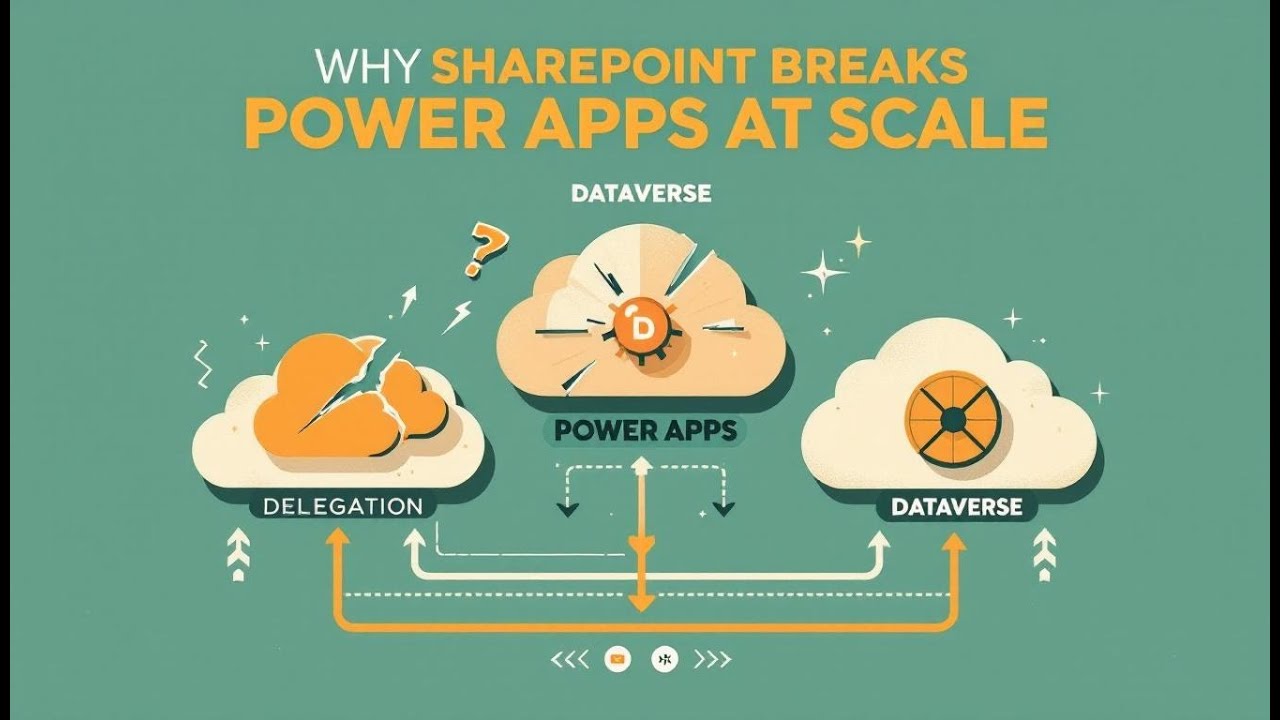The SharePoint List Mistake That Breaks Your Power App
Power Apps makes it dangerously easy to build an app on a SharePoint list—and most beginners assume that if it works instantly, it must be the right foundation. It isn’t. SharePoint was never engineered to act like a real transactional database, and when you scale—users, data size, queries—delegation breaks, filters lie, and performance collapses invisibly. Early success hides future failure. The platform rewards you with a fast prototype that slowly becomes a production liability. Dataverse is built for data. SharePoint is built for collaboration metadata. Use the wrong one, and Power Apps becomes fragile, inaccurate, and untrustworthy at scale.
The One Mistake That Dooms Most Power Apps
Episode Theme
Why starting Power Apps on SharePoint Lists creates a long-term structural failure.
Big Idea
Power Apps + SharePoint Lists feels “free” and instantly productive—but that convenience creates a silent trap. SharePoint was engineered for collaboration objects, not relational app data. The moment an app needs scale, reliability, or delegated filtering—everything unravels.
Key Segments
1) SharePoint’s Seductive On-Ramp
-
SharePoint is everywhere in M365
-
Power Apps literally advertises “Create an app” on the ribbon
-
You get a working CRUD prototype instantly
-
This rewards you emotionally—before revealing architectural limits
“Ease of creation is not proof of suitability.”
2) Delegation as the Silent Saboteur
-
Power Apps loses the ability to push queries server-side
-
Search(), Or, Len(), text transforms = non-delegable triggers
-
The app returns partial data—with no user-visible error
-
Data becomes superficially correct—but fundamentally incomplete
Symptoms:
-
dashboards missing records
-
lists returning first 500 or 2,000 items only
-
disappearing rows that “still exist in SharePoint”
This is not a performance problem—this is a trust problem.
3) The Scalability Wall
-
SharePoint items = document metadata objects
-
Dataverse = relational, transactional, query-optimized
-
Lists work for small collaborative tracking
-
Lists break for cross-department systems, inventory, customers, orders
Practical Guidance
When SharePoint is OK
-
team trackers
-
low-volume logs
-
temporary prototypes
-
small human-scale workflows
When SharePoint is a ticking bomb
-
anything with > 5,000 items
-
cross-department workflows
-
apps where accuracy matters
-
anything replacing Excel-based business systems
Core Takeaway
SharePoint makes it easy to start but expensive to continue.
Dataverse makes it harder to start but safe to scale.
The winners in Power Apps are not the ones who build the fastest demo—they’re the ones who choose the right foundation on day one.
Support / Follow
Support the show:
https://www.spreaker.com/podcast/m365-show-podcast--6704921/support
Opening: The One Mistake That Dooms Most Power Apps
Everyone loves a shortcut—especially when it’s already baked into your Microsoft 365 license. You’ve got a business problem, a SharePoint list full of data, and Power Apps sitting there teasing you with that beautiful button: Create an app. Click it, and thirty seconds later, voilà—an interactive app appears. It displays data, edits data, even deletes it. You feel like a developer god. You’ve automated something. You’ve joined the Power Platform revolution.
Except… you haven’t. What you’ve built is a demo that works until it doesn’t. Because for most people, the very moment SharePoint feels like the easy way to store app data is also the moment they’ve doomed their app’s future. And yes, that’s on you. You thought “it’s already there, it’s free, what could go wrong?” The answer? Everything—slowly, silently, then all at once.
The problem is structural. SharePoint was built for collaboration—documents, wikis, lists. Power Apps was built for applications—structured relational data, transactional workflows, record-level logic. And when you force a collaboration tool into a database’s shoes, it pinches. Delegation fails. Permissions tangle. Performance collapses. Your users stop trusting the data, and your IT team starts losing sleep.
By the end of this explanation, you’ll know exactly when SharePoint Lists are safe, and exactly when you’re holding a ticking time bomb disguised as a table. Because scaling a toy app into a business system on a list-based foundation? That’s how Power Apps break in production. Let’s peel back that seductive simplicity and see what’s really happening underneath.
Section 1: Why Everyone Starts Wrong (SharePoint’s Seductive Simplicity)
Here’s how it begins: you open SharePoint, create a list, and notice that Power Apps lives right there in the ribbon—literally begging for attention. There’s no license prompt, no “setup a database” warning, just that friendly “Create an app” link. It’s the Microsoft equivalent of pushing a big red button labeled “Instant Hero.” So you click it. Five seconds later, you’ve got something live—data connected, galleries showing records, forms editing values. A business miracle. You think, “Fantastic, I don’t need IT!”
Oh, you sweet summer child.
SharePoint is woven into Microsoft 365 so tightly that it gives an illusion of competence. Because every productivity hero knows how to create a list—columns, views, permissions—it feels like a database. But technically, a SharePoint list is a glorified Excel sheet taped to a content library. It was designed for document metadata and small-team tracking, not enterprise-grade data transactions. It’s brilliant for tracking meeting notes. It’s disastrous for tracking orders, customers, or assets across departments.
And because Power Apps can automatically generate forms from a SharePoint list, you instantly assume it’s optimized for this purpose. You create, read, update, delete—it all works. Until you add more users. Or more data. Or heaven forbid, more complexity. Suddenly, delegation warnings appear—tiny yellow triangles quietly judging you from the formula bar. You ignore them, naturally. After all, the app still works. It shows twenty records just fine. No one notices the missing thousand.
That’s the invisible trap. SharePoint lures you with convenience and then punishes you for success. As your list grows—five thousand items, ten thousand, one hundred thousand—SharePoint’s friendly demeanor turns fickle. Views time out. Queries throttle. Filters return partial data. You start blaming Power Apps when the real problem is architectural: you stored app data in something that was never meant to scale.
And yet, this pattern repeats across organizations daily. Why? Because SharePoint comes pre-installed with credibility. It’s familiar, accessible, and above all, free. Dataverse, by contrast, sounds expensive and complicated—even though it’s the system designed for this exact purpose. So beginners reach for what’s easy, unaware that they’re digging an operational grave.
SharePoint’s simplicity makes it addictive. That “start with data” workflow provides instant gratification—the dopamine of seeing your own fields appear automatically inside a mobile app. It’s intoxicating. Users showcase it at meetings like digital origami: “Look what I built!” Then a month later, IT inherits the ruins and wonders why queries fail, permissions conflict, and performance tanks.
This isn’t stupidity—it’s design deception. Microsoft made it too easy to do the wrong thing quickly. The platform optimizes for enthusiasm, not endurance. By the time you realize your Power App is sluggish and unreliable, you’ve accumulated enough data debt to make refactoring painful. Congratulations—you’ve joined the delegation warning support group.
So remember the progression: “it works perfectly” becomes “it works… until growth happens.” SharePoint’s charm is that it teaches you success before revealing its limits. You think you’ve built an app. What you’ve actually built is a prototype held together by friendship and luck. The real lesson? Ease of creation is not proof of suitability. The true power users—those who survive the scaling phase—start with the right foundation from day one.
Section 2: The Delegation Disaster (Where Apps Start Lying to You)
Delegation sounds harmless—like something you’d do to a junior colleague. In Power Apps, it’s the difference between a working application and a deceptive one. Delegation means that the heavy lifting—the filtering, sorting, searching—happens on the server, close to the data. When delegation fails, Power Apps drags that data client-side and starts doing the work itself. Which would be fine if you were dealing with a hundred records. But you’re not. You’re dealing with thousands. And Power Apps, being polite, simply stops at 500. Two thousand if you tweak the setting. The rest? Vanished. No errors. No warnings visible to users. Just… missing information.
That’s how apps begin to lie. Users believe they’re looking at all the records, but Power Apps quietly truncated the truth. The filters that worked beautifully in testing—because testing used twenty rows—collapse under production data. You’ll see graphs half-filled, dashboards missing totals, “recent” views showing incomplete lists. It’s like running a store inventory but only counting the shelves you can see from your desk. The numbers look fine—until someone tries to find the twelfth widget and it doesn’t exist.
A real-world example: one manager built an employee tracking app with SharePoint as the backend. It worked perfectly during training week. Then the department hired fifty contractors. Suddenly, half the staff “disappeared.” Not because of a permissions issue, but because the query powering the app was non-delegable. Search() with multiple conditions, Len() to check text length—both looked harmless. Both forced Power Apps to process data locally. The result? A deceptively complete but fundamentally inaccurate dataset.
Functions like Search, Or, and any text manipulation (Left, Mid, Len) are villains in this tragedy. They can’t be efficiently executed on SharePoint’s end, so Power Apps brings back a limited slice of data and filters it by hand. It’s like asking a restaurant for “every table with more than four guests who ordered fish,” and the waiter only checks the first ten tables. If you’re lucky, the fish party sits early; if not, your data’s wrong. And wrong data isn’t neutral—it cascades. Reports feed on it. Workflows trigger off it. Approvals get sent to ghost employees.
The real trap is psychological. During early testing, everything appears fine. Delegation warnings do pop up—those little yellow triangles—but they’re treated like “speed limit suggestions.” You convince yourself the app works because it works for you. When the data grows, reality says otherwise. Delegation is the silent saboteur: the app continues to run smoothly, efficiently returning an incomplete picture while offering no hint of failure. Users lose confidence. Auditors panic. And every fix adds complexity until refactoring means rebuilding from scratch.
Underneath it all is SharePoint’s architecture. It’s file-oriented, not query-optimized. Each list item is essentially a document with metadata, not part of a relational dataset. So when Power Apps fires off a complex filter, SharePoint has no idea how to delegate it efficiently. Dataverse—being relational—can push those filters server-side without breaking a sweat. That’s why enterprise-grade apps simply don’t use SharePoint for data they can’t afford to lose.
This is the inflection point. Everything up to this stage was beginner’s luck; now it becomes an architectural fault. You thought Power Apps lied. It didn’t. It told the truth within its limit—you just never checked where that limit lived. Once your app starts “forgetting” records, you’re no longer dealing with a performance problem. You’re dealing with a trust problem. And once users stop trusting their data, no amount of redesign salvages credibility. This isn’t just a technical bug—it’s the warning sign of a broken foundation that’s about to crack under real scale.
Section 3: The Scalability Wall (Why SharePoint Lists Break Under Pressure)
Let’s drop the illusion of parity. SharePoint Lists and Dataverse are not peers; they’re distant cousins from different evolutionary branches. One was designed for file metadata; the other for relational business data. Using a SharePoint list as your app database is like bolting race car tires onto a shopping cart—it feels fast until gravity remembers physics. The cracks don’t appear immediately, but when they do, they’re catastrophic.
Architecturally, SharePoint stores list items as tiny JSON blobs buried inside a content management vault. Every time your Power App retrieves an item, SharePoint unwraps, queries, and rewraps that blob. It’s not querying a relational dataset; it’s fetching documents one at a time. Dataverse, on the other hand, is a structured database service built on Azure SQL and elastic tables. It knows about data relationships, indexing, and referential integrity. In SharePoint, “relationships” are just lonely lookups pretending to care.
Think about scale. SharePoint cheerfully tells you it can hold millions of records—technically true—but conveniently omits the small-print: its list view threshold slams at 5,000 items. Once you cross that, queries throttle, alerts light up, and view filters stall. That’s Microsoft’s gentle way of saying: “Your hobby project just grew up; move out.” You can tweak views, index columns, or pray to the Performance tab, but none of that changes the underlying physics. SharePoint was optimized for collaboration performance, not database performance.
Then there’s throttling—the system politely limiting your requests when you “overachieve.” Beyond a few thousand operations in a short period, SharePoint starts pausing your queries like a strict parent enforcing screen-time limits. A Dataverse table would laugh at the same workload, scaling elastically without rolling its eyes. When your team tries to run multiple Power Automate flows on that same list—approvals, notifications, reports—the throttling compounds. Performance degradation masquerades as unreliability, and people start restarting their apps like it’s a ritual.
Now consider permissions, the silent performance killer. In SharePoint, every unique item permission is its own special snowflake. Give one record custom access, and you’ve created overhead. Give a few thousand custom permissions, and you’ve built a tragedy. Querying data becomes slower than a compliance meeting. Dataverse doesn’t do that—it applies role-based access control at scale, calculating privileges without burning cycles per record. Field-level security, hierarchical permissions, audit logs—those aren’t nice-to-haves; they’re what make governance realistic at enterprise scale. SharePoint doesn’t offer them out of the box because it wasn’t meant to be a transactional datastore. It assumes you trust everyone with list access to see everything. In a business app, that assumption is naïve—occasionally career-ending.
Let’s not forget governance tangles. SharePoint permissions piggyback on Microsoft 365 Groups, which sounds convenient until your app spans departments. Suddenly, HR data lives under Sales’ group membership because someone shared the app “for testing.” One innocent click of “Share with everyone in the organization” and you’ve turned personnel data into corporate gossip. Dataverse isolates environments, roles, and tables by design. You can expose one column and lock down the rest without rewriting the architecture.
And yes, SharePoint’s security model is document-based. Each list is treated like a digital filing cabinet—great for PDFs, terrible for transaction data. You can’t assign field-level security, you can’t enforce relational consistency, and the audit trail barely tells you who sneezed near a record, much less who changed it. Dataverse, in contrast, tracks every modification, reason, and timestamp with forensic precision. It’s enterprise DNA, not duct tape.
The irony is that SharePoint’s simplicity feels empowering right up until compliance calls. No retention labels, no automatic lifecycle management, and no audit logs detailed enough for regulators. Eventually, your “free” data source costs more in reactive cleanup than Dataverse licenses ever would. Enterprises learn this the hard way: performance issues start as technical annoyances and end as governance nightmares.
So when administrators wake up at 2 a.m. because another Power App crashed mid-submit, it’s not Power Apps misbehaving—it’s SharePoint hitting the scalability wall you ignored. The wrong foundation doesn’t crumble gracefully; it implodes under its own contradictions. Dataverse doesn’t just scale better—it was built on purpose, with the math, indexing, and access model to prove it. SharePoint? It’s a well-meaning filing cabinet trying to moonlight as a database. And the moment you treat it like one, it reminds you—sometimes explosively—where it actually belongs.
Section 4: Governance and Data Hygiene (The Real Cost of “Free”)
Let’s talk about the dirtiest secret in the Power Platform—the apps that “work” but quietly rot beneath the surface. Because what most people call “free” SharePoint development isn’t actually free; it’s deferred debt. Every list you spin up without proper governance becomes a future compliance incident with your name on it. You didn’t save money. You built a liability pile that invoices in reputation instead of dollars.
SharePoint misuse isn’t innovation; it’s governance negligence. The platform assumes someone—probably IT—will manage access, naming conventions, retention, lifecycle policies. In reality, everyone builds lists. HR builds one for onboarding. Finance builds three for invoices, expenses, and awkward reimbursements. Marketing builds one for campaign leads. None of them talk to each other, none are classified, and all of them are technically production data being managed like grocery lists. That’s not democratization; that’s data anarchy.
Governance, in this context, means structure: policies, roles, and automation making sure your data isn’t a digital landfill. Centralized governance means IT owns and enforces standardized templates, metadata, and permissions across sites. Decentralized governance is the opposite—every department improvises “their way.” Guess which model collapses first. In a decentralized environment, you get overlapping permissions, inconsistent retention, and random columns named “NewColumn3.” Once Power Apps attaches to that nonsense, it just amplifies the chaos. The app runs fine until a field name changes, a column vanishes, or a record type gets “repurposed.” Then everything fails in perfect unison.
Here’s the funny part—most of this mess comes from trying to save a buck. Because SharePoint “comes with Microsoft 365,” teams treat it like a free-for-all sandbox. They skip governance meetings and budget approvals altogether. But governance doesn’t disappear when you ignore it; it just manifests later as broken Power Apps, corrupted flows, and audit teams asking why sensitive data lives in a team site called “Marketing Fun.”
Proper governance turns chaos into order. It assigns accountability. In 2025, best practice means automating enforcement. Use Microsoft 365 Groups for consistent access control—no more one-off item permissions. Define metadata standards from day one: status, category, owner, modified date. Enforce them across every list so Power Apps knows what it’s connecting to. Automate lifecycle management so abandoned lists expire gracefully instead of decaying indefinitely. When automation handles retention and auditing, humans can focus on building, not cleaning.
Without that hygiene, your Power Apps become data parasites—feeding on unmanaged lists, spreading inconsistency, and eventually dying in production. One missing metadata field in SharePoint becomes a null value error in Power Apps, which becomes a failed approval flow in Power Automate, which becomes an executive email asking why the quarterly report is missing numbers. Tracing the cause is like archeology for incompetence.
And then there’s compliance. SharePoint provides basic audit trails but lacks the surgical precision modern regulations require. There’s no field-level audit, no consistent data classification tagging, no automated retention compliance like Dataverse offers. When regulators demand proof—who edited what, when, and why—you’ll be printing screenshots from version history. It’s embarrassing.
IT teams under centralized governance sleep better because they automate guilt. Group-based permissions simplify access reviews. Lifecycle policies auto-delete obsolete lists. Retention labels manage content lifecycle. Automated auditing creates immutable trails. It’s mechanical elegance—everything functioning predictably. Contrast that with decentralized chaos where every list is a snowflake and every app breaks differently.
This is why serious organizations now treat SharePoint governance as an engineering discipline. It’s not about control; it’s about survival. The free option only feels free when you ignore the man-hours lost fixing failed flows and patching half-broken apps. Dataverse costs money, yes—but it includes that governance DNA you’re trying to fake manually. If SharePoint is the garage band of data storage, Dataverse is the symphony with a conductor ensuring instruments play in key.
So next time someone says “We’ll just stick with SharePoint—it’s already included,” translate that: “We’ll skip hygiene and hope nothing explodes.” Governance isn’t optional polish; it’s the difference between a functioning ecosystem and digital compost. The real cost of “free” is cleaning up afterward. And the cleaning crew, spoiler alert, is always you.
Section 5: Dataverse – The Scalable Alternative (The Fix Professionals Use)
Enter Dataverse—the database that SharePoint wishes it could grow up to be. Built on Azure SQL, armored with role-based security, and engineered for scale, it’s what Microsoft envisioned for Power Apps before users started duct-taping lists together. Think of it as the adult table at Thanksgiving: structured, relational, and mercifully drama-free. It understands that data has relationships, not just rows. It enforces integrity so your application stops behaving like a toddler set loose in production.
Where SharePoint is a document manager impersonating a database, Dataverse is a proper data platform wearing a suit. Each table—pardon me, “entity”—supports relationships, lookups, and referential rules that actually stick. You can define one-to-many, many-to-many, and calculated or rollup fields that update automatically without a patchwork of hidden flows. When Power Apps connects to Dataverse, delegation stops being a fragile experiment—it’s the default. The app delegates queries server-side completely because Dataverse knows how to handle real-scale filters and joins without blinking.
Let’s get practical. In SharePoint, Search() might warn you or mislead you. In Dataverse, the same logic executes across every record because the computation happens at the server layer, not inside the user’s browser pretending to be a database engine. No missing rows. No stuttering on 5,001 items. The same goes for concurrency: two users editing the same record in Dataverse are gracefully managed through server-side transactions, not by luck and prayer. It’s the difference between intentional design and a happy accident.
Security is where the gulf becomes embarrassing. SharePoint permissions are broad brushes—site, list, or item. Dataverse offers scalpels. You can secure access by table, row, or field; assign hierarchical role-based access control; and audit every mutation down to who, when, and why. It’s governance pre-installed, not a spreadsheet’s fever dream. You can restrict finance staff from seeing salary fields while still letting HR update them, all within the same data model—without building 12 duplicate lists. Regulators love that. IT loves that. Basically, anyone who’s ever spent a weekend manually exporting logs loves that.
And then there’s the ecosystem advantage. Dataverse isn’t some isolated database; it’s the nervous system of the Power Platform. It integrates natively with Power BI for analytics, Power Automate for flows, Virtual Agents for conversational bots, and Dynamics 365 for full-stack business management. One data layer, infinite front ends. Want to surface the same record in an app, a chatbot, and a dashboard? Done. Try doing that with SharePoint without creating six redundant connectors and a migraine.
Critics often point at licensing costs as the supposed deterrent. “Dataverse is expensive!” they cry, while payroll quietly hemorrhages hours fixing disconnected SharePoint apps. Dataverse isn’t a cost—it’s a discount on future disasters. Each license includes managed capacity, API quotas, built-in auditing, and no list thresholds waiting to ambush you. When CFOs stop calculating short-term license line items and instead measure man-hours saved from troubleshooting delegation bugs, the math writes itself. Governance early is cheaper than remediation later.
Still, Dataverse isn’t overkill for simple apps. It’s simply right-sized for serious ones. Think of the decision like this: if your app stores less than a thousand records, serves one department, and nobody outside the team touches it—fine, SharePoint. Tinker freely. But the moment your app interacts with multiple departments, holds compliance-sensitive data, or supports automation beyond a few flows, you graduate to Dataverse. That’s not elitism; that’s architecture.
Ask yourself a few diagnostic questions before choosing. Do you need relational data? Use Dataverse. Does the app need role-based access beyond basic SharePoint groups? Dataverse. Is there any chance your data will exceed 5,000 items or trigger more than one approval flow per hour? Dataverse—unless you enjoy living near the throttling edge. In the simplest terms: SharePoint is for prototypes; Dataverse is for production.
Now, about sustainability. Every Microsoft roadmap converges toward Dataverse. It’s already integrated into Dynamics 365, Teams apps, and the Power Platform’s future connectors. By moving now, you’re aligning with the next decade of Microsoft’s architecture instead of clinging to the last one. Your Citrix VM administrator will thank you; your governance audits will thank you even more. Dataverse doesn’t just fix delegation; it fixes everything delegation symbolizes—control, scale, integrity, and trust.
So yes, Dataverse costs a little more upfront. But continuing to cram enterprise data into SharePoint lists is like using your email inbox as a database: technically possible, strategically absurd. Professionals choose Dataverse because it scales, secures, and survives growth without spontaneous combustion. That, dear Power Platform enthusiast, is the adulting upgrade your app’s been begging for.
Conclusion: The Takeaway and CTA
So here’s the final moral wrapped in one neat line: SharePoint Lists are fine for prototypes—dangerous for production. They’re wonderful for rapid experiments but eventually collapse under their own pretense of simplicity. Delegation fails, thresholds choke, governance unravels; the signs are predictable, and the outcomes are painful. You don’t outgrow SharePoint—you reveal that it was never meant to grow with you.
Every Power App that thrived at scale started with the same realization: data deserves a proper home. SharePoint was built for collaboration; Dataverse was built for computation. Refusing to migrate because it’s “easier” is like insisting on coding enterprise systems in Excel—you can do it, but please don’t.
So start smart. Use SharePoint when the idea’s still forming, then promote your prototype to Dataverse before it mutates into your company’s next outage headline. Treat infrastructure as infrastructure, not an afterthought. The quickest path to sustainable apps is to budget professionalism from day one, not retrofit it through panic later.
And now, since you’ve made it to the end without clicking away: that’s your homework. Audit your Power Apps portfolio. Identify every “temporary” list that became permanent. Migrate one of them to Dataverse, and watch delegation warnings vanish like magic. Then come back for the next episode, where we’ll benchmark Power Apps performance between SharePoint and Dataverse side by side—numbers, latency, and all the messy truths included.
If this clarified the blind spots you’ve been living with, repay the clarity—subscribe now. Tap “Follow,” enable notifications, and let the next lesson arrive like a scheduled task: precise, repeatable, and refreshingly catastrophe-free. The admin in your future will thank you.