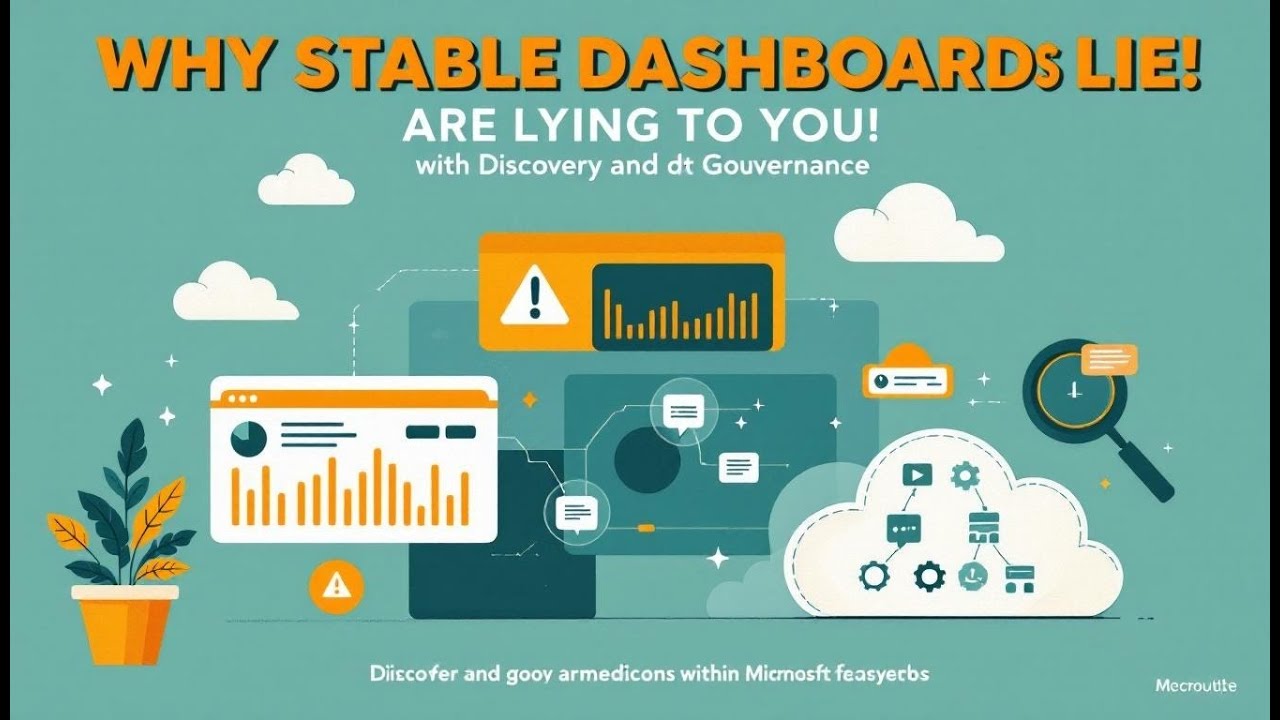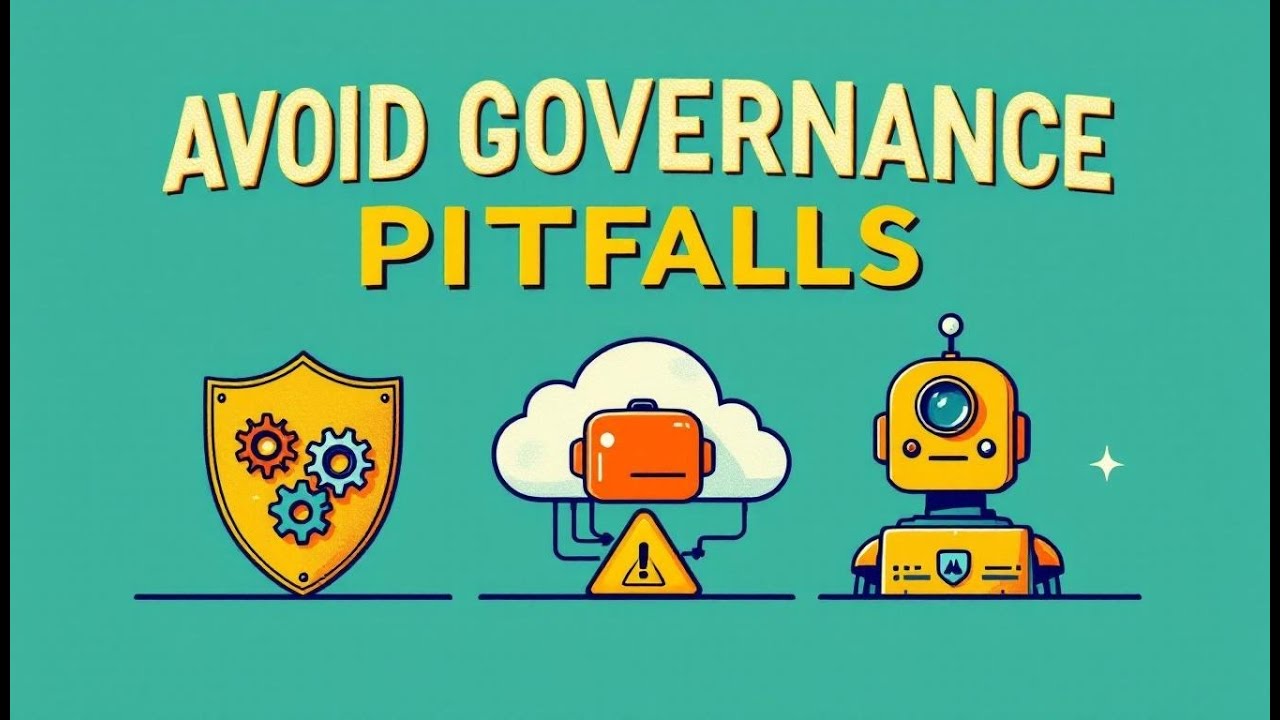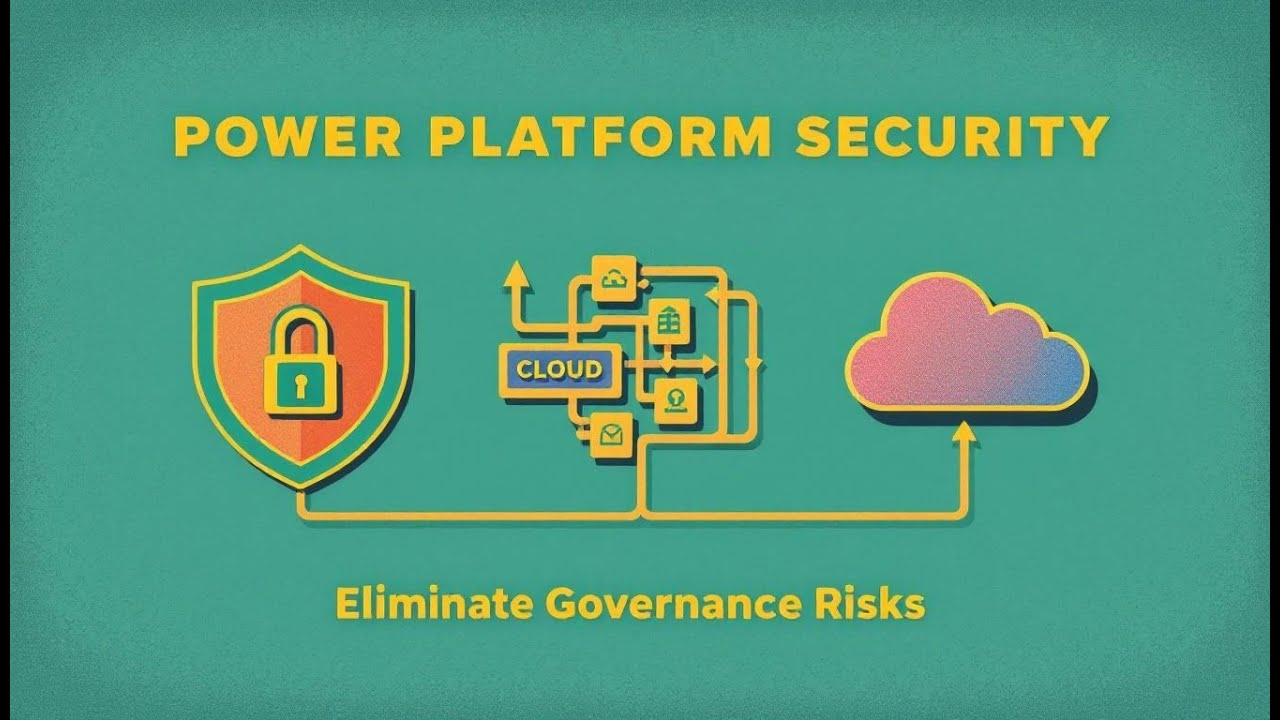Stop Syncing Your OneDrive Like It's 2007: Use Shortcuts
Stop treating the cloud like a USB stick from 2007. In this episode, we unpack why “Sync Everything” secretly trashes your CPU, storage, bandwidth, and governance—and how OneDrive shortcuts turn that wheezing laptop into a fast, curated workspace. If your fan is screaming, your sync queue is stuck on “processing changes,” and your C: drive is one bad folder away from full, this is your intervention: doors to the source, not copies of the building.
The Hidden Cost of Traditional Syncing (a.k.a. The 2007 Method) Clicking Sync on an entire library feels familiar. It’s also why your machine wheezes.
- Metadata overhead: the client tracks names, sizes, versions, permissions—for every item. Thousands of items = thousands of disk/CPU hits.
- File system tax: the OS renders thumbnails, indexes, and watches changes for folders you never use.
- Network churn: Files On-Demand still evaluates each item for changes and conflicts. Your bandwidth pays for “Are we still in sync?” heartbeats.
- Storage creep: “Always keep on this device” on big folders = silent GB hoarding (plus temp caches and version spillover).
- Fragility: one bad path/permission stalls the whole queue. Big scope = big failure surface.
- Governance drift: local copies invite forks (Desktop/email/USB). Retention and labels lose grip.
- Cross-device Groundhog Day: new laptop? Rebuild the same giant syncs, re-index the same pile.
Reality: performance degrades exponentially with item count. You’re optimizing for comfort, not efficiency. Introducing OneDrive Shortcuts — The Cloud-Native Way Add shortcut to OneDrive creates lightweight pointers to the exact folders you work in. They show up in OneDrive (web), File Explorer/Finder, and roam to every device you sign into. Why it’s better
- Smaller sync graph: fewer watched nodes → fewer CPU wakeups, fewer conflicts, faster folder opens.
- Focused offline: mark only the subfolders/files you need as Always keep on this device.
- Cross-device sanity: shortcuts follow you; no re-sync rituals on new hardware.
- Governance preserved: you’re working in the source—labels, permissions, retention, versioning all apply.
- Lower mental load: curate the 3–5 places you actually use. Doors, not duplicates.
If you remember one line: Use doors to the source, not copies of the building. Step-by-Step — Add Shared Content as Shortcuts (No Bloat)
- Go to SharePoint → open the specific folder you use (not the root).
Click Add shortcut to OneDrive. - Open OneDrive (web) → My files → find the shortcut (chain-link icon).
Rename the shortcut for clarity (e.g., “Client A – Contracts”). - In File Explorer/Finder → open your OneDrive.
- Right-click a shortcut → Pin to Quick Access/Sidebar.
- For travel, right-click only the needed subfolders/files → Always keep on this device.
- Replacing an old full sync?
- OneDrive Settings → Stop sync on that library.
- Close any open files, let the queue clear.
- Use your new shortcut instead.
- Curate more: add shortcuts from other sites. Optionally group them in a local “Work Hubs” folder.
Remove a shortcut anytime (it deletes the door, not the source).
Mistakes to avoid
- Shortcutting the entire library root “just in case.”
- Marking the whole shortcut Always keep on this device.
- Dragging files out to Desktop “for speed” (that’s how versions fork).
- Re-syncing whole libraries out of habit.
Managing Shortcuts — Order Beats Hoarding Keep your hallway of doors clean.
- Name with 3 parts: Team – Purpose – Timeframe
e.g., Finance – Q4 Reporting – 2025 - Create hubs: Clients, Internal, Archive. Keep a tiny Now folder for the top 3.
- Pin with intent: only 3–5 Quick Access/Sidebar pins.
- Sub-favorites: inside a shortcut, favorite the 1–2 subfolders you touch daily.
- Monthly 10-minute audit:
- Not used in 30 days? Archive/remove.
- Confusing names? Fix.
- Duplicates/overlaps? Consolidate.
- Remove safely: clear any offline pins, then Remove shortcut. Source remains.
- Clean legacy syncs: Stop sync, upload any strays to the right SharePoint path, delete the leftover local artifact.
- Mirror governance cues: include sensitivity/site prefixes (e.g., [Confidential] Legal – M&A – Active).
When to Sync vs. When to Shortcut (Decision Matrix) Choose shortcuts in ~90% of cases. Use a Shortcut when…
- The library is large; you only need a slice.
- You work across multiple sites and want a curated working set.
- Device storage is limited (read: always).
- You want fewer sync errors/conflicts and faster navigation.
Use Full Sync when…
- You truly need blanket offline for the whole (small) scope (e.g., field teams in dead zones).
- You run local automations/tools that require native files across a defined tree.
- Media workloads demand large local binaries (and you have the storage).
Use neither when…
- A shared link suffices (one-off access). Don’t architect a relationship for a single hand-off.
Rules of thumb
- Need visibility, not possession → Shortcut.
- Need possession of a small subset → Shortcut + selective offline.
- Need blanket possession for rigid offline/tooling → Constrained sync.
- Think you need everything? You need discipline.
Conclusion — Future-Proof Your File Habits Treat the cloud like the cloud. Full-library sync is nostalgia; shortcuts are cloud literacy.
- Replace legacy syncs with 3 essential shortcuts.
- Pin them.
- Mark exactly one travel subfolder for offline.
- Kill the rest.
Want the rollout kit (naming patterns, offline rules, admin checklist)? Subscribe—next episode is the 15-minute cleanup playbook. Your laptop—and your audit logs—will thank you.
Become a supporter of this podcast: https://www.spreaker.com/podcast/m365-show-podcast--6704921/support.
Follow us on:
LInkedIn
Substack
1
00:00:00,000 --> 00:00:03,600
You're not unlucky, your one drive isn't haunted, it's slow because you're still treating
2
00:00:03,600 --> 00:00:07,440
cloud storage like an external hard drive from 2007.
3
00:00:07,440 --> 00:00:11,800
The spinning sync icon, the phantom processing changes, the fan ramping like it's about
4
00:00:11,800 --> 00:00:14,560
to take flight, those are symptoms, not mysteries.
5
00:00:14,560 --> 00:00:19,240
The truth, you're forcing your device to mirror entire SharePoint libraries you barely touch,
6
00:00:19,240 --> 00:00:24,520
that storage bloat, CPU churn, and network thrash, all for files you don't need locally.
7
00:00:24,520 --> 00:00:26,480
Here's the fix, stop syncing everything.
8
00:00:26,480 --> 00:00:30,680
Use shortcuts, they give you instant access without dragging terabytes into your laptops tiny
9
00:00:30,680 --> 00:00:31,680
overworked SSD.
10
00:00:31,680 --> 00:00:35,880
Today, I'll show you exactly why the old method fails and how shortcut save storage,
11
00:00:35,880 --> 00:00:38,760
boost performance, and keep governance intact.
12
00:00:38,760 --> 00:00:41,480
The hidden cost of traditional syncing, the 2007 method.
13
00:00:41,480 --> 00:00:46,480
Let's define the 2007 method, you click sync on a SharePoint library and pull the whole thing
14
00:00:46,480 --> 00:00:47,880
into File Explorer.
15
00:00:47,880 --> 00:00:52,160
It feels comforting, local looking folders, everything, right there.
16
00:00:52,160 --> 00:00:53,160
The problem?
17
00:00:53,160 --> 00:00:56,600
You've provided a marching band of files, folders, and metadata to live rent free in your
18
00:00:56,600 --> 00:00:57,760
machine's head.
19
00:00:57,760 --> 00:00:59,760
And yes, the parade never stops.
20
00:00:59,760 --> 00:01:02,280
First cost, metadata overhead.
21
00:01:02,280 --> 00:01:07,760
Every item comes with properties, names, sizes, modified dates, authors, versioning pointers.
22
00:01:07,760 --> 00:01:12,280
Sync doesn't just grab the content, it negotiates the structure, indexes it, and keeps it coherent.
23
00:01:12,280 --> 00:01:16,080
Thousands of items, that's thousands of conversations with your disk and CPU.
24
00:01:16,080 --> 00:01:20,400
It's like asking your laptop to memorize a phone book just in case you call one contact.
25
00:01:20,400 --> 00:01:22,360
Second cost, file system integration.
26
00:01:22,360 --> 00:01:26,480
The one-drive client hooks into the OS to present cloud files as local entries.
27
00:01:26,480 --> 00:01:28,880
That integration is powerful, but it's not free.
28
00:01:28,880 --> 00:01:33,120
The more items you expose, the more the OS has to index, thumbnail, preview, and watch
29
00:01:33,120 --> 00:01:34,120
for changes.
30
00:01:34,120 --> 00:01:37,360
You scroll a giant folder, and Windows obligingly renders previews.
31
00:01:37,360 --> 00:01:41,120
That's your CPU paying an aesthetic tax for content you'll never open.
32
00:01:41,120 --> 00:01:43,520
Third cost, bandwidth, and churn.
33
00:01:43,520 --> 00:01:48,120
Even with files on demand, syncing a large library means the client still evaluates each
34
00:01:48,120 --> 00:01:51,240
item, checks, change, states, and negotiates conflicts.
35
00:01:51,240 --> 00:01:54,800
Work traffic spikes not because you're opening files, but because your client is reconciling
36
00:01:54,800 --> 00:01:58,520
the world's most boring, long-distance relationship constantly checking.
37
00:01:58,520 --> 00:02:00,520
Are we still in sync?
38
00:02:00,520 --> 00:02:04,400
Multiply that by multiple devices, and congratulations, you're running a distributed
39
00:02:04,400 --> 00:02:06,920
consensus algorithm to read a single deck.
40
00:02:06,920 --> 00:02:09,440
Fourth cost, storage creep.
41
00:02:09,440 --> 00:02:11,200
But files on demand.
42
00:02:11,200 --> 00:02:14,520
Yes, and yet users still pinfolders.
43
00:02:14,520 --> 00:02:17,560
Always keep on this device for travel or out of fear.
44
00:02:17,560 --> 00:02:20,640
That one checkbox quietly holds gigabytes.
45
00:02:20,640 --> 00:02:25,280
When version history and temporary caches nibble at the edges, suddenly your 256GB device is
46
00:02:25,280 --> 00:02:29,160
doing cosplay as a file server, and Windows update is begging for space.
47
00:02:29,160 --> 00:02:31,360
Fifth cost, reliability.
48
00:02:31,360 --> 00:02:33,800
Larger syncs gobs magnify error surface.
49
00:02:33,800 --> 00:02:37,920
A single funky file name, a path too long, or a wonky permission in a nested folder can
50
00:02:37,920 --> 00:02:39,320
stall the queue.
51
00:02:39,320 --> 00:02:43,440
Now every change waits behind a traffic cone because one subfolder can't make up its mind.
52
00:02:43,440 --> 00:02:47,560
You'll see, can't sync this library for reasons that vanish when you stop forcing the entire
53
00:02:47,560 --> 00:02:49,080
library to live locally.
54
00:02:49,080 --> 00:02:51,040
Six cost, governance drift.
55
00:02:51,040 --> 00:02:52,720
Full sync encourages copies.
56
00:02:52,720 --> 00:02:56,760
Users drag files to desktop, email them, duplicate them for safety.
57
00:02:56,760 --> 00:03:00,080
Now you've got five versions, four opinions, and one ordered headache.
58
00:03:00,080 --> 00:03:02,000
You moved outside the govern source.
59
00:03:02,000 --> 00:03:05,160
Retention sensitivity access, or now a guessing game.
60
00:03:05,160 --> 00:03:09,480
The more you sync locally, the easier it is to fork content into unmanaged pockets.
61
00:03:09,480 --> 00:03:11,320
Seventh cost, cross-device tax.
62
00:03:11,320 --> 00:03:14,600
Every new machine means re-adding those same giant libraries.
63
00:03:14,600 --> 00:03:19,040
Each device rebuilds indexes, re-evaluates file states, and re-learns the same lessons you
64
00:03:19,040 --> 00:03:20,520
refuse to learn once.
65
00:03:20,520 --> 00:03:22,920
It's Groundhog Day with more spinning wheels.
66
00:03:22,920 --> 00:03:25,520
And here's the kicker, you don't even gain certainty.
67
00:03:25,520 --> 00:03:29,360
People sync just in case, but files on demand already gives you the illusion of local, with
68
00:03:29,360 --> 00:03:30,720
cloud-backed reliability.
69
00:03:30,720 --> 00:03:32,360
The difference is scope.
70
00:03:32,360 --> 00:03:34,760
Traditional sync says, bring the neighborhood.
71
00:03:34,760 --> 00:03:36,680
Smart access says bookmark the door.
72
00:03:36,680 --> 00:03:38,440
Now why is this painfully familiar?
73
00:03:38,440 --> 00:03:42,200
Because it used to be the only way to make SharePoint usable in File Explorer.
74
00:03:42,200 --> 00:03:43,200
That was then.
75
00:03:43,200 --> 00:03:48,640
Today, add shortcut to OneDrive gives you the same navigability without the bulk.
76
00:03:48,640 --> 00:03:51,440
Shortcut surface precisely the folders you actually use.
77
00:03:51,440 --> 00:03:55,120
Nested right inside your OneDrive, they roam across devices automatically.
78
00:03:55,120 --> 00:03:57,720
They don't drag the entire library into the OS watcher.
79
00:03:57,720 --> 00:03:59,320
They don't pressure your SSD.
80
00:03:59,320 --> 00:04:01,640
They don't flood your network with pointless handshakes.
81
00:04:01,640 --> 00:04:06,120
The thing most people miss, performance degrades exponentially with library size.
82
00:04:06,120 --> 00:04:10,080
Every additional thousand items adds not just one unit of work, but branches of additional
83
00:04:10,080 --> 00:04:12,440
scanning indexing and state management.
84
00:04:12,440 --> 00:04:16,560
As collapsed the scope, fewer items tracked, fewer thumbnails rendered, fewer permission edge
85
00:04:16,560 --> 00:04:18,920
cases, fewer sync conflicts waiting to happen.
86
00:04:18,920 --> 00:04:21,120
If you remember nothing else, remember this.
87
00:04:21,120 --> 00:04:24,600
Traditional full library sync optimizes for familiarity, not efficiency.
88
00:04:24,600 --> 00:04:27,440
It makes your laptop feel busy, not productive.
89
00:04:27,440 --> 00:04:32,080
And in an era of pooled storage and AI-driven discovery, treating cloud like a USB drive
90
00:04:32,080 --> 00:04:34,800
is quaint, wasteful and frankly unprofessional.
91
00:04:34,800 --> 00:04:36,520
Use the cloud like the cloud.
92
00:04:36,520 --> 00:04:37,760
Limit your local blast radius.
93
00:04:37,760 --> 00:04:38,760
Point to the source.
94
00:04:38,760 --> 00:04:40,080
Use shortcuts.
95
00:04:40,080 --> 00:04:42,320
Introducing OneDrive shortcuts, the modern solution.
96
00:04:42,320 --> 00:04:43,800
Enter shortcuts.
97
00:04:43,800 --> 00:04:48,160
The adult way to access shared content without turning your laptop into a storage martyr.
98
00:04:48,160 --> 00:04:50,400
Add shortcut to OneDrive doesn't clone a library.
99
00:04:50,400 --> 00:04:54,640
It creates a lightweight pointer to exactly the folders you care about and places them inside
100
00:04:54,640 --> 00:04:58,840
your OneDrive so they show up in file explorer, finder and the OneDrive web across every device
101
00:04:58,840 --> 00:04:59,840
you use.
102
00:04:59,840 --> 00:05:02,920
Essentially you get doorways, not duplicates.
103
00:05:02,920 --> 00:05:06,120
Doorways don't need cleaning, defragging or babysitting.
104
00:05:06,120 --> 00:05:07,120
Why this matters?
105
00:05:07,120 --> 00:05:08,120
Scope.
106
00:05:08,120 --> 00:05:11,640
Shortcuts constrain the sync clients' awareness to what you actually work on.
107
00:05:11,640 --> 00:05:16,520
The OneDrive client still manages state but across a sharply reduced set of items.
108
00:05:16,520 --> 00:05:20,720
That translates directly to fewer file system hooks, faster folder opens, quicker thumbnails
109
00:05:20,720 --> 00:05:22,760
and a karma activity center.
110
00:05:22,760 --> 00:05:27,080
The result is immediate, the processing changes by certain spinner turns from a lifestyle
111
00:05:27,080 --> 00:05:28,080
into a blink.
112
00:05:28,080 --> 00:05:30,000
And yes, offline still works.
113
00:05:30,000 --> 00:05:31,000
Properly.
114
00:05:31,000 --> 00:05:34,440
Mark a shortcut folder or file, always keep on this device.
115
00:05:34,440 --> 00:05:36,400
And only that subset is cached.
116
00:05:36,400 --> 00:05:37,400
Not the entire library.
117
00:05:37,400 --> 00:05:39,920
Not its six year archive of retired brochures.
118
00:05:39,920 --> 00:05:42,680
Your SSD breathes, your play in time editing is focused.
119
00:05:42,680 --> 00:05:47,240
When you reconnect, the sync client reconciles a small, purposeful set of changes instead
120
00:05:47,240 --> 00:05:50,200
of litigating a corporate archive from 2014.
121
00:05:50,200 --> 00:05:52,240
Cross device behavior is another win.
122
00:05:52,240 --> 00:05:54,400
Shortcuts roam with your OneDrive identity.
123
00:05:54,400 --> 00:05:57,280
Sign in on a new machine and your shortcuts appear where you expect.
124
00:05:57,280 --> 00:05:59,080
No hunting through SharePoint URLs.
125
00:05:59,080 --> 00:06:01,280
No repeating the sync this library ritual.
126
00:06:01,280 --> 00:06:04,800
It's like muscle memory but without the repetitive strain injury, compared that to full
127
00:06:04,800 --> 00:06:09,600
library sync where you reconstruct the same sprawling mess on every fresh device.
128
00:06:09,600 --> 00:06:11,480
C equals consistency.
129
00:06:11,480 --> 00:06:13,480
Governance fans, this is your moment.
130
00:06:13,480 --> 00:06:15,880
Shortcuts point to the single govern source.
131
00:06:15,880 --> 00:06:19,560
Sensitivity labels retention policies, permissions and version history all remain intact because
132
00:06:19,560 --> 00:06:20,880
you're not copying anything.
133
00:06:20,880 --> 00:06:23,560
You're not exporting content into unmanaged corners.
134
00:06:23,560 --> 00:06:24,840
You're collaborating on the original.
135
00:06:24,840 --> 00:06:26,720
The reason this works is simple.
136
00:06:26,720 --> 00:06:29,000
Governance applies to the file, not the doorway.
137
00:06:29,000 --> 00:06:31,760
So you keep compliance while regaining sanity.
138
00:06:31,760 --> 00:06:32,760
Organization improves too.
139
00:06:32,760 --> 00:06:34,840
Shortcuts let you curate your working set.
140
00:06:34,840 --> 00:06:37,240
Pin the three client folders you actually use.
141
00:06:37,240 --> 00:06:38,720
Ignore the rest of the library.
142
00:06:38,720 --> 00:06:43,000
You can even rename the shortcut locally for clarity of Q4 decks instead of marketing
143
00:06:43,000 --> 00:06:45,560
field enablement assets, EMEA.
144
00:06:45,560 --> 00:06:46,680
Without touching the source.
145
00:06:46,680 --> 00:06:49,040
This is the interface equivalent of subtitles.
146
00:06:49,040 --> 00:06:51,440
The underlying content stays in its native language.
147
00:06:51,440 --> 00:06:53,200
You see what helps you think.
148
00:06:53,200 --> 00:06:54,600
Now here's where most people mess up.
149
00:06:54,600 --> 00:06:57,240
They assume shortcuts are merely a UI trick.
150
00:06:57,240 --> 00:06:58,240
They're not.
151
00:06:58,240 --> 00:07:00,400
Under the hood, shortcuts reduce the sync graph.
152
00:07:00,400 --> 00:07:03,400
Fewer nodes, fewer watchers, fewer permission edges to evaluate.
153
00:07:03,400 --> 00:07:07,520
That shape CPU wakeups kills pointless network checks and slashes the probability of a single
154
00:07:07,520 --> 00:07:09,000
bad file name freezing your queue.
155
00:07:09,000 --> 00:07:13,040
It's not glamorous, but performance comes from subtracting the right complexity.
156
00:07:13,040 --> 00:07:17,360
And because Microsoft finally acknowledged reality, the product now favors shortcuts.
157
00:07:17,360 --> 00:07:20,800
The add shortcut button is prominent in SharePoint libraries.
158
00:07:20,800 --> 00:07:26,000
Try to sync a folder you've shortcut already and one drive can replace the old relationship.
159
00:07:26,000 --> 00:07:29,760
In file explorer, those shortcut folders sit alongside your own with clear naming that
160
00:07:29,760 --> 00:07:31,600
shows the real location.
161
00:07:31,600 --> 00:07:33,920
Translation less, where does this actually live?
162
00:07:33,920 --> 00:07:36,520
And fewer panicked teams messages at 4pm.
163
00:07:36,520 --> 00:07:39,120
The game changer nobody talks about is mental load.
164
00:07:39,120 --> 00:07:41,440
With full sync, your file tree becomes a museum.
165
00:07:41,440 --> 00:07:44,840
With shortcuts, it becomes a workstation, curated, current and relevant.
166
00:07:44,840 --> 00:07:47,880
You open file explorer and see the five places that matter.
167
00:07:47,880 --> 00:07:49,440
Decision fatigue drops.
168
00:07:49,440 --> 00:07:51,120
Navigation becomes muscle memory.
169
00:07:51,120 --> 00:07:54,280
And when your priorities change, you remove a shortcut.
170
00:07:54,280 --> 00:07:56,640
No cleanup, no tombstones, no...
171
00:07:56,640 --> 00:07:59,480
Are you sure, shall prompts about deleting half a department?
172
00:07:59,480 --> 00:08:02,880
If you remember nothing else, shortcuts are cloud native literacy.
173
00:08:02,880 --> 00:08:07,840
They deliver access without baggage, offline without hoarding and governance without gymnastics.
174
00:08:07,840 --> 00:08:10,520
They make your machine fast again by making your scope honest.
175
00:08:10,520 --> 00:08:12,880
You don't need every file, you need the right doors.
176
00:08:12,880 --> 00:08:15,400
Add the doors, stop moving the building.
177
00:08:15,400 --> 00:08:16,880
Step by step guide.
178
00:08:16,880 --> 00:08:18,840
Adding shared libraries as shortcuts.
179
00:08:18,840 --> 00:08:21,560
Let me show you exactly how to add only what you need.
180
00:08:21,560 --> 00:08:23,520
No storage bloat, no drama.
181
00:08:23,520 --> 00:08:28,040
We're going from giant library endless syncing to surgical access in a few clicks.
182
00:08:28,040 --> 00:08:30,560
Start in SharePoint where the content actually lives.
183
00:08:30,560 --> 00:08:34,880
On the side, go to the documents library and navigate to the specific folder you actually
184
00:08:34,880 --> 00:08:35,880
work in.
185
00:08:35,880 --> 00:08:40,680
Not the top level dump everything since 2013 folder, the one you touch weekly.
186
00:08:40,680 --> 00:08:43,000
In the command bar, click add shortcut to one drive.
187
00:08:43,000 --> 00:08:46,640
If you don't see it, you're probably staring at the root library, drill into a subfolder
188
00:08:46,640 --> 00:08:48,680
or confirm you have permission to that path.
189
00:08:48,680 --> 00:08:49,680
Click it, done.
190
00:08:49,680 --> 00:08:51,080
You've created a doorway, not a duplicate.
191
00:08:51,080 --> 00:08:52,640
Now switch to one drive on the web.
192
00:08:52,640 --> 00:08:54,520
In the left nav, select my files.
193
00:08:54,520 --> 00:08:57,040
You'll see a new entry with a chain link icon.
194
00:08:57,040 --> 00:08:58,040
That's your shortcut.
195
00:08:58,040 --> 00:09:00,080
Rename it locally to something sane.
196
00:09:00,080 --> 00:09:01,080
Click the three dots.
197
00:09:01,080 --> 00:09:03,920
Rename, give it a name that matches how your brain files work.
198
00:09:03,920 --> 00:09:04,920
Client A.
199
00:09:04,920 --> 00:09:06,440
Contracts, not legal shared docs V2.
200
00:09:06,440 --> 00:09:08,400
You're renaming the doorway, not the source.
201
00:09:08,400 --> 00:09:09,760
No governance harmed.
202
00:09:09,760 --> 00:09:11,880
Let's make it practical in File Explorer.
203
00:09:11,880 --> 00:09:14,000
Open File Explorer, go to your one drive.
204
00:09:14,000 --> 00:09:17,000
Your shortcut folder appears alongside your own folders.
205
00:09:17,000 --> 00:09:20,560
If you wanted pin for instant access, right click and pin to quick access.
206
00:09:20,560 --> 00:09:21,560
That's your fast lane.
207
00:09:21,560 --> 00:09:25,400
For offline travel, right click the specific subfolder or files inside that shortcut
208
00:09:25,400 --> 00:09:27,400
and choose Always Keep on this device.
209
00:09:27,400 --> 00:09:31,120
Do not apply that to the shortcut route unless you enjoy recreating the exact mistake we're
210
00:09:31,120 --> 00:09:32,120
escaping.
211
00:09:32,120 --> 00:09:36,640
Cash only what you'll actually edit on a plane, replacing an old full sync with a shortcut?
212
00:09:36,640 --> 00:09:37,640
Good.
213
00:09:37,640 --> 00:09:38,880
First, identify the synced path.
214
00:09:38,880 --> 00:09:42,600
In File Explorer, look for the library name under your organization.
215
00:09:42,600 --> 00:09:45,400
Right click the library and choose Settings, then click Stop Sync.
216
00:09:45,400 --> 00:09:46,400
Confirm.
217
00:09:46,400 --> 00:09:49,480
If you already added a shortcut for that same folder, the one drive client is smart enough
218
00:09:49,480 --> 00:09:51,960
these days to replace the relationship cleanly.
219
00:09:51,960 --> 00:09:56,480
If it prompts about items that are open or pending upload, resolve those first.
220
00:09:56,480 --> 00:09:57,480
This is the last one.
221
00:09:57,480 --> 00:09:59,440
Close the file you left open since Tuesday.
222
00:09:59,440 --> 00:10:01,800
Back to SharePoint for Multifolder curation.
223
00:10:01,800 --> 00:10:05,480
You can add multiple shortcuts from different sites and libraries.
224
00:10:05,480 --> 00:10:09,080
Repeat Open the site, navigate to the working folder, add shortcut to one drive.
225
00:10:09,080 --> 00:10:15,240
In one drive, group your shortcuts by creating a local WorkHubs folder and dragging your shortcut
226
00:10:15,240 --> 00:10:16,520
entries into it.
227
00:10:16,520 --> 00:10:19,000
You're organizing your doors, not moving the building.
228
00:10:19,000 --> 00:10:22,560
If you ever need to remove one, right click the shortcut in one drive and select Remove
229
00:10:22,560 --> 00:10:23,560
shortcut.
230
00:10:23,560 --> 00:10:25,000
The source remains untouched.
231
00:10:25,000 --> 00:10:26,000
The door vanishes.
232
00:10:26,000 --> 00:10:28,240
Need to share the source with teammates.
233
00:10:28,240 --> 00:10:32,800
Use the real share controls in SharePoint or one drive on the web from inside the shortcut.
234
00:10:32,800 --> 00:10:37,160
You'll see modern sharing including the upcoming HeroLink model, one superpowered link governing
235
00:10:37,160 --> 00:10:38,160
access.
236
00:10:38,160 --> 00:10:40,160
Copy the address bar URL when enabled.
237
00:10:40,160 --> 00:10:41,400
It's the same link.
238
00:10:41,400 --> 00:10:43,160
You're not emailing local parts.
239
00:10:43,160 --> 00:10:45,360
You're not spawning orphans on people's desktops.
240
00:10:45,360 --> 00:10:48,200
You're granting access to the governed file.
241
00:10:48,200 --> 00:10:49,800
Common mistakes to avoid.
242
00:10:49,800 --> 00:10:50,800
One.
243
00:10:50,800 --> 00:10:54,320
Adding shortcuts to the root of every library like you're collecting stamps.
244
00:10:54,320 --> 00:10:55,320
Curate.
245
00:10:55,320 --> 00:10:56,320
Two.
246
00:10:56,320 --> 00:10:59,680
Marking entire shortcut trees always keep on this device.
247
00:10:59,680 --> 00:11:00,680
Cache precisely.
248
00:11:00,680 --> 00:11:05,560
Three, dragging files out of a shortcut to your desktop because it's faster.
249
00:11:05,560 --> 00:11:07,920
That's how you fork versions and break governance.
250
00:11:07,920 --> 00:11:08,920
Work in place.
251
00:11:08,920 --> 00:11:11,400
Four, re-sinking the full library later out of habit.
252
00:11:11,400 --> 00:11:15,760
If you feel the itch, take a walk, then add the single folder you actually need.
253
00:11:15,760 --> 00:11:19,600
Admin tip to my great users at scale, communicate the pattern first.
254
00:11:19,600 --> 00:11:21,680
Doorways, not duplicates.
255
00:11:21,680 --> 00:11:24,520
Then, schedule a 15 minute cleanup.
256
00:11:24,520 --> 00:11:27,240
Top legacy things add three essential shortcuts.
257
00:11:27,240 --> 00:11:29,640
Pin them, set offline for one subfolder.
258
00:11:29,640 --> 00:11:33,760
After rollout, check the OneDrive sync health dashboard for errors and stale builds.
259
00:11:33,760 --> 00:11:39,720
You'll see fewer items, fewer failures, and fewer processing changes, confessions.
260
00:11:39,720 --> 00:11:42,760
Congratulations, you've traded hoarding for intent.
261
00:11:42,760 --> 00:11:44,160
Managing your shortcuts.
262
00:11:44,160 --> 00:11:46,120
Organization and removal.
263
00:11:46,120 --> 00:11:48,200
Shortcuts are only powerful if you keep them tidy.
264
00:11:48,200 --> 00:11:50,200
Think of them like labeled doors on a hallway.
265
00:11:50,200 --> 00:11:53,440
Too many doors, no labels, and you're back to wandering amaze.
266
00:11:53,440 --> 00:11:54,720
So let's impose order.
267
00:11:54,720 --> 00:11:56,000
Start with a naming convention.
268
00:11:56,000 --> 00:11:57,320
You need three parts.
269
00:11:57,320 --> 00:11:58,720
Who, what, when?
270
00:11:58,720 --> 00:12:05,040
For example, client A, contracts active, or finance, Q4, reporting, 2025.
271
00:12:05,040 --> 00:12:08,640
Front load the category, so similar shortcuts cluster alphabetically.
272
00:12:08,640 --> 00:12:13,440
Put the team or function first, then the specific purpose, then a time frame if it matters.
273
00:12:13,440 --> 00:12:16,240
It's not art, it's retrieval speed, create hubs.
274
00:12:16,240 --> 00:12:20,360
Inside OneDrive, make two or three top-level folders to corral your shortcuts.
275
00:12:20,360 --> 00:12:22,960
Clients, internal, archive.
276
00:12:22,960 --> 00:12:24,600
Drag shortcuts into those hubs.
277
00:12:24,600 --> 00:12:27,000
You're not moving content, you're arranging links.
278
00:12:27,000 --> 00:12:31,720
If your work spans multiple roles, add a now folder and keep only the three most used shortcuts
279
00:12:31,720 --> 00:12:32,720
there.
280
00:12:32,720 --> 00:12:34,080
Everything else lives one click away.
281
00:12:34,080 --> 00:12:35,080
The truth?
282
00:12:35,080 --> 00:12:37,520
Fewer visible choices equals faster decisions.
283
00:12:37,520 --> 00:12:39,680
Use emoji sparingly as visual anchors.
284
00:12:39,680 --> 00:12:43,680
A briefcase for client work, a lock for regulated areas, a chart for analytics.
285
00:12:43,680 --> 00:12:46,280
One emoji at the front, not a kindergarten art show.
286
00:12:46,280 --> 00:12:50,760
This helps your eye land on the right doorway, instantly in file explorer, and on the web.
287
00:12:50,760 --> 00:12:52,000
And yes, it sings fine.
288
00:12:52,000 --> 00:12:58,520
In file explorer, right click your top three shortcuts and pin to quick access.
289
00:12:58,520 --> 00:13:00,520
Don't pin 15, that defeats the point.
290
00:13:00,520 --> 00:13:03,680
On Mac add them to the finder sidebar, refresh these pins monthly.
291
00:13:03,680 --> 00:13:07,840
If it hasn't earned a pin in 30 days, it doesn't deserve that prime real estate.
292
00:13:07,840 --> 00:13:09,280
Surface working sets.
293
00:13:09,280 --> 00:13:14,240
Inside a shortcut, use favorites or add to quick access on the subfolders you touch daily.
294
00:13:14,240 --> 00:13:17,400
This gives you a two-level speed path, door-then-desk.
295
00:13:17,400 --> 00:13:19,400
Mark just one or two subfolders.
296
00:13:19,400 --> 00:13:21,080
Always keep on this device for travel.
297
00:13:21,080 --> 00:13:23,560
Cash expands, discipline contracts it.
298
00:13:23,560 --> 00:13:28,760
Curate seasonal rot, end of quarter, move shortcuts you no longer need into your archive hub.
299
00:13:28,760 --> 00:13:32,720
Rename them with the suffix, archive so your brain knows their cold paths.
300
00:13:32,720 --> 00:13:35,640
Do not delete the shortcut just because the project ended.
301
00:13:35,640 --> 00:13:37,960
Archived links are breadcrumbs for future audits.
302
00:13:37,960 --> 00:13:39,400
Detect redundancy.
303
00:13:39,400 --> 00:13:44,360
If you have two shortcuts pointing into the same library at adjacent levels, say marketing campaigns
304
00:13:44,360 --> 00:13:47,880
and marketing campaigns, Q4, merge your intent.
305
00:13:47,880 --> 00:13:49,160
Keep them more precise one.
306
00:13:49,160 --> 00:13:53,000
The thing most people miss, overlapping scopes duplicate, cognitive load and increase the
307
00:13:53,000 --> 00:13:55,480
chance you set the wrong folder to offline.
308
00:13:55,480 --> 00:13:56,480
Audit monthly.
309
00:13:56,480 --> 00:13:57,480
10 minutes.
310
00:13:57,480 --> 00:14:00,400
Open one drive web, sought by type and filter for shortcuts.
311
00:14:00,400 --> 00:14:06,880
Scan the list, not used in 30 days, archive or remove, confusing names, rename locally.
312
00:14:06,880 --> 00:14:12,120
Duplicates, consolidate, wrong owner team, fix the name prefix, remove all the safe way.
313
00:14:12,120 --> 00:14:14,360
Removing a shortcut deletes the door, not the building.
314
00:14:14,360 --> 00:14:18,680
In one drive web or file explorer, right click the shortcut and choose remove shortcut.
315
00:14:18,680 --> 00:14:21,920
If you get an error, you probably pin subfolders for offline use.
316
00:14:21,920 --> 00:14:26,120
Clear always keep on this device on any child items, wait for sync to settle then remove.
317
00:14:26,120 --> 00:14:28,320
The source content remains governed and intact.
318
00:14:28,320 --> 00:14:30,680
When you should delete the source, rarely.
319
00:14:30,680 --> 00:14:34,960
And only in the actual SharePoint library with proper permissions and policy awareness.
320
00:14:34,960 --> 00:14:38,280
Use retention views, version history and recycling workflows.
321
00:14:38,280 --> 00:14:39,920
Shortcuts are navigation, not authority.
322
00:14:39,920 --> 00:14:44,520
Clean up legacy sync artifacts if you previously synced a library and switched to shortcuts.
323
00:14:44,520 --> 00:14:48,640
You might still have a dusty local folder sitting under your organization name.
324
00:14:48,640 --> 00:14:54,400
When it's stopped syncing in one drive settings, if it's disconnected and empty, delete the local folder.
325
00:14:54,400 --> 00:14:58,320
If it still has content, you likely stranded files outside the source.
326
00:14:58,320 --> 00:15:02,000
Upload them to the correct SharePoint path, then retire the artifact.
327
00:15:02,000 --> 00:15:03,600
Don't carry ghosts forward.
328
00:15:03,600 --> 00:15:04,800
Governance alignment.
329
00:15:04,800 --> 00:15:09,360
If your org uses sensitivity labels or specific site naming standards, mirror those prefixes
330
00:15:09,360 --> 00:15:11,320
in your shortcut names.
331
00:15:11,320 --> 00:15:13,720
Confidential legal, M&A, active.
332
00:15:13,720 --> 00:15:17,600
That echo reduces missfiling and reminds you, subtle but effective, what not to download
333
00:15:17,600 --> 00:15:18,600
to every device.
334
00:15:18,600 --> 00:15:20,600
Finally, embrace rotation.
335
00:15:20,600 --> 00:15:24,480
Your shortcut set should reflect your current quarter's reality, not last year's org
336
00:15:24,480 --> 00:15:25,480
chart.
337
00:15:25,480 --> 00:15:27,000
Add doors when priorities rise.
338
00:15:27,000 --> 00:15:28,160
Remove doors when they fade.
339
00:15:28,160 --> 00:15:29,680
A lean hallway is productive.
340
00:15:29,680 --> 00:15:32,160
A crowded hallway is chaos in slow motion.
341
00:15:32,160 --> 00:15:33,160
Keep it lean.
342
00:15:33,160 --> 00:15:35,320
When to sync versus when to use a shortcut.
343
00:15:35,320 --> 00:15:36,320
The decision matrix.
344
00:15:36,320 --> 00:15:38,040
Let's end the guesswork.
345
00:15:38,040 --> 00:15:40,600
Here's the decision matrix you should have had years ago.
346
00:15:40,600 --> 00:15:42,240
Use a shortcut when the library is large.
347
00:15:42,240 --> 00:15:44,920
The team is broad and you only touch a slice of it.
348
00:15:44,920 --> 00:15:45,920
Translation.
349
00:15:45,920 --> 00:15:47,400
Most SharePoint libraries.
350
00:15:47,400 --> 00:15:51,800
This constrained scope, cut CPU wakeups and keep you inside governance.
351
00:15:51,800 --> 00:15:56,200
If you open a few folders weekly and the rest is corporate archaeology, add shortcuts to
352
00:15:56,200 --> 00:15:58,040
the living parts and ignore the tombs.
353
00:15:58,040 --> 00:16:00,440
Use a shortcut when you work across multiple sites.
354
00:16:00,440 --> 00:16:03,360
You need a curated working set from sales, legal and product.
355
00:16:03,360 --> 00:16:04,680
Don't sync three libraries.
356
00:16:04,680 --> 00:16:06,440
Add three surgical doors.
357
00:16:06,440 --> 00:16:08,280
They roam across devices automatically.
358
00:16:08,280 --> 00:16:10,200
New laptop, same clean hallway.
359
00:16:10,200 --> 00:16:12,600
Use a shortcut when your device storage is finite.
360
00:16:12,600 --> 00:16:14,240
So always.
361
00:16:14,240 --> 00:16:15,240
Shortcuts don't hold.
362
00:16:15,240 --> 00:16:17,080
Cash precisely what you'll edit offline.
363
00:16:17,080 --> 00:16:21,480
Avoid turning a 256 GB ultra book into a pretend file server.
364
00:16:21,480 --> 00:16:23,400
Use a shortcut when stability matters.
365
00:16:23,400 --> 00:16:27,720
If sync errors and conflict dialogues ruin your afternoons, reduce the blast radius.
366
00:16:27,720 --> 00:16:31,640
Few attract items means fewer chances for a single cursed file name to block the queue.
367
00:16:31,640 --> 00:16:35,520
Use full sync only when offline is non-negotiable for the entire scope.
368
00:16:35,520 --> 00:16:36,520
Example.
369
00:16:36,520 --> 00:16:40,960
Feel teams in dead zones who genuinely need whole working folders plural at all times.
370
00:16:40,960 --> 00:16:44,320
Even then define the smallest sensible boundary, not the entire site.
371
00:16:44,320 --> 00:16:45,720
You need reliable offline?
372
00:16:45,720 --> 00:16:48,240
You don't need the last decade of PDFs.
373
00:16:48,240 --> 00:16:53,000
Use full sync when you're running local automations that must see files as native parts at scale.
374
00:16:53,000 --> 00:16:57,320
Heavy scripting, third party tools that don't understand cloud placeholders or workflows
375
00:16:57,320 --> 00:16:59,360
that expect an always present tree.
376
00:16:59,360 --> 00:17:01,200
Even here prune ruthlessly.
377
00:17:01,200 --> 00:17:02,480
Automations love narrow inputs.
378
00:17:02,480 --> 00:17:06,720
Use full sync if you're in a specialized scenario like media production where large binaries
379
00:17:06,720 --> 00:17:09,080
must be streamed locally for performance.
380
00:17:09,080 --> 00:17:12,320
But be honest, that's a small population with beefy storage.
381
00:17:12,320 --> 00:17:14,440
If you're on a thin and light, this is not you.
382
00:17:14,440 --> 00:17:15,840
But both when a link is enough.
383
00:17:15,840 --> 00:17:18,200
If you're handing someone a one off file, share it.
384
00:17:18,200 --> 00:17:21,640
Don't create a lifelong relationship to a folder you'll forget tomorrow.
385
00:17:21,640 --> 00:17:24,120
Hero link models simplify this further.
386
00:17:24,120 --> 00:17:25,840
Share access, don't architect access.
387
00:17:25,840 --> 00:17:26,840
Rules of thumb.
388
00:17:26,840 --> 00:17:30,560
So you stop asking if you need visibility, not possession, use a shortcut.
389
00:17:30,560 --> 00:17:35,240
If you need possession of a small, predictable subset, use a shortcut plus selective offline.
390
00:17:35,240 --> 00:17:39,960
If you need blanket possession for critical offline work or rigid local tooling, use constrained
391
00:17:39,960 --> 00:17:40,960
sync.
392
00:17:40,960 --> 00:17:42,360
If you think you need everything, you're wrong.
393
00:17:42,360 --> 00:17:43,960
You need discipline.
394
00:17:43,960 --> 00:17:45,600
Each case is people bungal.
395
00:17:45,600 --> 00:17:48,560
Departmental libraries with 50K items, neither method is happy.
396
00:17:48,560 --> 00:17:54,200
Break the library into logical substructures, archive dead weight and shortcut the active zones.
397
00:17:54,200 --> 00:17:58,360
Sinking that scale invites pain, shortcutting the root invites clutter, structure first,
398
00:17:58,360 --> 00:17:59,360
then decide.
399
00:17:59,360 --> 00:18:02,120
Another edge, legal holds and sensitivity labels.
400
00:18:02,120 --> 00:18:05,520
Shortcuts respect policy because they point at the governed source.
401
00:18:05,520 --> 00:18:09,680
Full sync doesn't bypass policy, but attempts behavior that does dragging copies, emailing
402
00:18:09,680 --> 00:18:10,680
attachments.
403
00:18:10,680 --> 00:18:15,360
Retention and labeling matter keep users in place via shortcuts and modern sharing.
404
00:18:15,360 --> 00:18:16,560
The truth?
405
00:18:16,560 --> 00:18:20,840
Most sync or shortcut debates are about comfort, not requirements.
406
00:18:20,840 --> 00:18:25,680
Comfort is expensive, your CPU, your storage, your governance posture, all pay for your
407
00:18:25,680 --> 00:18:30,400
nostalgia, choose the smallest surface that satisfies the real constraint, access, offline
408
00:18:30,400 --> 00:18:31,880
or automation.
409
00:18:31,880 --> 00:18:36,360
Then implement the least invasive path that's shortcuts nine times out of 10.
410
00:18:36,360 --> 00:18:37,920
Future proofing your cloud storage.
411
00:18:37,920 --> 00:18:38,920
Here's the takeaway.
412
00:18:38,920 --> 00:18:40,440
Treat the cloud like the cloud.
413
00:18:40,440 --> 00:18:44,680
Not mirroring entire libraries because 2007 told you it felt safe.
414
00:18:44,680 --> 00:18:48,520
Shortcuts give you speed, governance and sanity by shrinking your scope to the work that matters.
415
00:18:48,520 --> 00:18:50,640
Sync is a tool, not a lifestyle.
416
00:18:50,640 --> 00:18:54,320
Use it only when offline scale or stubborn tooling actually demands it.
417
00:18:54,320 --> 00:18:55,840
Now do the adult thing.
418
00:18:55,840 --> 00:18:58,160
Replace legacy syncs with three essential shortcuts.
419
00:18:58,160 --> 00:18:59,160
Pin them.
420
00:18:59,160 --> 00:19:00,840
Mark exactly one subfolder for offline.
421
00:19:00,840 --> 00:19:01,840
Kill the rest.
422
00:19:01,840 --> 00:19:05,840
If you want the migration playbook with naming, conventions, offline rules and an admin
423
00:19:05,840 --> 00:19:08,920
rollout checklist, subscribe and listen the next podcast.
424
00:19:08,920 --> 00:19:10,920
do the cleanup together and your laptop will find