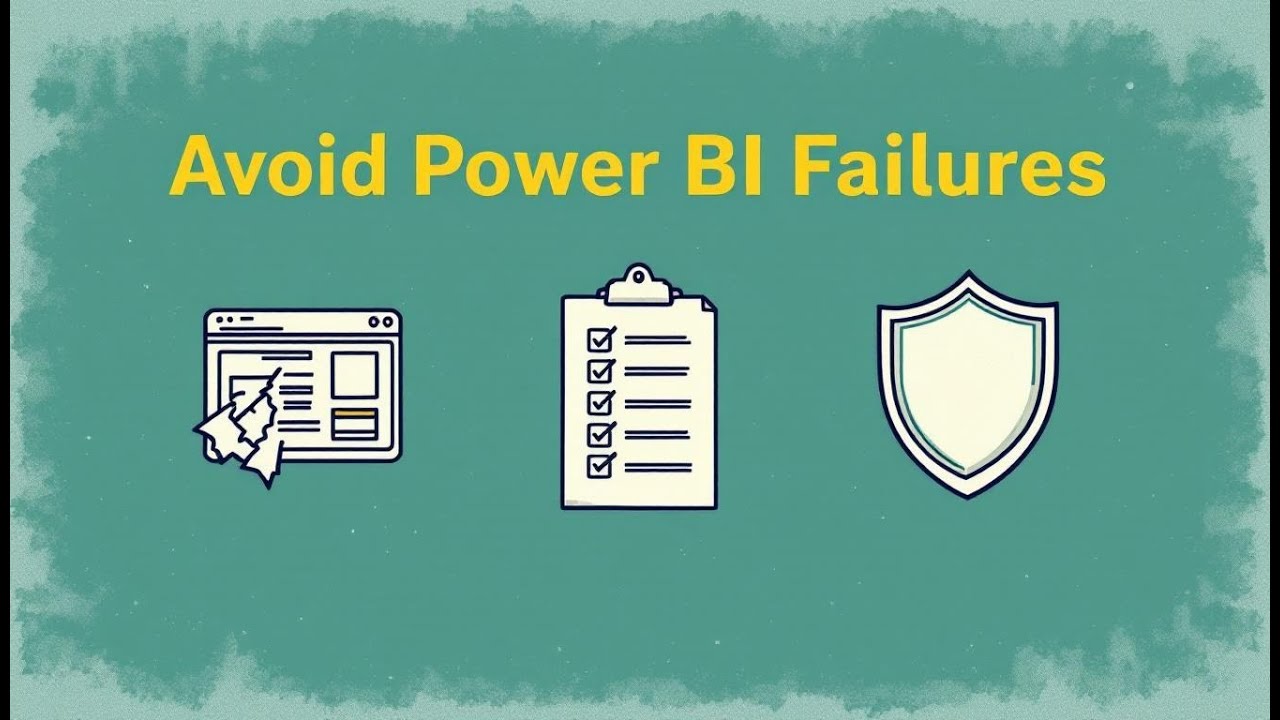The Secret to Power BI Project Success: 3 Non-Negotiable Steps
Power BI isn’t failing because of visuals — it’s failing because nobody plans. 60–70% of BI projects become expensive wallpaper. This episode exposes the 3 discipline steps that separate strategic intelligence from dashboard vanity — why most organizations confuse activity for progress, and how to finally stop the “successful failure” of Power BI.
The Cost of Power BI Project Failure — Why 60–70% of BI “success stories” are actually failures
Episode Thesis
Modern companies proudly show dashboards… yet nothing changes.
Power BI failure isn’t a technical problem — it’s a planning problem.
Data Point
Industry analysts estimate: 60%–70% of BI projects fail to achieve objectives
Dashboards exist.
Colors are pretty.
But decisions don’t change.
In this episode we cover:
Step 1 — Define & Contain Scope
Flexibility is Power BI’s strength — AND its saboteur.
Scope creep is not a risk — it’s the DEFAULT.
Symptoms:
-
endless add-ons
-
“since you’re in there, can we also…”
-
dashboard sprawl
-
5 definitions of the same KPI
Consequences:
-
lost trust
-
longer cycles
-
slower refresh
-
worse performance
-
analysts doing refactoring instead of analysis
What to do instead
-
requirements workshop FIRST
-
design for decisions, not data you happen to have
-
ruthlessly document scope
-
change requests require time/cost discussion
-
iterative delivery — one solved business question at a time
Discipline produces clarity.
Clarity produces speed.
Speed produces value.
Step 2 — Secure Data Quality & Consistency
(data section cut mid-paragraph in the transcript — summary below only includes up to the text you gave me)
Data quality is invisible — until it destroys credibility.
Power BI dashboards don’t collapse because of bad visuals — they collapse because data definitions aren’t aligned, ownership isn’t assigned, and teams assume numbers “must match.”
Power BI pipelines are plumbing.
Garbage in → formatted garbage out.
• define data ownership
• standardize definitions
• shared datasets > analyst free-for-all
• audit transformations
• measure lineage
• consistency is a governance act — NOT a DAX skill
“The most advanced formula in the world can’t salvage broken input.”
(your transcription cuts at “—and das …”)
Opening: The Cost of Power BI Project FailureLet’s discuss one of the great modern illusions of corporate analytics—what I like to call the “successful failure.” You’ve seen it before. A shiny Power BI rollout: dozens of dashboards, colorful charts everywhere, and executives proudly saying, “We’re a data‑driven organization now.” Then you ask a simple question—what changed because of these dashboards? Silence. Because beneath those visual fireworks, there’s no actual insight. Just decorative confusion.Here’s the inconvenient number: industry analysts estimate that about sixty to seventy percent of business intelligence projects fail to meet their objectives—and Power BI projects are no exception. Think about that. Two out of three implementations end up as glorified report collections, not decision tools. They technically “work,” in the sense that data loads and charts render, but they don’t shape smarter decisions or faster actions. They become digital wallpaper.The cause isn’t incompetence or lack of effort. It’s planning—or, more precisely, the lack of it. Most teams dive into building before they’ve agreed on what success even looks like. They start connecting data sources, designing visuals, maybe even arguing over color schemes—all before defining strategic purpose, validating data foundations, or establishing governance. It’s like cooking a five‑course meal while deciding the menu halfway through.Real success in Power BI doesn’t come from templates or clever DAX formulas. It comes from planning discipline—specifically three non‑negotiable steps: define and contain scope, secure data quality, and implement governance from day one. Miss any one of these, and you’re not running an analytics project—you’re decorating a spreadsheet with extra steps. These three steps aren’t optional; they’re the dividing line between genuine intelligence and expensive nonsense masquerading as “insight.”Section 1: Step 1 – Define and Contain Scope (Avoiding Scope Creep)Power BI’s greatest strength—its flexibility—is also its most consistent saboteur. The tool invites creativity: anyone can drag a dataset into a visual and feel like a data scientist. But uncontrolled creativity quickly becomes anarchy. Scope creep isn’t a risk; it’s the natural state of Power BI when no one says no. You start with a simple dashboard for revenue trends, and three weeks later someone insists on integrating customer sentiment, product telemetry, and social media feeds, all because “it would be nice to see.” Nice doesn’t pay for itself.Scope creep works like corrosion—it doesn’t explode, it accumulates. One new measure here, one extra dataset there, and soon your clean project turns into a labyrinth of mismatched visuals and phantom KPIs. The result isn’t insight but exhaustion. Analysts burn time reconciling data versions, executives lose confidence, and the timeline stretches like stale gum. Remember the research: in 2024 over half of Power BI initiatives experienced uncontrolled scope expansion, driving up cost and cycle time. It’s not because teams were lazy; it’s because they treated clarity as optional.To contain it, you begin with ruthless definition. Hold a requirements workshop—yes, an actual meeting where people use words instead of coloring visuals. Start by asking one deceptively simple question: what decisions should this report enable? Not what data you have, but what business question needs answering. Every metric should trace back to that question. From there, convert business questions into measurable success metrics—quantifiable, unambiguous, and, ideally, testable at the end.Next, specify deliverables in concrete terms. Outline exactly which dashboards, datasets, and features belong to scope. Use a simple scoping template—it forces discipline. Columns for objective, dataset, owner, visual type, update frequency, and acceptance criteria. Anything not listed there does not exist. If new desires appear later—and they will—those require a formal change request. A proper evaluation of time, cost, and risk turns “it would be nice to see” into “it will cost six more weeks.” That sentence saves careers.Fast‑track or agile scoping methods can help maintain momentum without losing control. Break deliverables into iterative slices—one dashboard released, reviewed, and validated before the next begins. This creates a rhythm of feedback instead of a massive waterfall collapse. Each iteration answers, “Did this solve the stated business question?” If yes, proceed. If not, fix scope drift before scaling error. A disciplined iteration beats a chaotic sprint every time.And—this may sound obvious but apparently isn’t—document everything. Power BI’s collaborative environment blurs accountability. When everyone can publish reports, no one owns them. Keep a simple record: who requested each dashboard, who approved it, and what success metric it serves. At project closeout, use that record to measure success against promises, not screens.Common failure modes are almost predictable. Vague goals lead to dashboards that answer nothing. Stakeholder drift—executives who change priorities mid‑cycle—turns coherent architecture into a Frankenstein of partial ideas. Then there’s dashboard sprawl: every department cloning reports for slightly different purposes, each with its own flavor of truth. This multiplies work, confuses users, and guarantees conflicting narratives in executive meetings. When two managers argue using two Power BI reports, the problem isn’t technology—it’s planning negligence.Containing scope also protects performance. Every additional dataset and visual fragment adds latency. When analysts complain that a report takes two minutes to load, it’s rarely a “Power BI performance issue.” It’s scope obesity. Trim the clutter, and performance miraculously improves. Less data flowing through pipelines means faster refreshes, smaller models, and fewer technical debt headaches.You should treat scope like a contract, not a suggestion. Every “minor addition” has a real cost—time for development, testing, validation, and refresh configuration. A single unplanned dataset can multiply your refresh time or break a gateway connection. Each change should face the same scrutiny as a budget variation. If a change adds no measurable business value, it’s ornamental—a vanity visual begging for deletion.A well-scoped Power BI project has three visible traits. First, clarity: everyone knows what problem the dashboard solves. Second, constraint: every feature has a justification in writing, not “someone asked for it.” Third, consistency: all visuals and KPIs follow the same definitions across teams, so data debates evaporate. With these, you create a project that’s not only efficient but also survivable at scale.Before leaving this step, let’s test the mindset. If you feel defensive about limiting scope, you’re mistaking restraint for stagnation. True agility is precision under constraint. You can’t sprint if you’re dragging ten unrelated feature requests behind you. So, define early, contain ruthlessly, and communicate relentlessly. Once you lock scope, the next fight isn’t feature creep—it’s data rot.Section 2: Step 2 – Secure Data Quality and Consistency (The Unseen Foundation)Data quality is not glamorous. Nobody hosts a celebration when the pipelines run clean. But it’s the foundation of credibility—every insight rests on it. People think Power BI excellence means mastering DAX or designing elegant visuals. Incorrect. Those are ornamental talents. If your underlying data is inconsistent, duplicated, or stale, all that design work becomes a beautifully formatted lie. The most advanced formula in the world can’t salvage broken input.Why does this matter so much? Because in most failure case studies, data quality, not technical skill, was the silent killer. Organizations built stunning dashboards only to realize each department defined “revenue” differently. One counted refunds, one didn’t. The CFO compared them side by side and accused the analytics team of incompetence. The team then spent weeks auditing, reconciling, and apologizing. The lesson? Bad data doesn’t just ruin insight—it ruins reputations.Here’s what typically goes wrong. You connect multiple data sources, each with its own quirks: inconsistent date formats, missing keys, duplicate rows. Then some well-meaning manager demands real-time updates, stretching pipelines until they choke. You end up debugging refresh errors instead of interpreting data. At that point, your “analytics system” becomes a part-time job titled “Power BI babysitter.” The truth? The problem isn’t Power BI—it’s the garbage diet you fed it.Treat Power BI pipelines like plumbing. The user only sees the faucet—the report. But any leak, rust, or contamination in the pipes means the water’s unfit to drink. Your pipelines need tight joints: validated joins, standardized dimensions, and well-defined lineage. If you don’t document data origins and transformations, you can’t guarantee traceability, and when leadership asks where a number came from, silence is fatal.Start with a single source of truth. This means agreeing, in writing, which systems own which facts. Sales from CRM. Finance from ERP. Customer data from your master dataset. Not “a mix.” Each new data source must earn its way in through validation tests—field matching, schema verification, and refresh performance analysis. It’s astonishing how often teams skip this, assuming consistency will emerge by osmosis. It won’t. Define ownership or prepare for chaos.Next, standardize models. Build shared datasets and dataflows with controlled definitions rather than letting every analyst reinvent them. Decentralized creativity is useful in art, not in analytics. One organization I advised had fifteen datasets, all named “Sales_Model.” Identical purpose, different logic. Every meeting began by arguing which number was correct. Centralizing those models instantly cut confusion—and das
Become a supporter of this podcast: https://www.spreaker.com/podcast/m365-show-podcast--6704921/support.
Follow us on:
LInkedIn
Substack